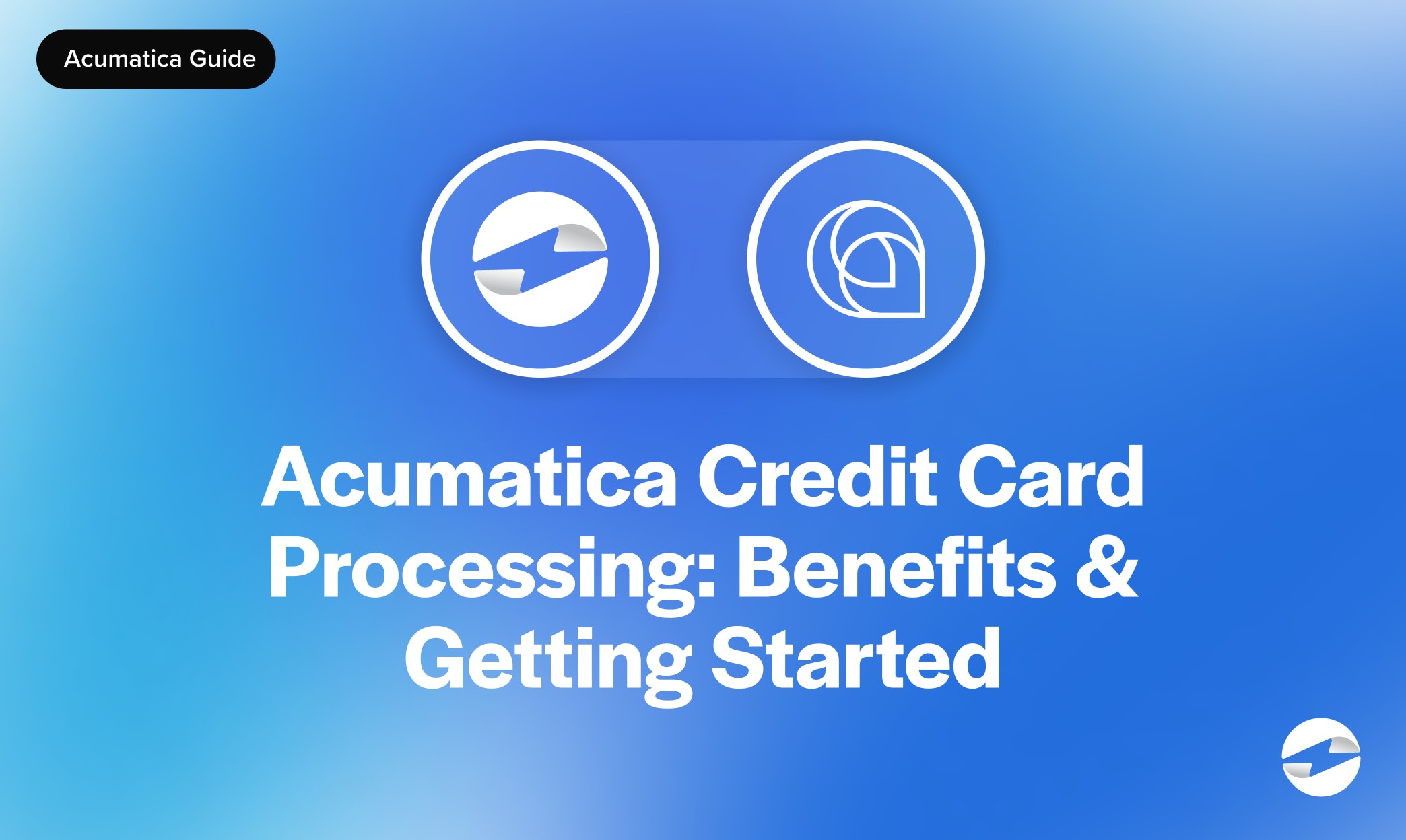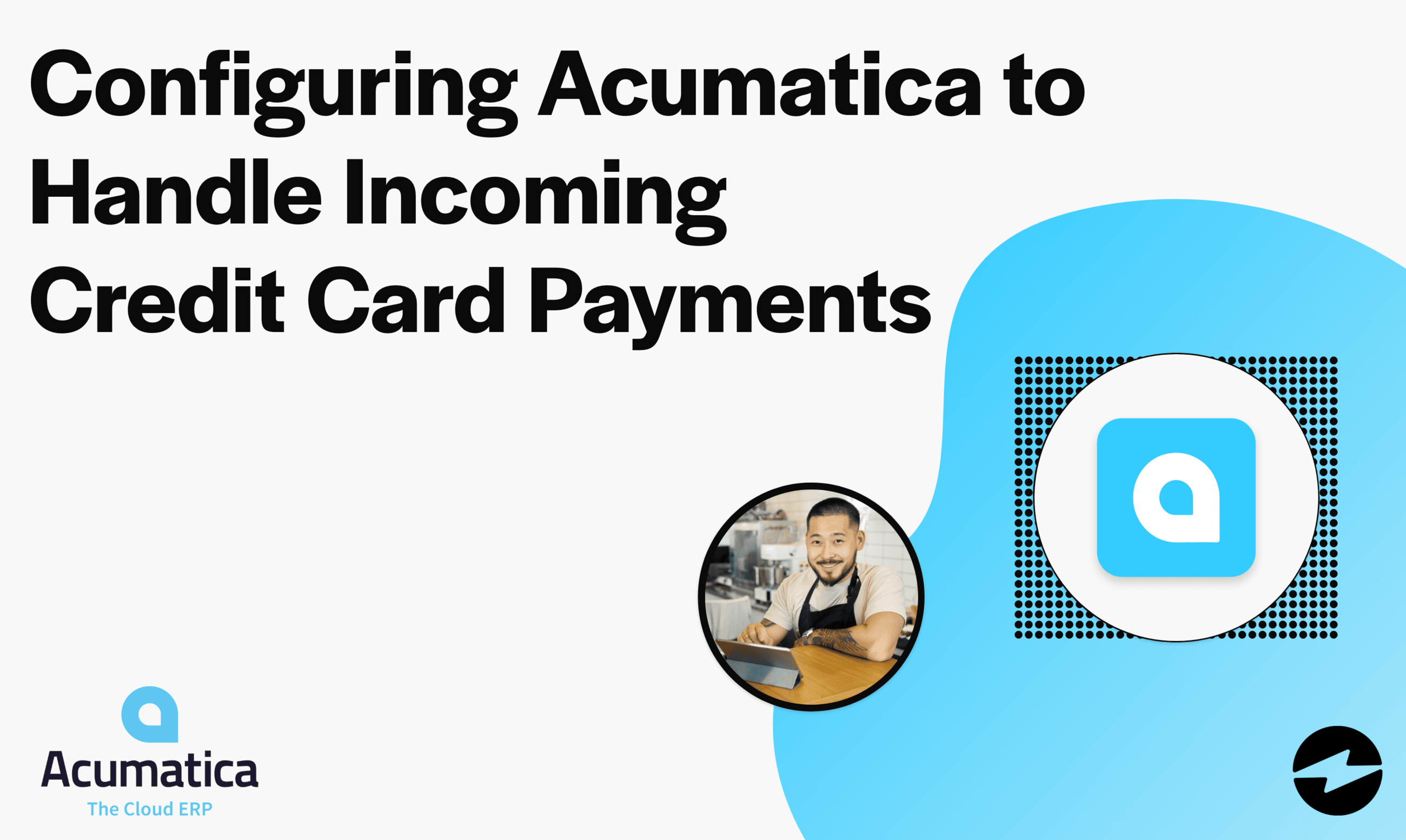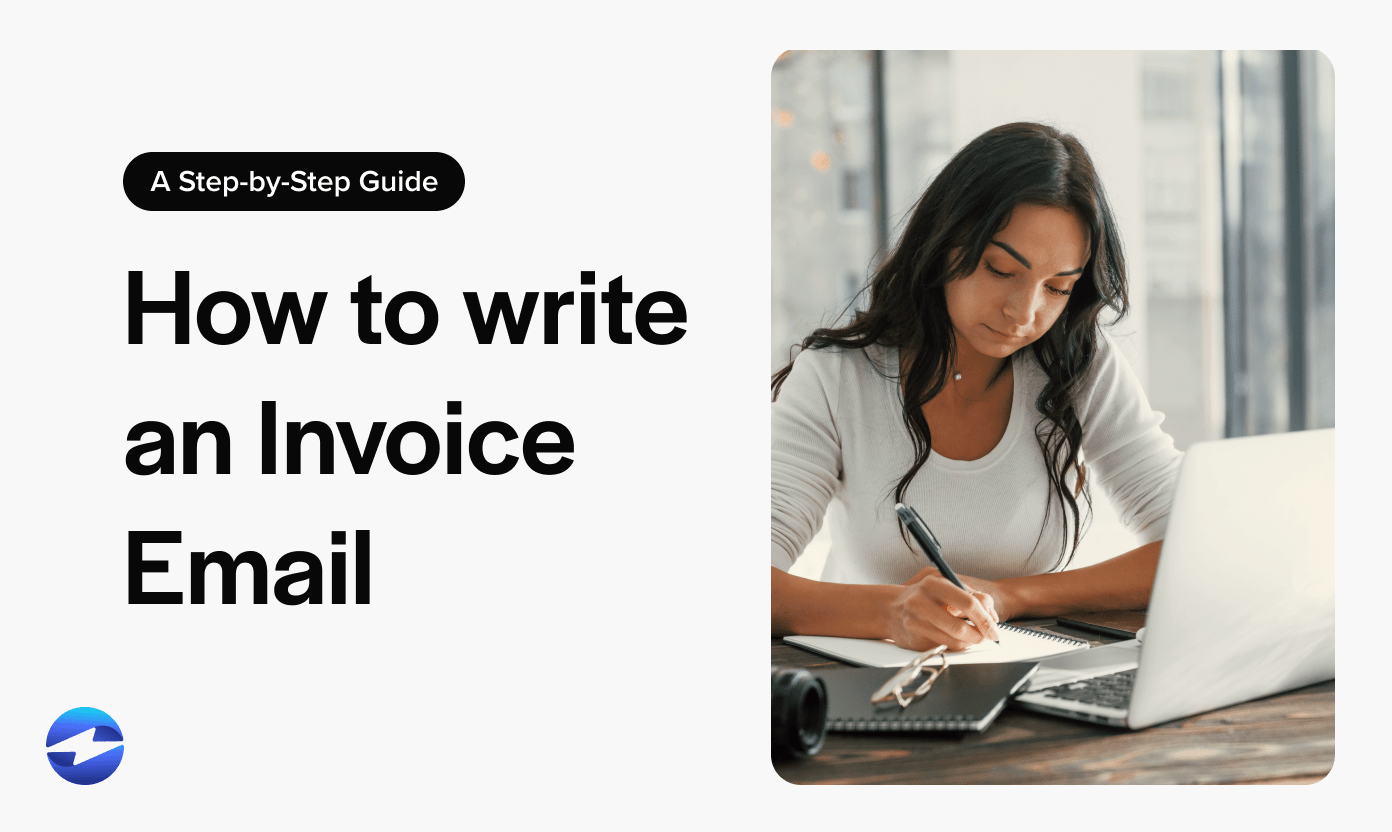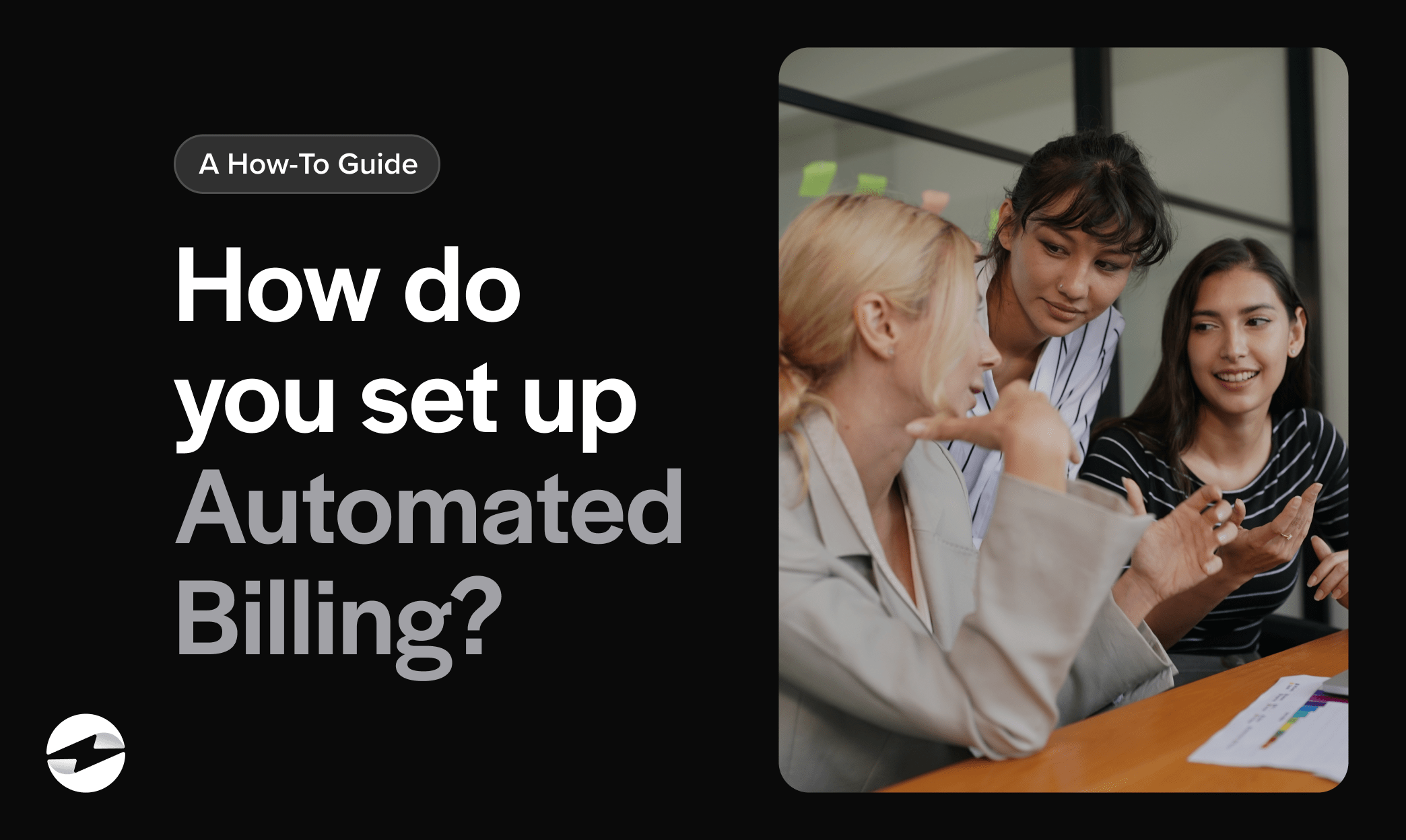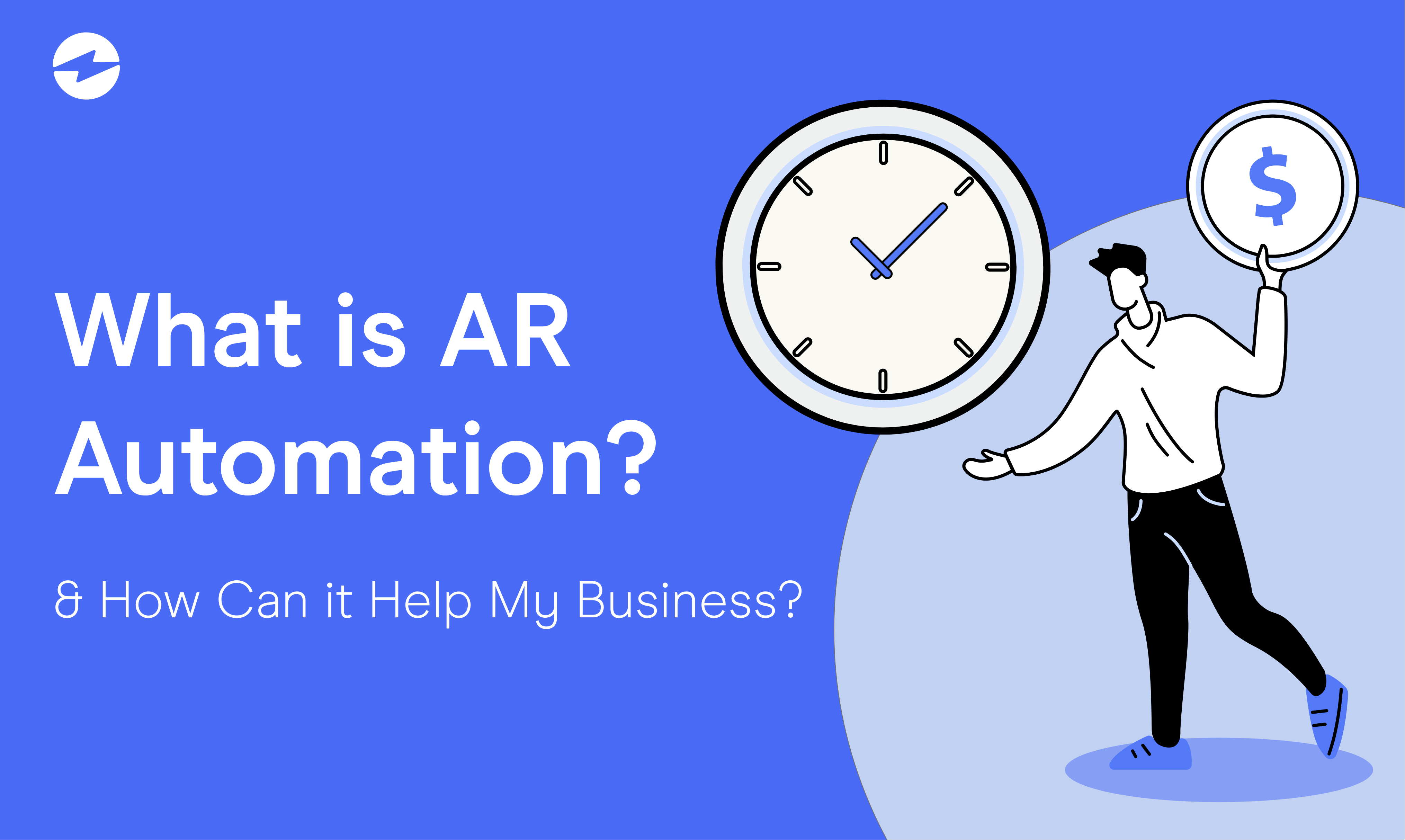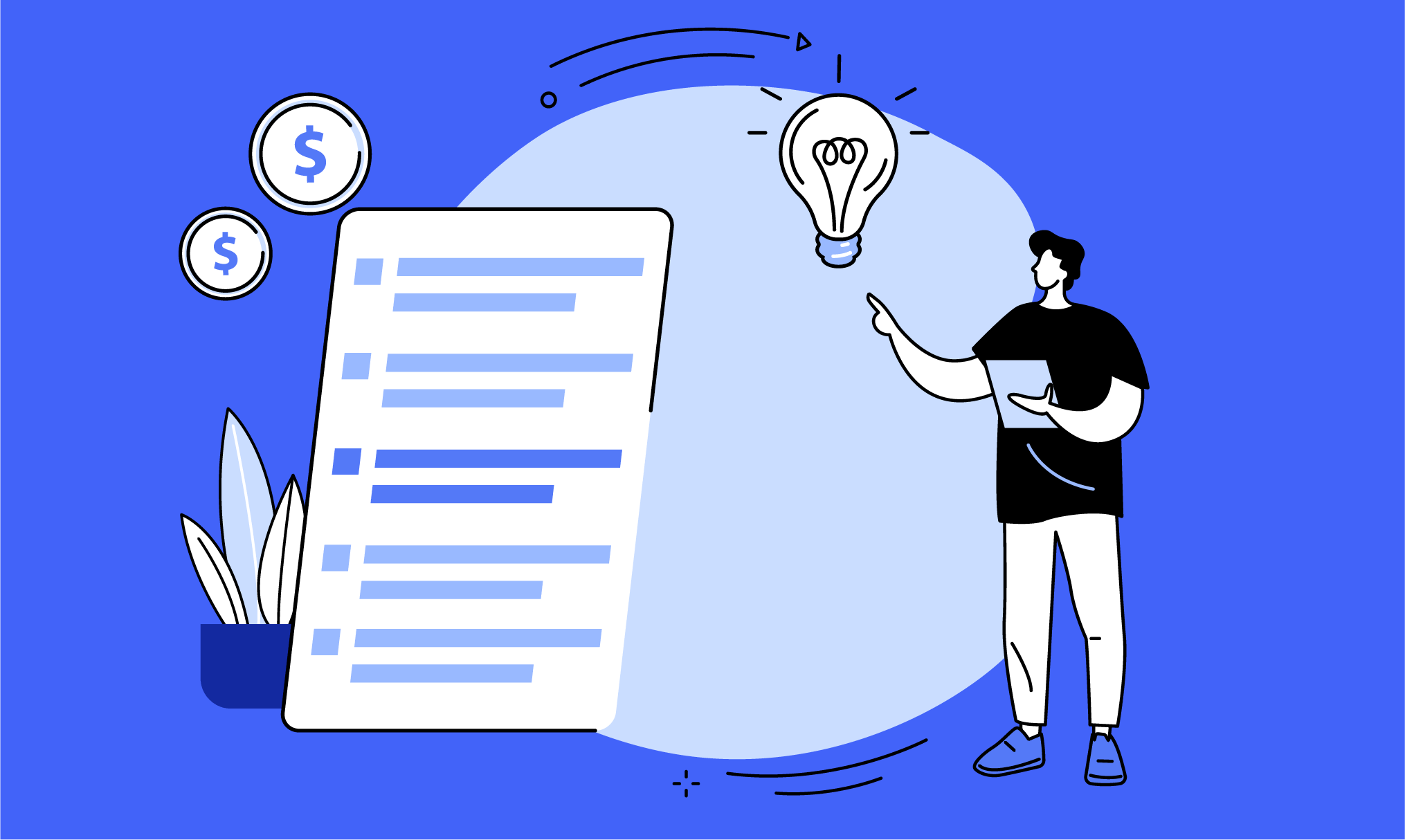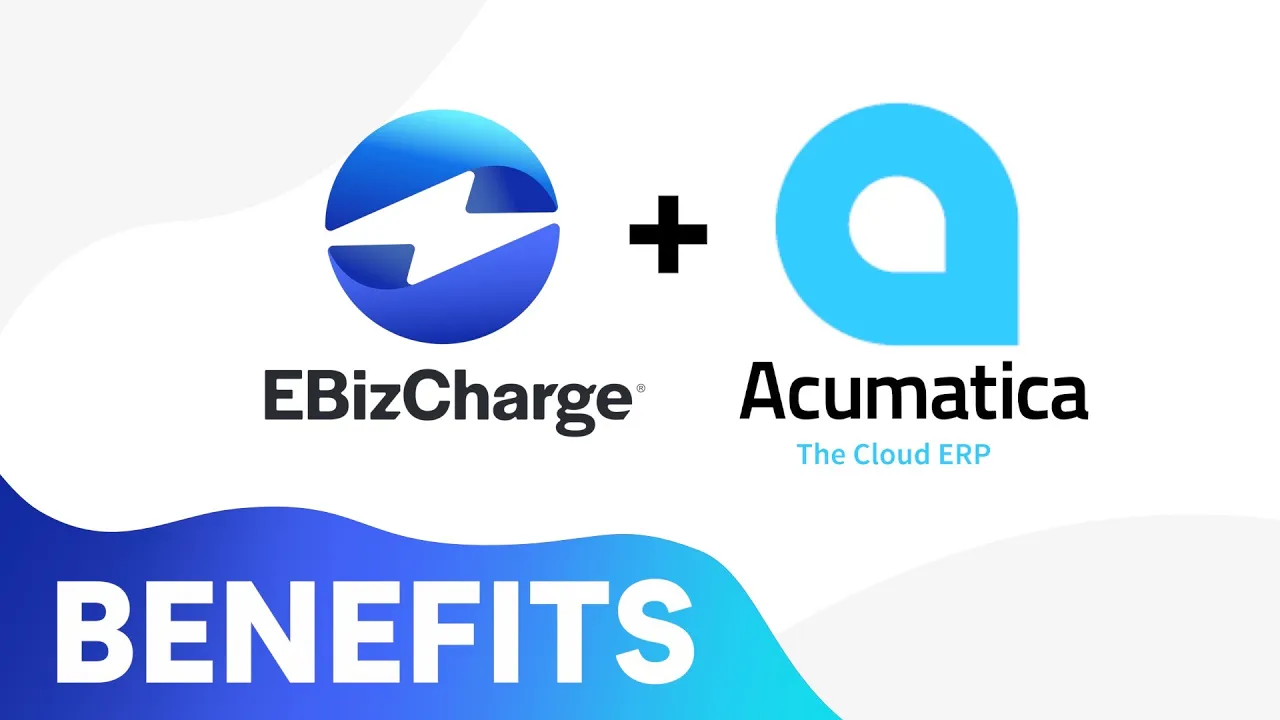Acumatica
Processing Payments in Acumatica
Processing Payments in Acumatica
Your go-to resource for everything related to Acumatica credit card processing, powered by EBizCharge. Here, you’ll find a collection of resources all designed to help Acumatica users streamline their payment workflows, improve security, and enhance customer experiences.

Summary
- Benefits of processing payments in Acumatica
- What is click-to-pay and how can it be used in Acumatica?
- Why you should use a customer payment portal to collect payments with Acumatica
- How to Effectively Use Email Pay in Acumatica
- Auto Pay in Acumatica: How to Improve Cash Flow
- How to Leverage Mobile Pay with Acumatica
- Maximizing EMV Device Functionality in Acumatica
- How to find the right payment solution for Acumatica
- Why Choose EBizCharge for Acumatica?
- Getting Started with Acumatica & EBizCharge
- Acumatica Case Studies and Success Stories
Benefits of processing payments in Acumatica
The ability to accept credit card payments directly within Acumatica can lead to cost savings and a boost in revenue for your organization. Processing credit cards natively not only streamlines your operations but also enhances the overall experience for your customers. It removes unnecessary complexities from the payment process, allowing you to dedicate more time and energy to strengthening customer relationships and driving your business forward. Other benefits include:
- Unified System: By managing payments and financial data in one platform, you eliminate the need for multiple systems. This integration streamlines operations, making it easier to access all necessary information.
- Real-Time Payment Processing: With instant payment processing, you gain immediate insights into cash flow and customer balances, allowing for more informed financial decisions.
- Improved Cash Flow: Faster payment processing reduces delays in receiving funds. This means better liquidity for your business, helping you manage expenses and invest in growth opportunities.
- Reduced Manual Entry: Automating payment data syncing minimizes the risk of errors associated with manual entry. This not only saves time but also enhances the accuracy of your financial records.
- Increased Payment Security: Acumatica provides secure payment gateways that ensure customer data protection and compliance with PCI standards, fostering trust in your business.
- Seamless Customer Experience: Customers benefit from easy payment options directly through invoices or online portals, resulting in a more convenient and satisfying experience.
- Support for Multiple Payment Methods: Acumatica accommodates various payment options, including credit cards and ACH transfers, making it easier for customers to pay in a way that suits them.
- Automated Reconciliation: Payments are automatically matched to invoices, which streamlines the reconciliation process. This efficiency saves time and reduces the workload for your accounting team.
- Better Reporting: With integrated payment processing, you can generate detailed reports on payments, outstanding balances, and cash flow. This data is invaluable for effective financial planning and decision-making.
- Enhanced Scalability: Acumatica’s payment processing capabilities can scale with you as your business grows, allowing you to handle larger volumes of transactions seamlessly.
Processing credit cards in Acumatica allows your business to prioritize what matters most: driving growth and building stronger customer relationships.
What is click-to-pay and how can it be used in Acumatica?
What is click-to-pay and how can it be used in Acumatica?
Click-to-pay, or Pay Now buttons, offer Acumatica users a powerful way to simplify payment collection directly within their ERP system. This feature enables customers to make instant payments on their invoices by clicking a secure button embedded within the email or invoice they receive. Once clicked, customers are guided through a seamless payment process, whether by credit card, ACH, or other methods.
For businesses using Acumatica, integrating click-to-pay improves the overall payment experience by automating the collection process and reducing manual tasks like sending reminders or tracking outstanding invoices. The payments sync directly with the Acumatica ERP, ensuring that transaction data is instantly updated, invoices are marked as paid, and financial reports are accurate in real time. This level of automation accelerates the payment cycle and helps reduce errors associated with manual data entry or paper processing.
Click-to-pay features can also enhance customer satisfaction by making settling their accounts quickly and securely easier. The ease of use can lead to faster payment turnaround times, improving cash flow for Acumatica users. Businesses can also benefit from customizable reporting tools, better visibility into payment statuses, and more efficient reconciliation, all while maintaining compliance with security standards like PCI DSS. This comprehensive solution provides a clear advantage for Acumatica users who want to manage payment collections more effectively within their ERP, optimizing time and resources.
Why you should use a customer payment portal to collect payments with Acumatica
Why you should use a customer payment portal to collect payments with Acumatica
A customer payment portal, like a Bill Pay Portal, is a valuable tool for Acumatica users to streamline how they collect payments. By offering customers a self-service platform, businesses can allow their clients:
- 24/7 Payment Access: Customers can make payments anytime, improving convenience and reducing delays.
- Invoice Visibility: Customers can view outstanding invoices and payment history directly in the portal.
- Multiple Payment Methods: Supports various payment options like credit cards and ACH, making it easier for customers to pay.
- Faster Payment Collection: Reduces the time it takes to receive payments, improving cash flow.
- Automated Payment Syncing: Payments are automatically recorded in Acumatica, eliminating manual data entry.
- Reduced Administrative Work: Minimizes the need to manually chase down payments or process payments.
- Improved Accuracy: Reduces errors by automating payment recording and syncing with financial systems.
- Customer Convenience: Provides a user-friendly, self-service experience for customers to manage their payments.
- Secure Payment Processing: Ensures PCI compliance and secure transaction handling for customer peace of mind.
A customer payment portal can transform the payment collection process for Acumatica users, enabling them to operate more efficiently, improve customer relations, and ultimately drive business growth.
How to Effectively Use Email Pay in Acumatica
How to Effectively Use Email Pay in Acumatica
Using Email Pay effectively in Acumatica can streamline your payment collection process and enhance customer experience. Here are 9 ways to make the most of this feature:
1. Integrate Email Pay with Invoicing
Ensure that your invoices are integrated with Email Pay functionality. This lets you send invoices directly to your customers with a convenient “Pay Now” button embedded in the email. By simplifying the payment process, customers are more likely to pay promptly.
2. Personalize Payment Requests
Customize your email messages to create a personal touch. Addressing customers by name and including relevant invoice details can make the email more engaging and important. Personalized communication helps build rapport and encourages timely payments.
3. Provide Clear Payment Instructions
In your email, include clear instructions on how to use the Email Pay feature. Highlight the steps after clicking the “Pay Now” button, such as selecting a payment method and confirming the payment. Clear guidance reduces confusion and enhances the customer experience.
4. Offer Multiple Payment Options
Ensure your Email Pay setup includes various payment options, such as credit card and ACH transfers. Giving customers choices increases the likelihood of receiving payments promptly, as they can select their preferred method.
5. Follow Up with Reminders
Utilize automated reminders for unpaid invoices. If a payment is not received by the due date, send a friendly follow-up email with a new “Pay Now” link. Consistent reminders can prompt customers to settle their accounts without feeling overly pushy.
6. Track Payment Activity
Leverage Acumatica’s tracking capabilities to monitor the status of payments initiated through Email Pay. By monitoring payment trends and customer behaviors, you can identify issues and adjust your approach as needed.
7. Analyze and Adjust Your Strategy
Regularly review the effectiveness of your Email Pay campaigns. Analyze metrics such as open rates, click-through rates on the payment button, and overall payment completion rates. Use this data to refine your messaging and strategies over time.
8. Ensure Security and Compliance
Communicate to your customers that payments made through Email Pay are secure and PCI compliant. Building trust in your payment processes can alleviate customers’ concerns about online transactions.
9. Encourage Feedback
After a successful payment, consider sending a follow-up email thanking the customer and inviting Feedback on their payment experience. This not only shows appreciation but also provides valuable insights for continuous improvement.
By effectively utilizing Email Pay within Acumatica, businesses can streamline payment collection processes, improve cash flow, and enhance customer satisfaction. This approach saves the company and its customers time and fosters a positive payment experience that can lead to long-term loyalty.
Auto Pay in Acumatica: How to Improve Cash Flow
Auto Pay in Acumatica: How to Improve Cash Flow
Improving cash flow with Auto Pay in Acumatica can lead to more predictable revenue streams for your business. Setting up automated payment schedules for recurring invoices ensures that payments are collected consistently and on time, significantly reducing the risk of late fees and outstanding receivables.
To effectively use Auto Pay, start by identifying customers who would benefit from this feature, such as those with regular subscription services or long-term contracts. Clear communication is key—ensure that these customers understand the terms of the Auto Pay system, including when payments will be deducted and how they can manage their payment methods. This transparency builds trust and encourages customers to opt in.
Utilizing Acumatica’s features to customize payment schedules can further enhance cash flow. You can set up automatic deductions based on billing cycles—whether weekly, monthly, or quarterly—aligning payment collection with your business’s cash flow needs. Offering multiple payment options, such as credit cards and ACH transfers, provides flexibility and convenience, making it easier for customers to commit to Auto Pay.
Monitoring payment activities through Acumatica’s reporting tools allows you to keep track of cash flow in real time, helping you anticipate financial needs and make informed decisions. Sending reminders before scheduled deductions can prompt customers to ensure their accounts have sufficient funds, reducing the chances of failed transactions.
Incorporating Auto Pay into your customer relationship management strategy is beneficial for everyone. Highlight the advantages of enrolling, such as the ease of automatic payments and avoiding late fees. Offering incentives, like discounts for Auto Pay participants, can encourage more customers to sign up.
By implementing these strategies, Auto Pay can help your payment collection process. This payment feature can improve cash flow, lessen the administrative workload, and strengthen customer relationships, creating a more efficient and sustainable business model.
How to Leverage Mobile Pay with Acumatica
How to Leverage Mobile Pay with Acumatica
Using Mobile Pay with Acumatica makes collecting payments much easier, especially for businesses with teams out in the field.
Set up Mobile Pay in Acumatica by connecting it to your payment gateway. This allows your field teams—service technicians, salespeople, or delivery drivers—to accept payments directly from a mobile device like a smartphone or tablet. The integration with Acumatica ensures that every transaction processed through Mobile Pay is automatically recorded in your system. This means invoices get updated immediately, and payment data flows into your accounts receivable, giving you real-time insights into your cash flow.
When your team completes a job on-site, they can pull up the invoice or create one from their mobile device. The customer can review it and pay on the spot using various payment methods like credit cards or ACH. Once the payment is made, it syncs instantly with Acumatica, so your back-office team doesn’t need to worry about entering data manually or chasing down payments later.
Mobile Pay also helps reduce the risk of errors and delays in payment processing. Because everything is recorded digitally and synced with Acumatica, you eliminate the need for paper invoices or receipts that can get lost, damaged, or input incorrectly. This increases accuracy in your accounting records and saves time that would otherwise be spent correcting mistakes.
For Acumatica users, the power of Mobile Pay lies in its convenience and efficiency. It brings payment processing directly to your customers, making it easier for them to pay and for your business to collect. This improves customer satisfaction and speeds up payment collection, ultimately improving your cash flow. With everything integrated into Acumatica, your financial records stay accurate, and your team can focus on delivering excellent service instead of worrying about administrative tasks.
Mobile Pay with Acumatica is a helpful tool for businesses that need to collect payments in the field. It streamlines the process, makes payment collection faster and more convenient, and ensures your records stay updated in real-time—helping your business run smoother and more efficiently.
Maximizing EMV Device Functionality in Acumatica
Maximizing EMV Device Functionality in Acumatica
Maximizing the functionality of EMV (Europay, MasterCard, and Visa) devices in Acumatica can elevate how you handle payments and improve customer experiences. EMV technology adds a layer of security by using chip cards, which help reduce fraud and chargebacks. Here are some ways to maximize your EMV devices within Acumatica.
Ensure that your EMV device is fully integrated with Acumatica. This integration streamlines payment processing directly within the ERP system, meaning you won’t have to deal with manual entries or the risk of errors. Capturing customer payment data in real time enhances the accuracy of your financial records, making everything run smoother.
Training your staff on how to use the EMV devices is equally important. Make sure they’re comfortable with the device’s features, like handling different types of transactions—credit, debit, and refunds—and troubleshooting any common issues that might arise. A well-prepared team can provide faster service, improving customer satisfaction and making the payment experience more enjoyable.
Consider utilizing features like contactless payments to optimize your EMV devices. Many of today’s EMV terminals support NFC (Near Field Communication), allowing customers to pay with their mobile devices or contactless cards. This speeds up transactions and aligns with the growing demand for quick and easy payment methods.
Pay attention to the reporting capabilities within Acumatica, too. Analyzing payment data can give you insights into customer behavior and payment trends, allowing you to make informed decisions for your business. Regularly reviewing transaction reports helps you identify patterns, such as peak transaction times or preferred payment methods, so that you can adjust your services accordingly.
Lastly, keep your EMV devices and software up to date. Staying current with the latest technology and security standards protects your business from vulnerabilities and ensures compliance with industry regulations.
By maximizing the use of EMV devices in Acumatica, you’ll boost payment security, enhance your operational efficiency, and provide a better experience for your customers.
How to find the right payment solution for Acumatica
How to find the right payment solution for Acumatica
Finding the right payment solution for Acumatica can feel like a big task, but with the right approach, you can find a system that meets your business’s unique needs. Since Acumatica is all about flexibility and integration, choosing a payment solution that aligns with those strengths is key. Here’s a roadmap to guide you through the process.
Assess your business requirements
What types of payments do you need to accept—credit cards, ACH, or both? Are you primarily handling B2B transactions, or do you also process payments from individual customers? You should also think about how payments are collected. Are they mainly online, in person, via mobile, or over the phone? Understanding these factors will help narrow your options and focus on solutions that work well with Acumatica’s ecosystem.
Native Integration
Prioritize a payment solution that integrates seamlessly with Acumatica. One of the main advantages of Acumatica is its ability to centralize data, and you want a payment system that contributes to that flow. Look for solutions that automatically sync payments, invoices, and accounting records without manual entry. This integration helps reduce errors, saves time, and ensures your financial records stay up-to-date in real-time.
Security
Ensure any payment solution you’re evaluating is PCI compliant and offers secure transaction processing. Data breaches can be costly and damaging to your reputation, so you’ll want a solution that prioritizes security, including tokenization and encryption of sensitive payment data.
Customer experience
Consider how easy it is for your customers to make payments using the solution. Does it offer user-friendly options like one-click payments, stored payment methods, or self-service customer portals? The easier you make it for customers to pay, the faster you’ll receive payments and improve cash flow.
Scalability
As your business grows, your payment needs may change. Choose a solution that can grow with you, whether handling larger transaction volumes, offering more payment methods, or providing advanced reporting and analytics.
Support
Payments are critical to your business operations, so having access to knowledgeable support when issues arise is essential. You want a partner to help you troubleshoot and optimize your payment processes as needed.
In conclusion, finding the right payment solution for Acumatica means looking for a system that integrates seamlessly, prioritizes security, enhances the customer experience, and supports your business as it scales. By focusing on these core factors, you’ll be well on your way to selecting a solution that drives efficiency, improves cash flow, and helps you easily manage payments.
Why Choose EBizCharge for Acumatica?
Why Choose EBizCharge for Acumatica?
EBizCharge is a great option for businesses that are using Acumatica. EBizCharge offers an easy native credit card processing integration into Acumatica. Other benefits include:
- Diverse Payment Acceptance: EBizCharge supports credit cards, debit cards, and eChecks, allowing businesses to cater to various customer preferences. This flexibility ensures that transactions can be completed online or in person efficiently.
- Effortless Integration: Designed as an out-of-the-box solution, EBizCharge integrates seamlessly with Acumatica without requiring extensive development. This means businesses can maintain their existing workflows while enhancing their payment capabilities.
- Automated Workflows for Efficiency: EBizCharge automates payment processing by posting payments directly to accounts receivable (AR) and general ledger (GL), marking invoices as paid. This automation reduces manual labor and minimizes errors, enabling businesses to focus on their core operations.
- Cost-Effective Processing Rates: By qualifying cards at the lowest rates, EBizCharge significantly lowers monthly processing costs, allowing businesses to retain more revenue. This cost efficiency is crucial for companies looking to maximize profitability.
- Enhanced Customer Experience: The platform offers features such as email payment reminders, a self-service customer payment portal, and mobile payment options. These enhancements improve customer satisfaction by providing convenient payment solutions and reducing the time spent on collections.
- Flexible Payment Solutions: EBizCharge allows businesses to run transactions efficiently, whether by keying in customer card information during sales, syncing with EMV card readers, or enabling recurring billing cycles. This flexibility meets the diverse needs of modern consumers.
- Robust Security Measures: EBizCharge prioritizes data security by employing advanced encryption, tokenization, and compliance with PCI standards. Businesses can protect themselves and their customers from data breaches by storing sensitive payment information on secure third-party servers.
- Comprehensive Support Services: Businesses benefit from unlimited support from an in-house team, ensuring assistance with installation, training, and troubleshooting. Additionally, a dedicated chargeback management team helps navigate disputes, simplifying the process for users.
- Insightful Reporting and Analytics: With custom reporting capabilities, EBizCharge empowers businesses to analyze their payment collection efforts. Users can create reports with multiple search criteria or utilize pre-built options to gain insights into transaction patterns and performance.
EBizCharge is a comprehensive solution that enhances efficiency, lowers costs, and improves security while providing an exceptional customer experience. For businesses using Acumatica, integrating EBizCharge not only streamlines payment processing but also positions them for long-term success in a competitive market.
Getting Started with Acumatica & EBizCharge
Getting Started with Acumatica & EBizCharge
Ready to integrate EBizCharge with Acumatica? Explore the powerful features and functionalities that will help streamline your credit card processing and enhance your business operations.
Acumatica Functionality Overview
Within Acumatica
- Sales Order Processing:
- Create payment or prepayment records.
- Pre-authorize or capture payments using new or saved cards and bank accounts.
- Void pre-authorized or captured amounts and make partial deposits.
- Process and refund payments via EMV.
- Send email payment requests and generate payment links, even for on-hold sales orders.
- Email or print receipts directly from reports.
- Invoice Processing:
- Pre-authorize or capture payments on invoices using new or saved payment methods.
- Void authorized or captured amounts and process refunds via EMV.
- Send email payment requests from both invoices and pro forma invoices.
- Upload invoices to the customer portal and generate payment links for easy access.
- Payments and Applications:
- Manage transactions by pre-authorizing, capturing, voiding, and refunding amounts.
- Record existing transactions by reference number and manage credit memos.
- Customer Management:
- View and manage customers in the AR Customer Center, including parent-child account relationships.
- Manage customer payment methods, including adding, deleting, and sending payment method requests.
Within the EBizCharge Module
- Email Pay:
- Send secure email payment links for invoices, sales orders, and service orders, with options for bulk sending and management of pending requests.
- Request Payment Methods:
- View and manage customer payment method requests, including resending and importing updates to the customer portal.
- Recurring Billing:
- Set up, manage, and modify recurring billing schedules, selected payment methods, and previous payments.
- Sync and Payment Links:
- Upload invoices and download payments from the customer portal.
- Generate bulk payment links for sales orders and invoices for easy embedding.
- Settings and Support:
- Adjust email receipt settings, EMV configurations, and access support resources, including the EBizCharge Knowledge Base.
Acumatica Case Studies and Success Stories
Acumatica Case Studies and Success Stories
Discover how businesses like yours are transforming their payment processes with the seamless integration of EBizCharge and Acumatica. From streamlining accounts receivable to boosting efficiency and enhancing customer experiences, these success stories highlight the real-world impact of EBizCharge on companies across various industries.
Featured Case Study: Firewire Surfboards
Firewire Surfboards, a Carlsbad-based manufacturer, needed a better way to handle customer payments after implementing Acumatica ERP. While Acumatica helped them manage operations, they still needed a payment solution to simplify accounts receivable and centralize payments.
After connecting with EBizCharge at the Acumatica Summit, Firewire decided it was the perfect fit. EBizCharge allowed them to process credit card, debit card, and ACH payments securely within Acumatica and even store customer card info directly in the system.
The standout feature? VIP-level support. Firewire’s CFO, Franklin Shiraki, praised the EBizCharge team for going above and beyond to ensure smooth operations, which made payment processing faster and gave customers a secure platform to trust.
Featured Case Study: Dekra-Lite
Dekra-Lite, a decoration and design company in Santa Ana, CA, struggled with frequent payment failures on their Magento store, forcing their team to follow up with customers and handle declined transactions manually. This inefficiency disrupted their invoicing process and drained time from more important tasks.
EBizCharge solved the issue by providing customizable fraud modules, including IP and duplicate transaction blocking, drastically reducing payment declines. Dekra-Lite also implemented a customer payment portal, allowing customers to view and pay invoices online, streamlining their payment process and reducing manual work for the accounting team.