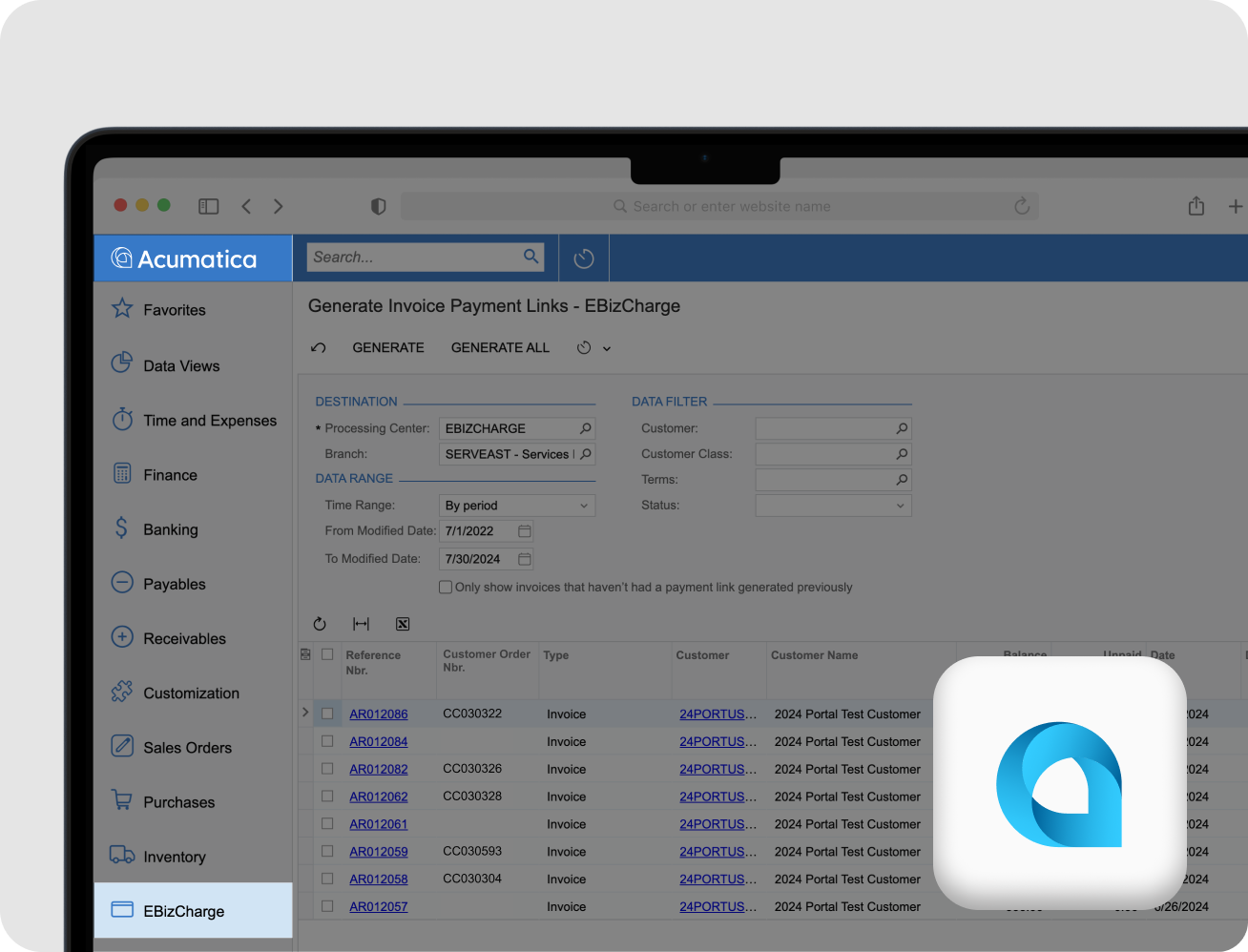Integrations | Acumatica Credit Card Processing
Accept credit, debit, and eChecks inside Acumatica.
Accept credit, debit, and eChecks inside Acumatica.
Run transactions, send payment links, automate payment collections, and more with an Acumatica credit card processing solution. With integrated Acumatica payment processing, you can securely accept credit cards and ACH payments while syncing every transaction in real time.
Shown above: Using a saved card to charge a customer with the Acumatica credit card processing integration
“[EBizCharge has] an outstanding reputation among our community members, and we appreciate their support and dedication to our [Acumatica] community…”
Darcy Boerio, Board Member
AcuConnect