Blog > Sage Intacct API Integration for Payment Processing: Developer Guide
Sage Intacct API Integration for Payment Processing: Developer Guide
When you’re building or managing financial systems, a reliable API integration can make all the difference. The Sage Intacct API gives businesses and developers the ability to automate complex payment processes, improve accuracy, and reduce the amount of manual work required to keep accounting records up to date. This guide is meant for those who live in the details – developers, IT teams, and finance professionals who want to understand how to make their Sage Intacct integration efficient, scalable, and secure.
Why API Integration Matters for Payment Processing
Finance today runs on automation. Every transaction – from customer payments to vendor bills – needs to move through your system quickly, accurately, and securely. That’s where the Sage API integration shines. It connects your payment processor directly to Sage Intacct ERP, allowing invoices, reconciliations, and reports to update automatically without the usual manual work.
But the value of the Sage Intacct API goes beyond just speed. It keeps your data cleaner, reduces errors, and gives finance teams more time to focus on what actually matters instead of chasing down mismatched numbers. For developers, it provides a flexible framework to build on – whether you’re customizing payment workflows, setting approval automation, or syncing live data across systems. Compared with legacy systems like Sage 100 API integration, Sage’s cloud-first design makes integration smoother, more secure, and far easier to maintain.
Understanding the Sage Intacct API and Its Core Capabilities
At its core, the Sage’s application programming interface (API) serves as the communication layer between Sage and external applications. It allows data to move securely between systems – so invoices, payments, and reports stay aligned without manual effort. This flexibility is what makes Sage Intacct integrations so powerful for payment processing.
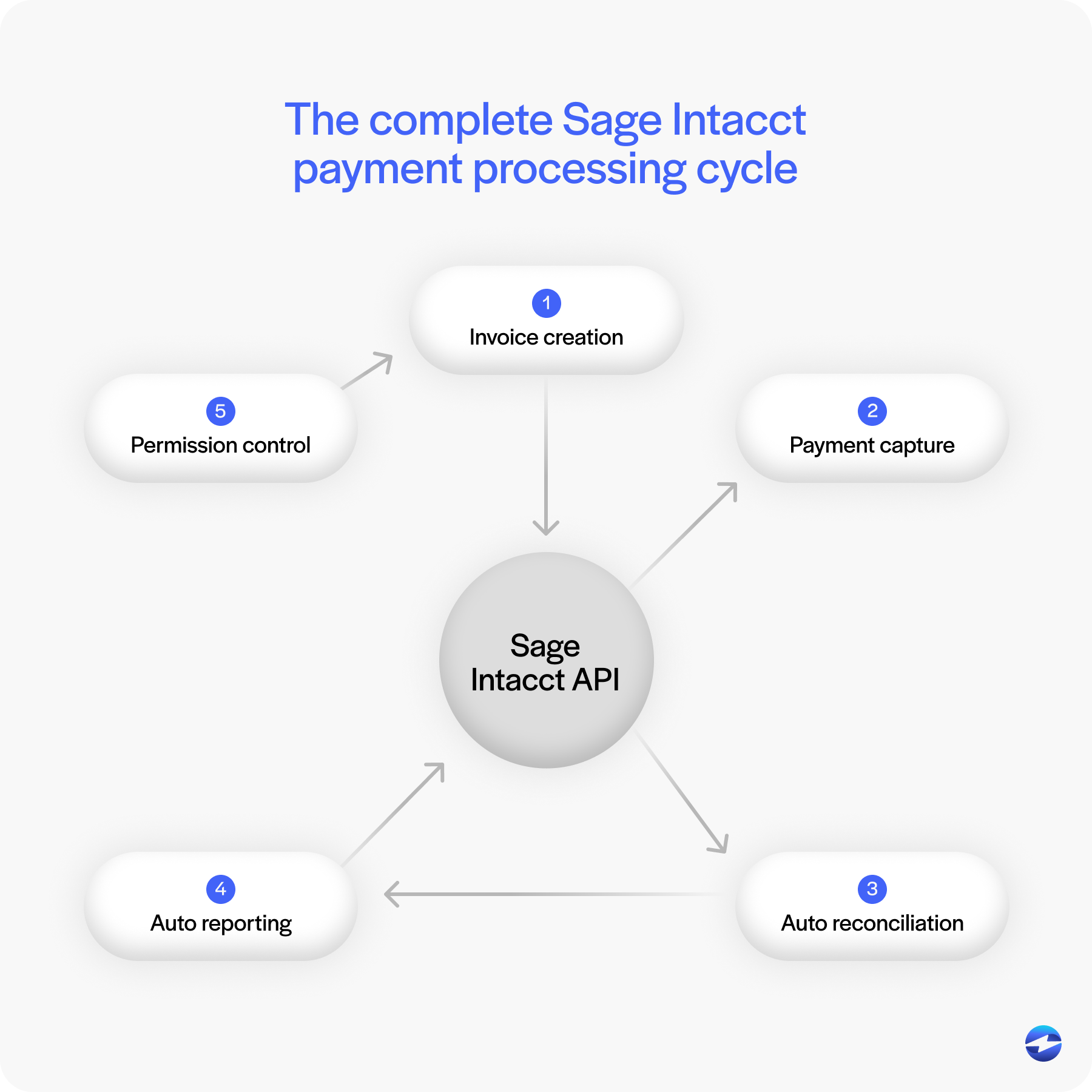
Developers can use the API to automate nearly every step of the Sage Intacct payment processing cycle: from invoice creation and payment capture to reconciliation and reporting. Each API call follows strict authentication rules, ensuring security while maintaining transparency. The system’s permission-based structure means you can limit access to only the areas needed for specific functions – keeping sensitive financial data protected at every step.
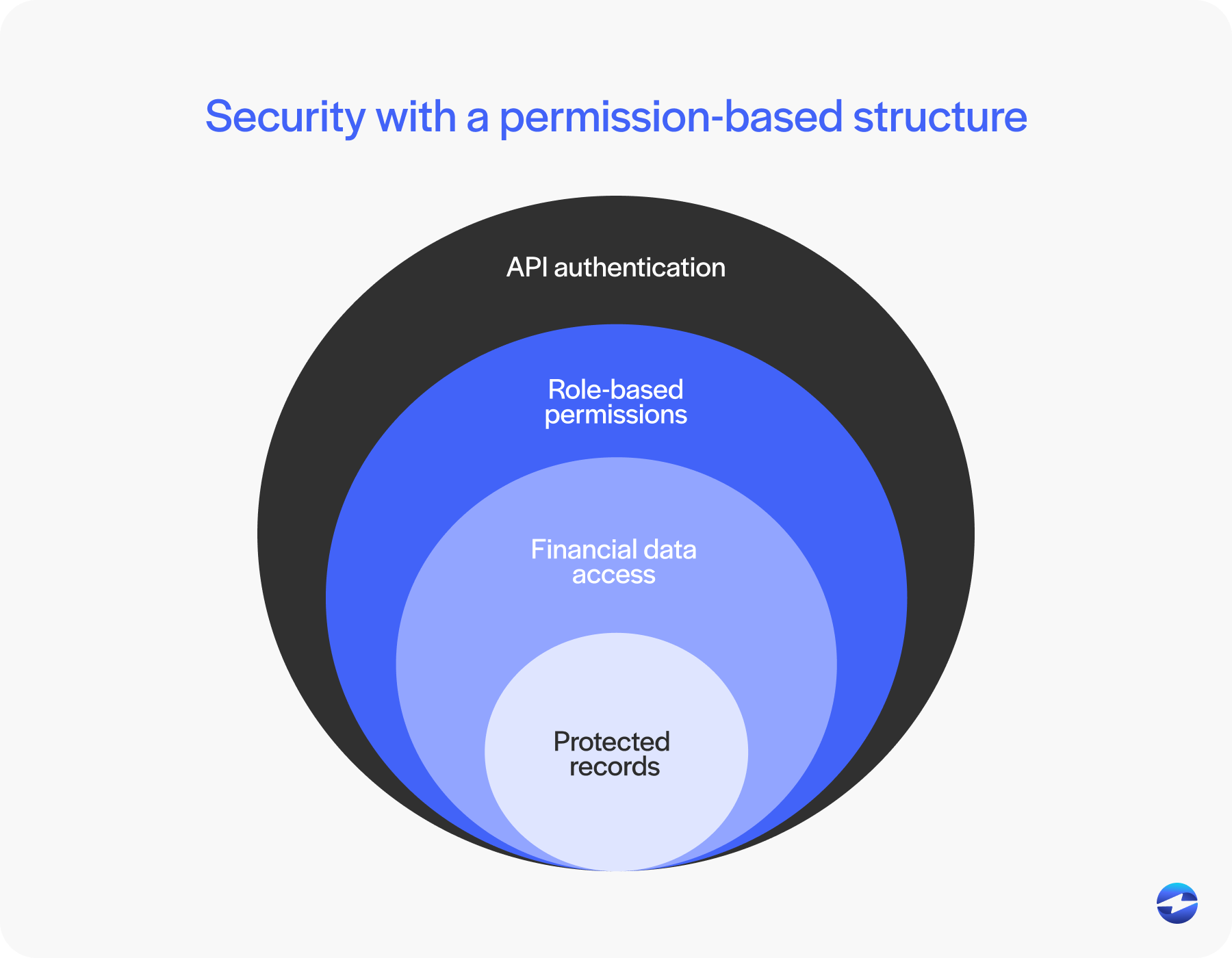
Because of its modular design, Sage Intacct ERP seamlessly connects with multiple gateways or payment processing solutions, giving organizations the freedom to choose the systems that work best for their business model.
Setting Up Sage Intacct API Integration
Before you start building, take a moment to set up a clean and secure environment. Begin by generating API credentials and assigning roles that match each user’s responsibilities. The Sage Intacct API is designed with strict permissions, so only approved systems and users can view or modify financial data. Think of this authentication step as your first line of defense, keeping your integration safe and under control.
It’s also good to work in two environments: one sandbox for testing and another for live production data. This setup allows you to experiment, fine-tune workflows, and test automation safely before rolling out any changes. As you configure your system, double-check your API endpoints, connection limits, and any custom fields your business might rely on.
Building Automated Payment Workflows
The real advantage of the Sage Intacct integration shows when payments start moving on their own. Automation takes over the tedious tasks and keeps your books accurate with minimal hands-on work. The Sage Intacct API links your payment gateway directly with your accounting modules so that every payment automatically lands where it belongs, whether it’s in accounts receivable or the general ledger.
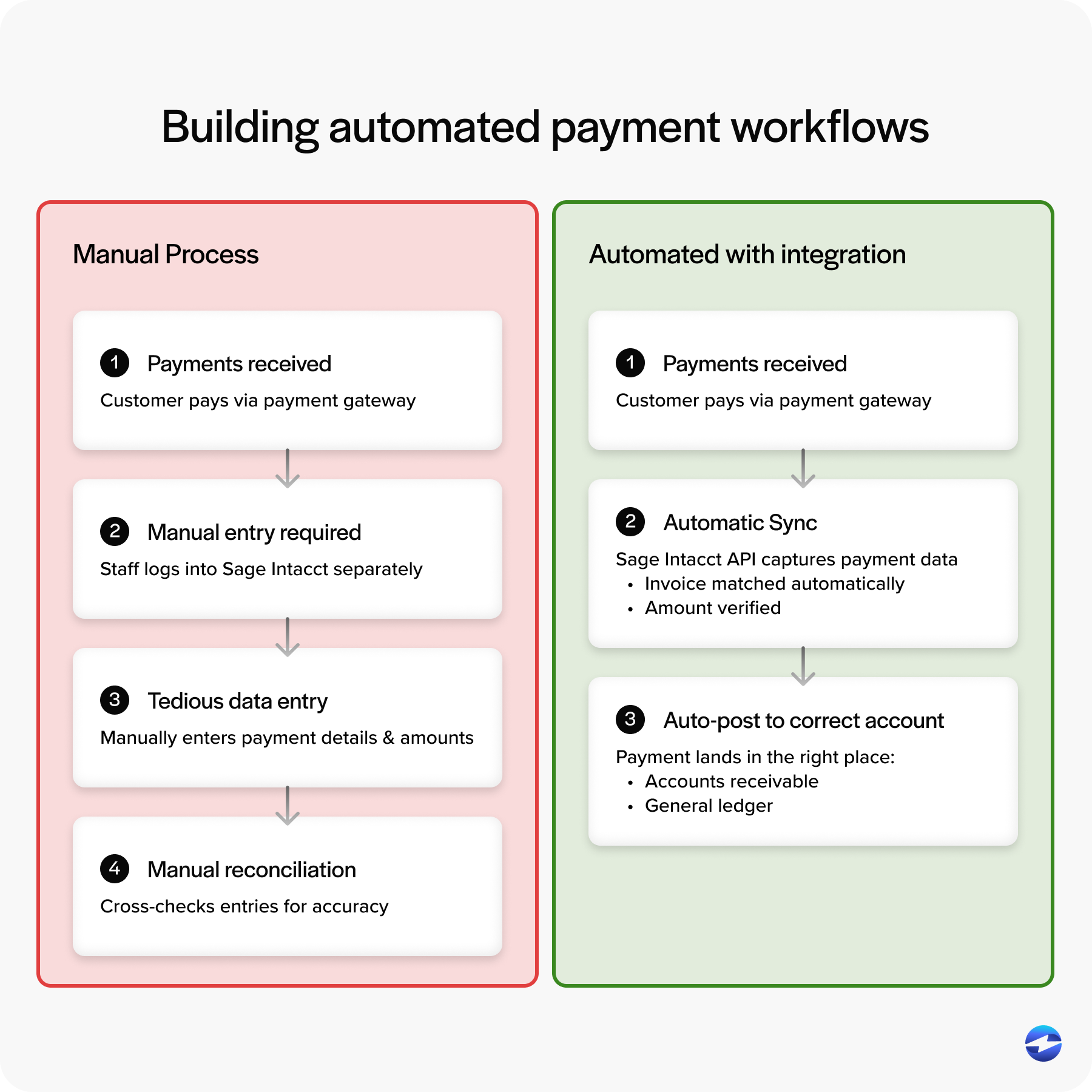
For businesses with recurring billing or subscription models, this automation is a game-changer. Invoices are generated on schedule, payments are posted as soon as they’re processed by your payment processor, and everything stays in sync. ACH transfers, credit card payments, and refunds can all move through the same automated loop, keeping cash flow clear and up to date in real time.
Compared to manual systems or older setups like Sage 100 API integration, Intacct’s automation streamlines everything. It cuts down on duplicate entries, reduces timing issues, and helps you close the books faster with far fewer end-of-month surprises.
Error Handling and Maintenance
Even the best APIs will occasionally run into errors, and knowing how to manage them is what keeps things running smoothly over time. When working with Sage Intacct payment processing, it’s smart to build in safeguards that automatically retry failed requests, double-check data before it’s sent, and record each transaction for easy auditing later.
Most issues stem from simple things like connection timeouts, incorrect login details, or missing data fields. Keeping an eye on these responses helps your team fix small problems before they grow into something bigger. Good long-term maintenance also means keeping documentation current, tracking updates to the Sage API integration, and regularly reviewing your logs so nothing slips through the cracks.
Best Practices for a Successful Integration
Like any integration, the success of your Sage Intacct API setup comes down to consistency and attention to detail. Adopting a few steady habits can make all the difference:
- Monitor performance: Keep track of call limits, response times, and error logs to identify small issues before they turn into real problems.
- Test regularly: Always try changes in a sandbox first to avoid surprises in your live system.
- Stay updated: Ensure your setup keeps pace with the latest Sage Intacct ERP releases and API updates, so your integration doesn’t fall behind.
- Document clearly: Write down endpoints, field maps, and key workflows so that anyone joining your team can pick up where you left off.
- Keep security tight: Rotate API tokens frequently and double-check user permissions to ensure access remains limited and secure.
These simple habits go a long way toward keeping your integration healthy, scalable, and dependable as your Sage Intacct integrations grow with your business.
Choosing the Right Integration Partner
For many organizations, working with a Sage-certified partner simplifies the entire process. Sage Intacct integration partners help design, implement, and support complex payment workflows without requiring your team to manage every technical detail. Choosing the right partner depends on your goals – whether that’s advanced automation, cost reduction, or support for specific payment methods.
Prebuilt connectors offer a faster setup, while custom Sage API integration solutions give you more control. The best partners maintain compliance, provide ongoing updates, and offer responsive support when your system needs adjustments.
EBizCharge for Sage Intacct
EBizCharge is a great option for teams that want automation without adding complexity. This trusted payment processing solution connects directly to Sage Intacct ERP and uses the Sage Intacct API to automate everything from credit card payments to invoice reconciliation. Once a payment is processed, it posts instantly inside Sage – no double entry, no waiting, and no manual cleanup later.
EBizCharge handles the repetitive work. It handles recurring payments, refunds, and real-time updates while maintaining full PCI compliance and tokenized security. It’s built-in interchange optimization helps lower processing costs automatically, which is a major plus for both finance leaders and developers. Additionally, transparent reporting gives businesses a clear view of their Sage Intacct payment processing activity at any time.
Setup is straightforward, even for developers. Because it’s a native Sage Intacct integration, there’s little to no custom coding required, and deployment is quick. Finance teams see immediate benefits with faster reconciliation and smoother workflows. Whether your company processes thousands of transactions or simply wants a reliable payment processor, EBizCharge strikes a balance between automation, security, and cost efficiency that makes it an excellent fit for growing organizations.
Building Better Payment Connections
Building a strong API connection isn’t just a technical project – it’s the foundation for smoother financial operations. The Sage Intacct API provides the flexibility and reliability developers need to create seamless payment workflows that serve real business needs. Combined with a dependable payment processing solution like EBizCharge, businesses can simplify complexity, reduce manual errors, and focus on growth instead of system maintenance.
With the right Sage Intacct integrations, every payment becomes a little faster, cleaner, and easier to manage – exactly how modern accounting systems should work.

