Templates | Accounts Receivable Ledger
Accounts Receivable Template
Accounts Receivable Template
Get a free Accounts Receivable Excel Template to easily track customer invoices, monitor due dates, and stay on top of your cash flow.
Get a free Accounts Receivable Excel Template to easily track customer invoices, monitor due dates, and stay on top of your cash flow.
Download our excel template today.
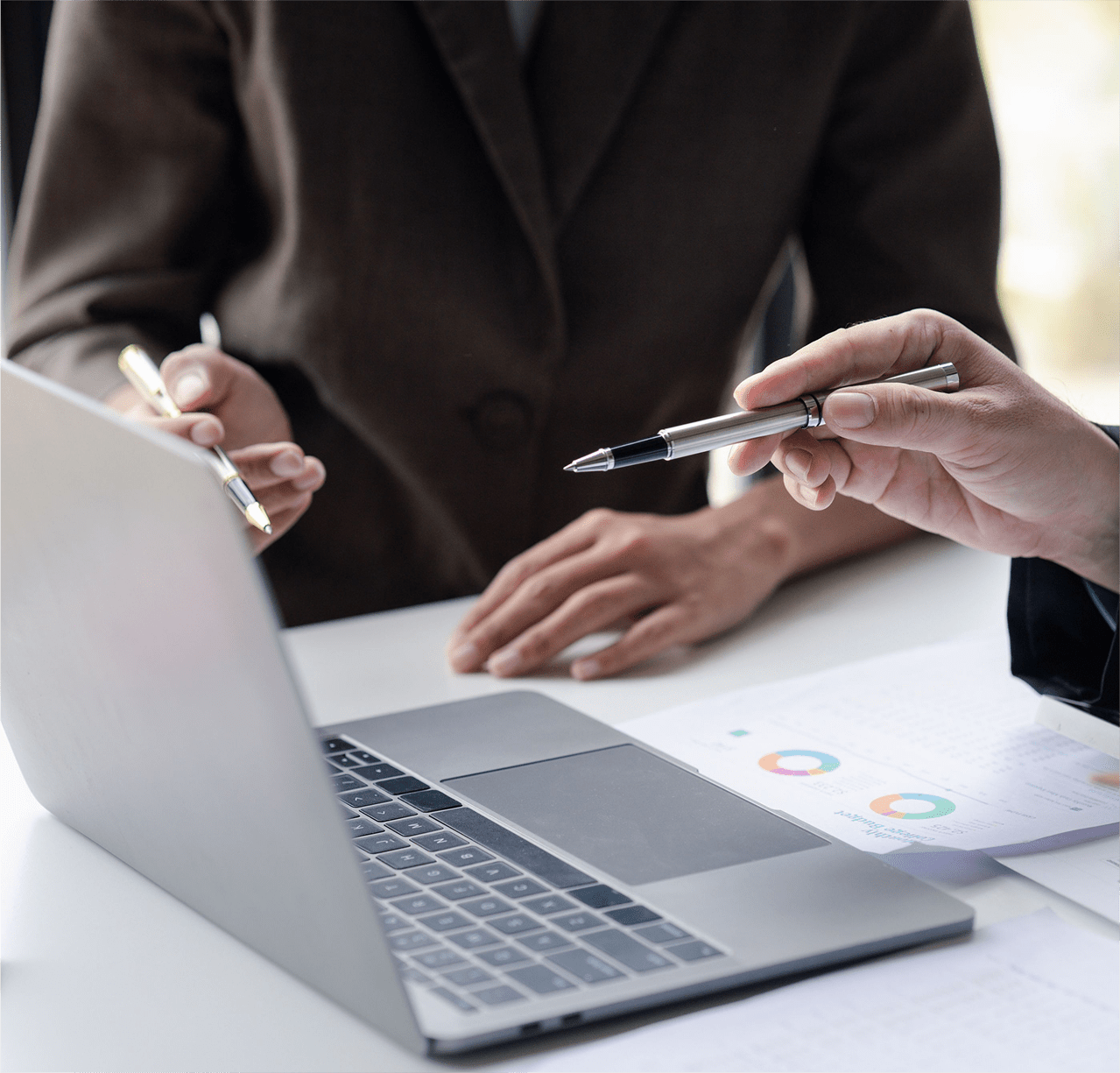
Download our free Accounts Receivable Template to track invoices, spot overdue payments, and manage cash flow with ease.
Stay organized and on top of your invoices with an Accounts Receivable Excel Template made to improve your financial management.
If you’re running a business, big or small, keeping track of who owes you money can get overwhelming fast. That’s where a simple Excel accounts receivable template can really come in handy. It gives you a clear snapshot of what customers haven’t paid yet, how much they owe, and how long it’s been since the invoice went out. No fancy software required. Just a structured spreadsheet that helps you stay organized.
Why it helps to have an accounts receivable template
An accounts receivable spreadsheet lays everything out in one place, so you don’t have to dig through old emails or chase down paperwork. You can see outstanding balances at a glance, prioritize follow-ups, and keep things moving.
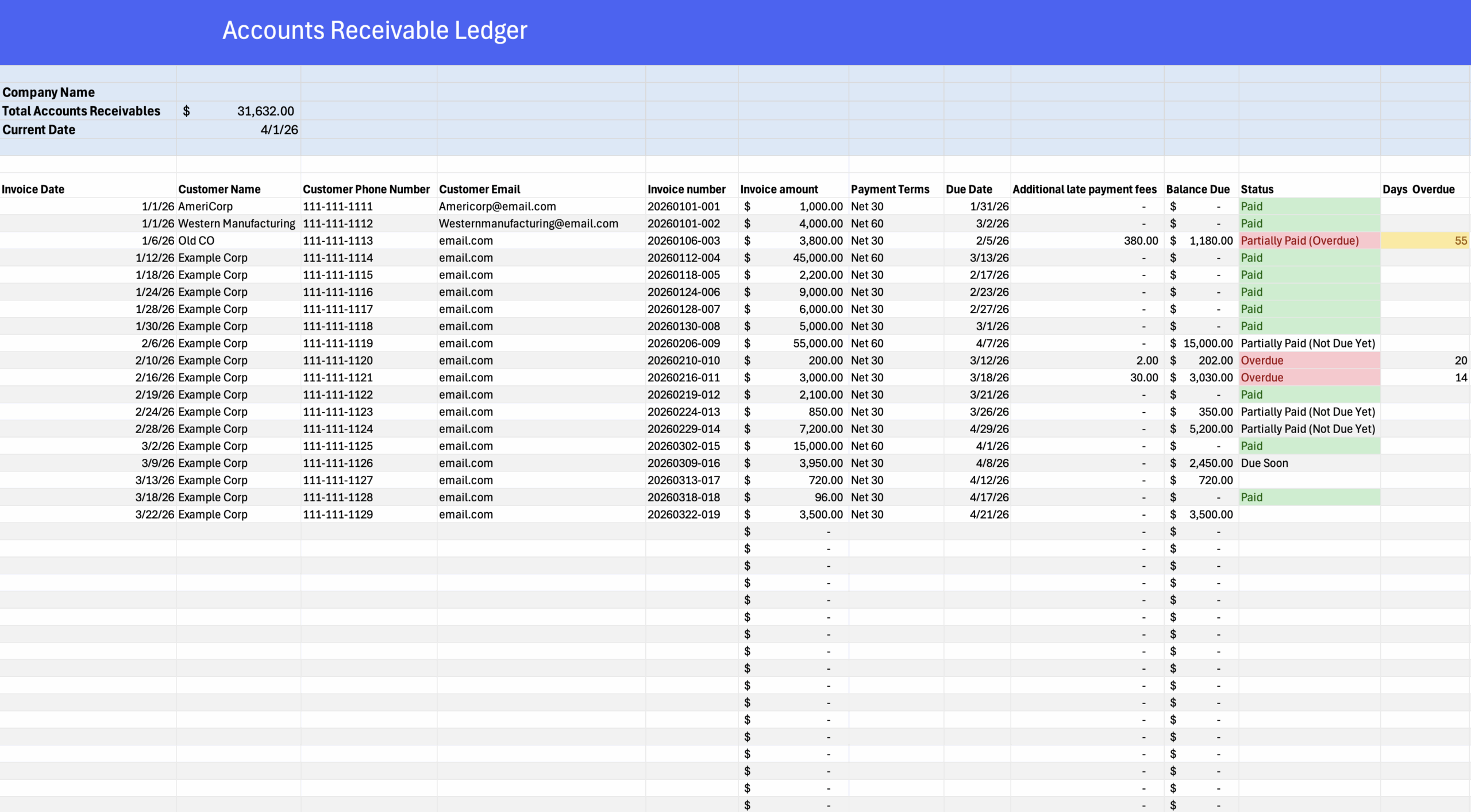
When you don’t know what’s coming in or when, it’s hard to make smart decisions—whether you’re trying to restock inventory, cover payroll, or just keep the lights on. This kind of template is especially useful for small business owners, bookkeepers, freelancers, and really anyone who bills clients or customers directly. If you’re sending invoices, this gives you a low-effort way to track whether those invoices are actually getting paid. It also helps you spot patterns, like which clients are consistently late or which ones tend to pay quickly.
What are accounts receivable on a balance sheet?
Accounts receivable represent the money that customers owe your business for goods or services they’ve already received but haven’t paid for yet. You’ll find it listed as a current asset on your balance sheet because it’s expected to be paid within a short period—usually 30 to 90 days. In short, it’s the unpaid invoices your business is waiting to collect, and it plays a big role in understanding your company’s short-term financial health.
What is the formula for average accounts receivable?
Average accounts receivable is the typical amount of money your customers owe you over a certain period of time. It’s calculated by adding the beginning and ending accounts receivable balances for a period (like a month or year) and then dividing by two.
Average Accounts Receivable = (Beginning AR + Ending AR) ÷ 2
Businesses use this number to get a better sense of how much they’re usually waiting to collect—and it’s especially helpful when figuring out how efficiently you’re getting paid.
What is the accounts receivable turnover formula?
The accounts receivable turnover formula measures how efficiently your business collects payments from customers. The formula is:
Accounts Receivable Turnover = Net Credit Sales ÷ Average Accounts Receivable
This tells you how many times, on average, your receivables are collected during a given period. A higher number usually means you’re collecting quickly, while a lower number could suggest delays or issues with unpaid invoices.
Would this template also be considered an accounts receivable aging report?
Not exactly — but it’s very close and could be easily adapted into one. An accounts receivable aging report specifically groups outstanding invoices by how long they’ve been overdue. While this accounts receivable report does not currently group invoices into aging buckets, it has the data needed to do so. With a few columns added (like aging buckets), it could double as an aging report.