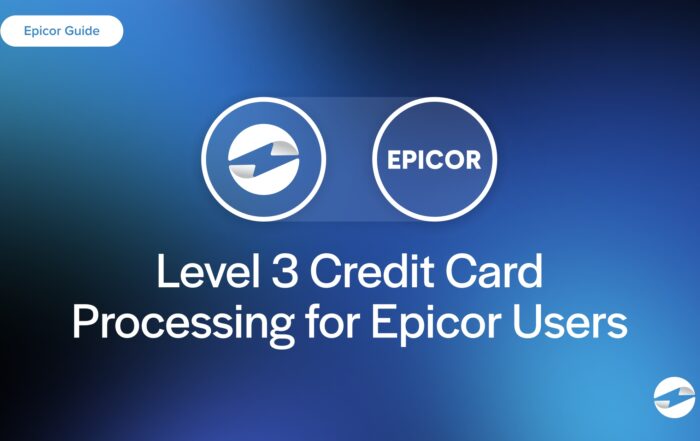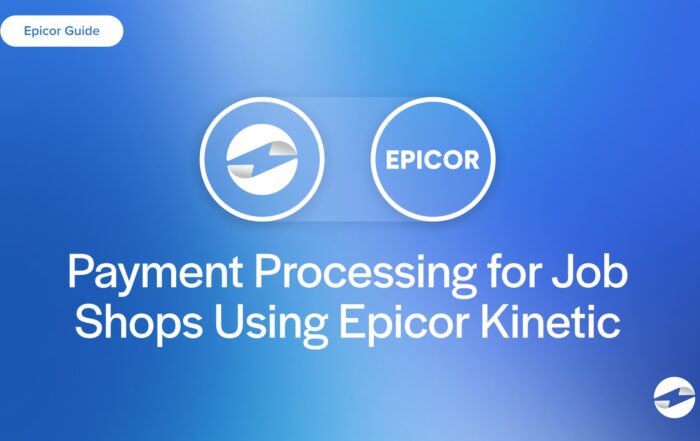What Is accounts payable (AP)?
Accounts Payable (AP) is the outstanding payments a business owes to suppliers for goods or services received on credit. It’s part of a company’s short-term liabilities and plays a big role in managing cash flow and financial obligations. The AP department itself is responsible for processing supplier invoices, verifying their accuracy, and making sure the payments are made on time to maintain good vendor relationships. Good accounts payable management helps businesses avoid late fees, optimize cash flow, reduce financial risks, and improve overall operational efficiency.
Key Points
- Accounts Payable (AP) is the money a business owes to suppliers for goods or services bought on credit, making it a key part of managing cash flow and staying on top of financial responsibilities.
- The AP process helps keep payments on track by handling everything from receiving and verifying invoices to getting approvals, making payments, and updating records to ensure everything runs smoothly.
- AP is about paying what you owe, while Accounts Receivable (AR) is about collecting what you’re owed. Both are crucial for keeping a business financially healthy.
What is the accounts payable process?
The accounts payable (AP) process involves several steps to ensure businesses track and manage outgoing payments accurately.
- Receiving Supplier Invoices: The first step is receiving invoices from suppliers for goods or services they’ve provided.
- Verify the Details: Once the invoice is in, the AP team reviews it to make sure everything matches the purchase order and delivery receipt. This is to confirm what was billed is what was ordered and received.
- Approval Process: After verification, the invoice goes into an approval workflow that may involve multiple departments. Here, internal controls are key to catching any errors—like duplicate invoices or incorrect amounts—before payment is made.
- Schedule Payments: Once approved, the team schedules when to pay the invoice according to the payment terms.
- Make the Payment: When the due date arrives the AP team makes the payment using whatever method agreed upon—whether that’s a check, ACH, or credit card.
- Record the Payment: The final step is to update the accounting system to reflect the payment so the books are balanced and the cash flow is accurate.
Good accounts payable processes help a business stay financially healthy by building good relationships with vendors. Paying suppliers on time ensures they get paid when they expect it. This timely payment can lead to better payment terms, early payment discounts, and better business credit. Well-managed accounts payable also help with cash flow forecasting so businesses can balance expenses and investments.
What is the difference between accounts payable and accounts receivable?
To better understand the differences between accounts payable and accounts receivable, it’s important to first understand their individual roles. Here is a breakdown of the key responsibilities and differences:
| Feature | Accounts Payable (AP) | Accounts Receivable (AR) |
|---|---|---|
| Definition | Money a business owes | Money owed to a business |
| Cash Flow | Outgoing (expenses) | Incoming (revenue) |
| Managed By | AP department | AR department |
| Source | Vendor/supplier invoices | Customer payments |
| Financial Impact | Ensures timely payments, avoids penalties | Ensures cash flow stability |
Key differences:
– AP is what a company owes, AR is what a company is owed.
– AP is outgoing cash flow, AR is incoming cash flow.
Boost efficiency and reduce stress with AP automation
Automating the AP process can really make a big difference in how things run day to day. The automation helps speed up tasks like processing invoices, getting approvals, and making payments on time. With efficient systems in place, you can expect fewer errors and a smoother experience for both you and your vendors. It also gives businesses a better sense of cash flow, making it easier to make smarter decisions.
You May Also Like
Payment Processing for Industrial Equipment Manufacturers on Epicor
Read More
Read More
Read More