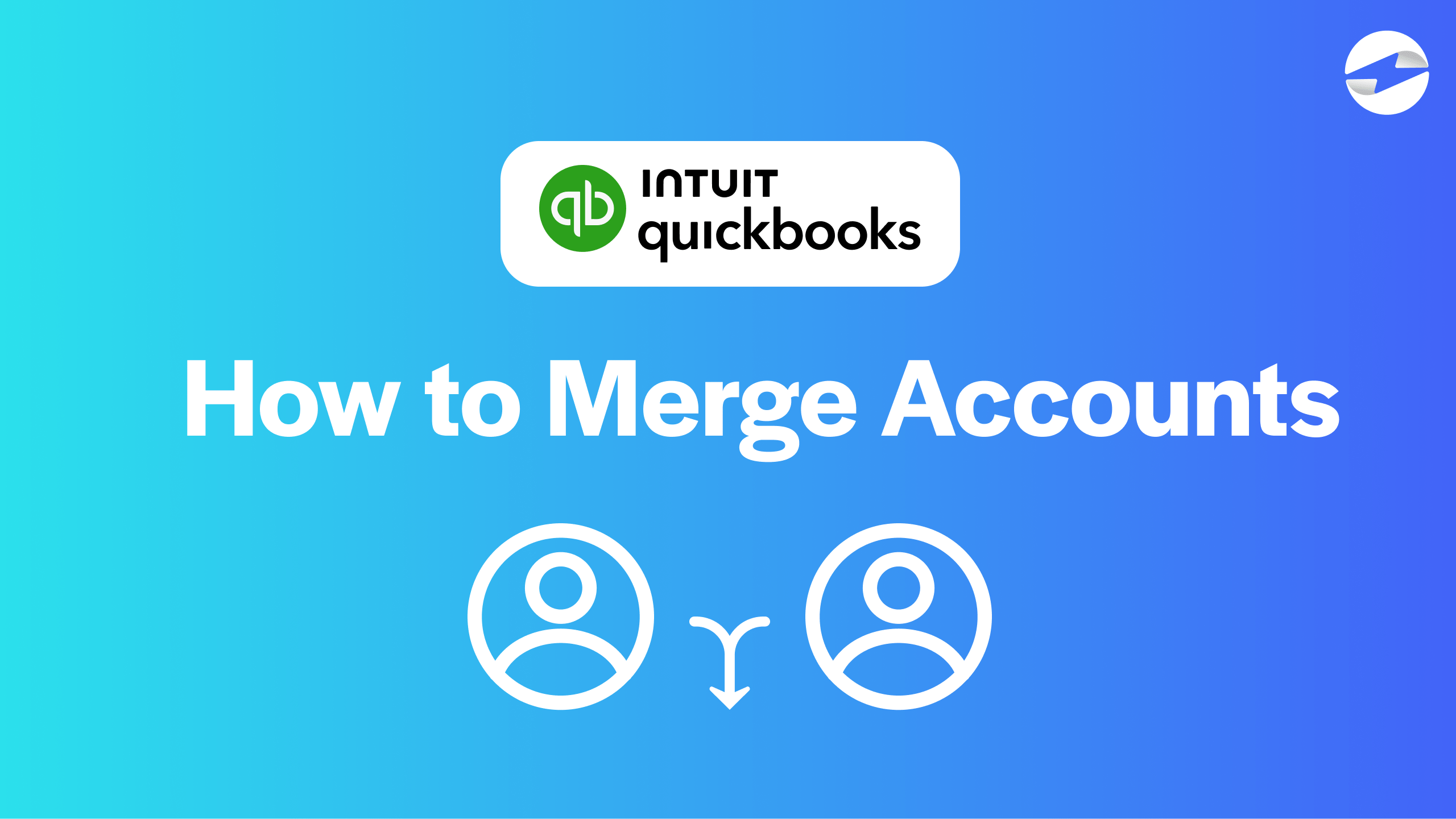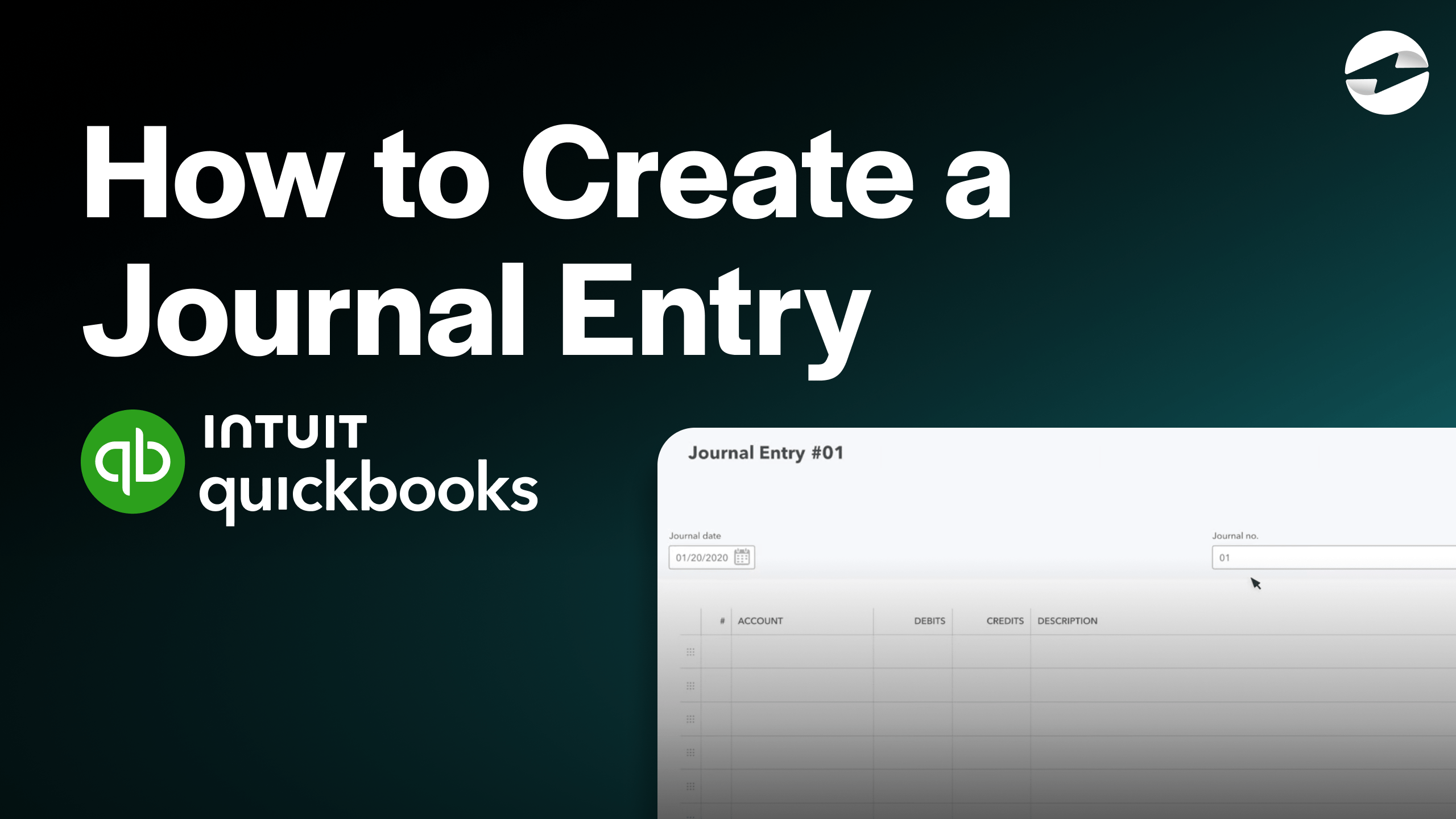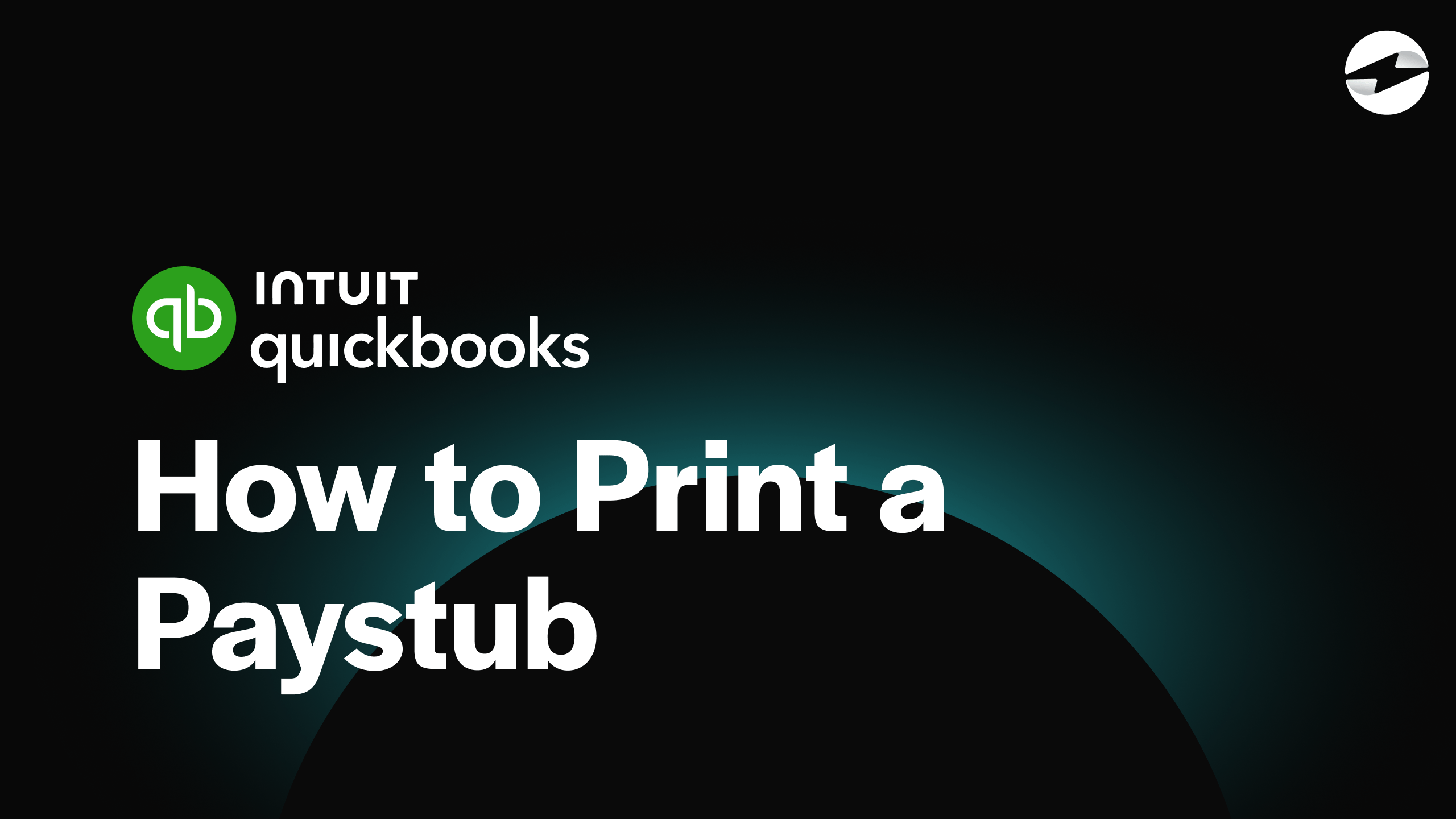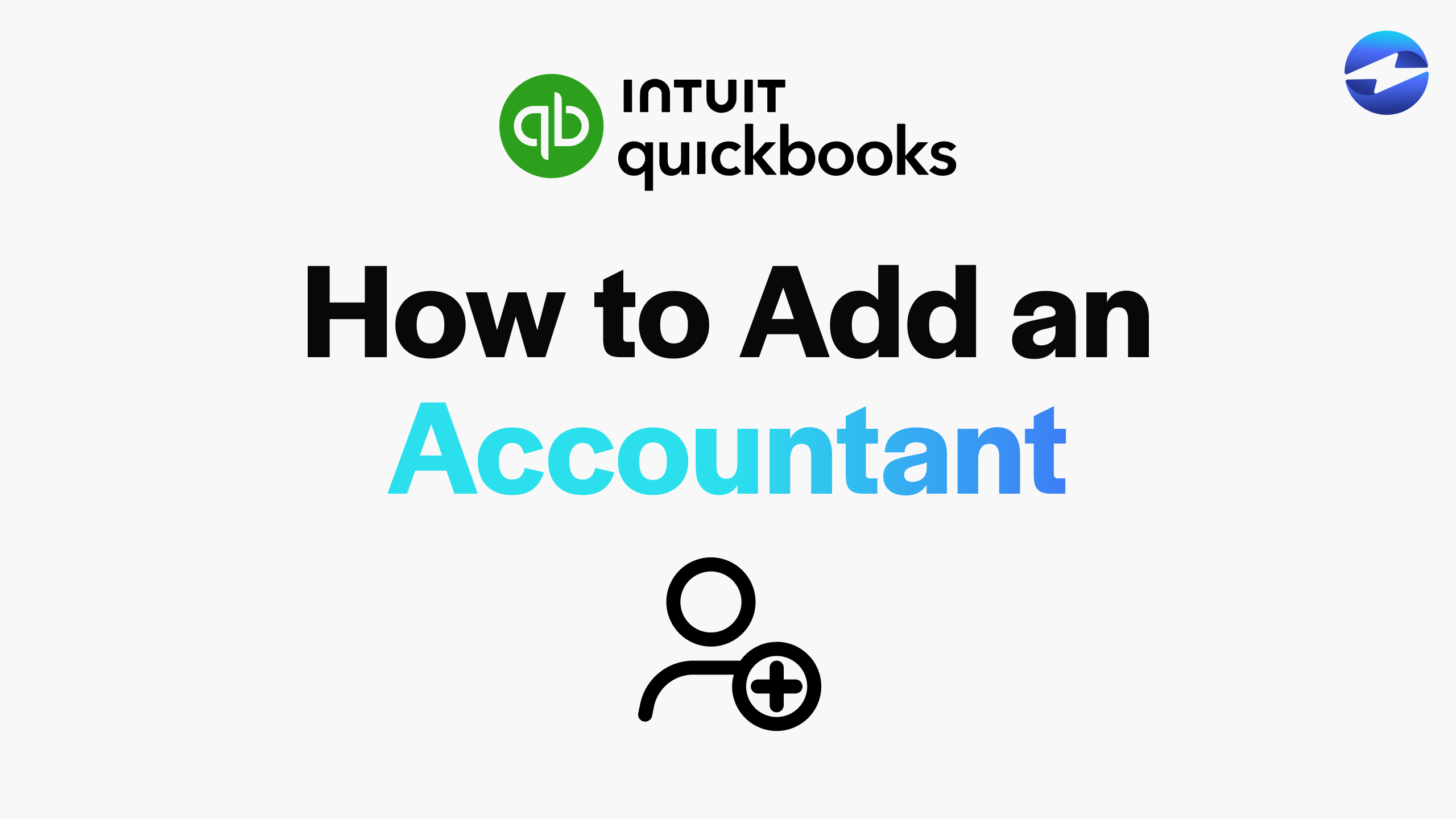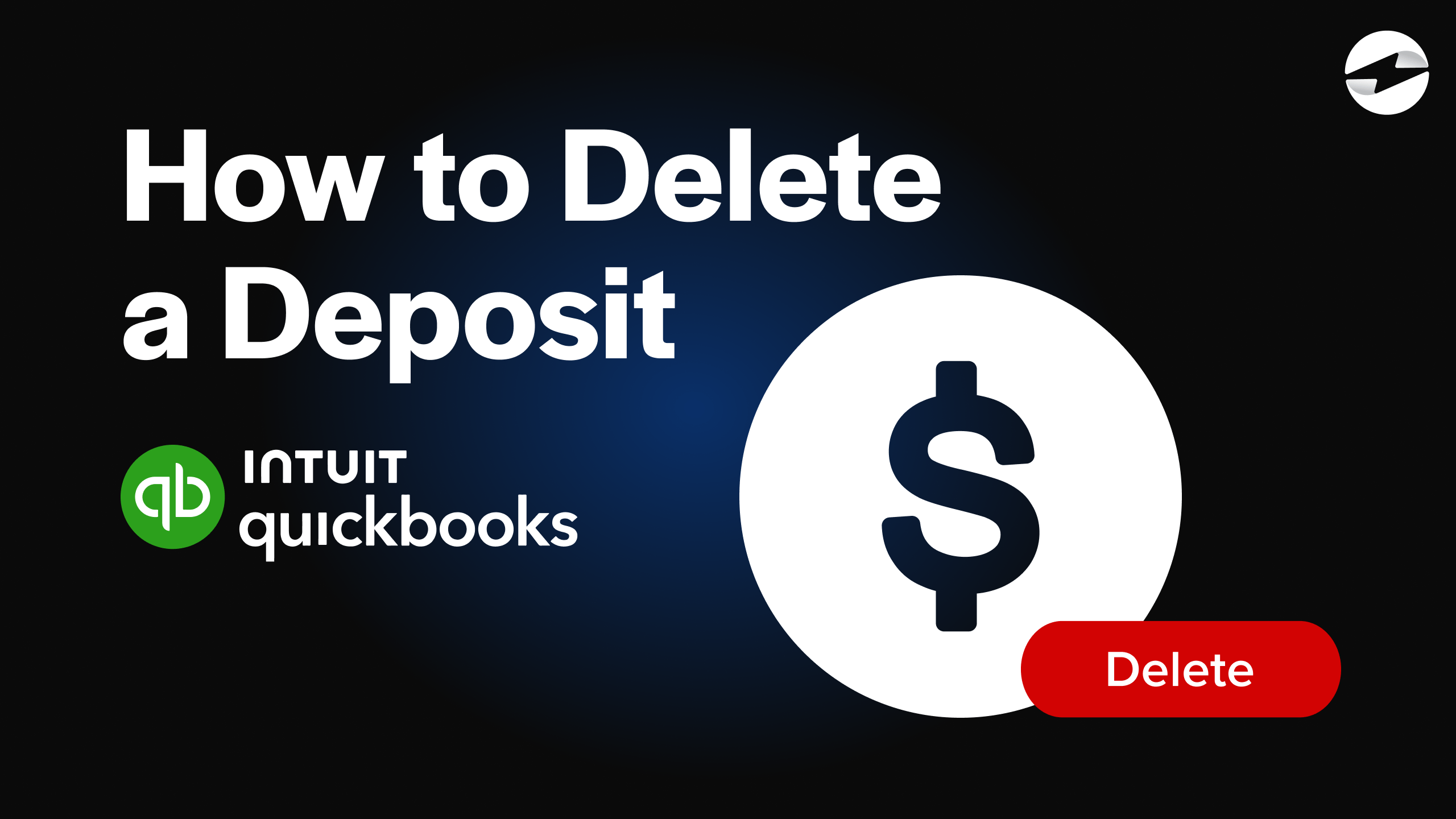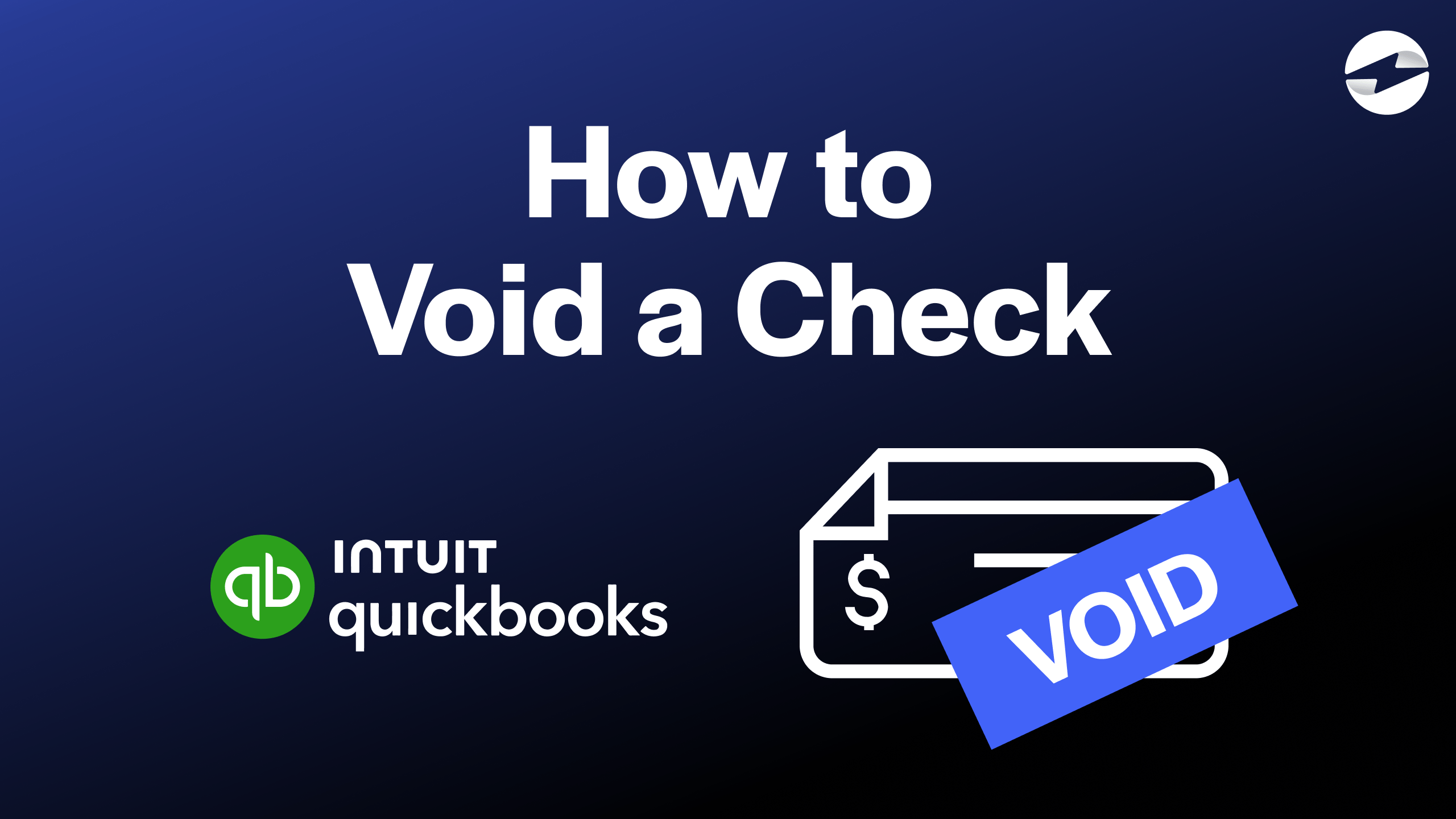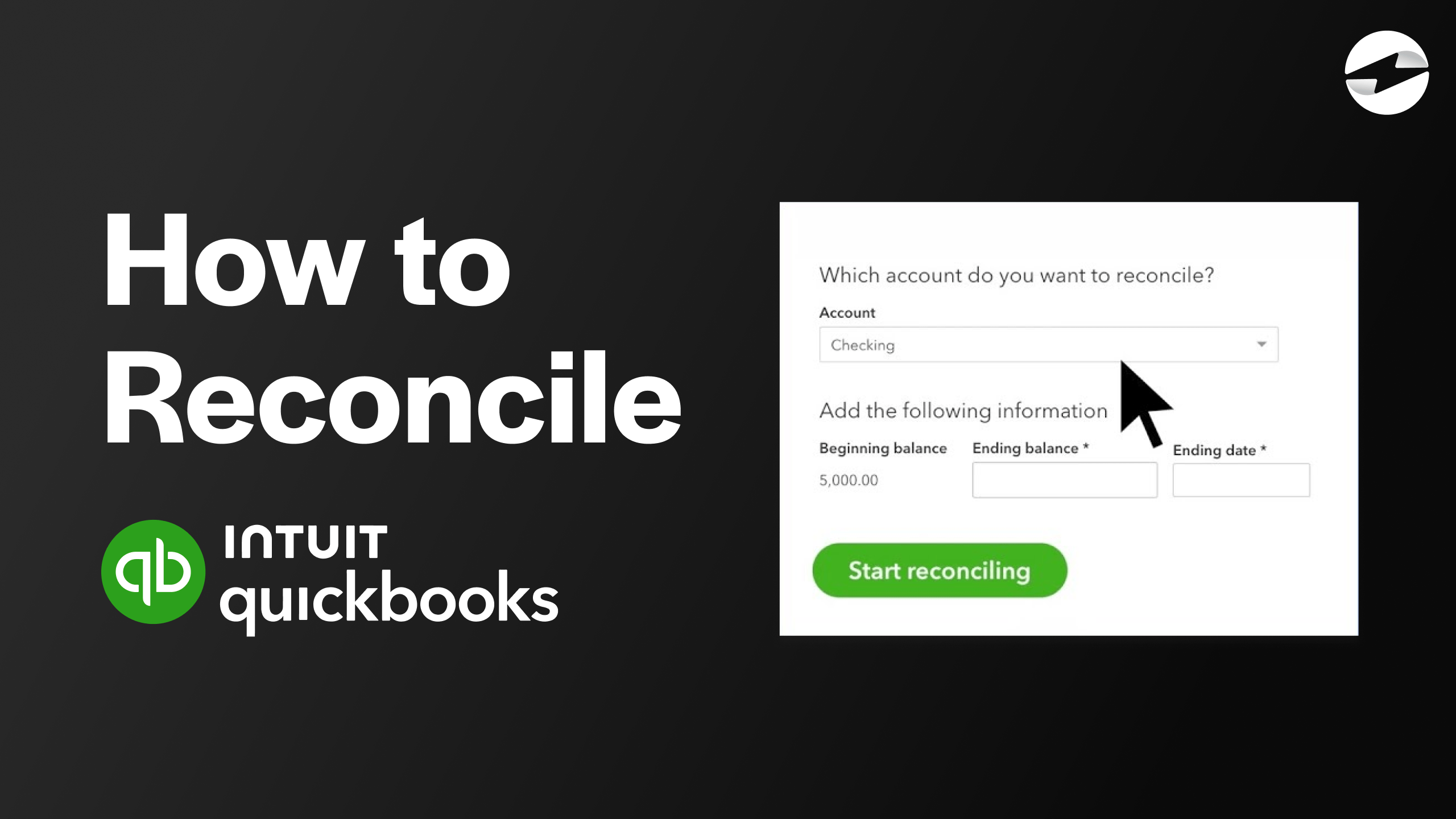Video Center > QuickBooks Online Tutorials > QuickBooks Online
Video: How to merge accounts in QuickBooks Online
Video: How to merge accounts in QuickBooks Online
This video discusses the simplistic steps to merging accounts in QuickBooks Online in a simplified manner.
Merging accounts in QuickBooks Online in 5 easy steps
Merging accounts in QuickBooks Online is necessary when you have two accounts sharing the same type of accounting information. An example, which is displayed in the video, is if you had a bookkeeping account and a bookkeeper account both with the same type of entries. You can then merge them into one account to clean up your accounting records.
Here are the 5 effortless steps to merging accounts in QuickBooks Online:
- From the main QuickBooks Online dashboard, select the Chart of Accounts from the Accounting tab on the left side.
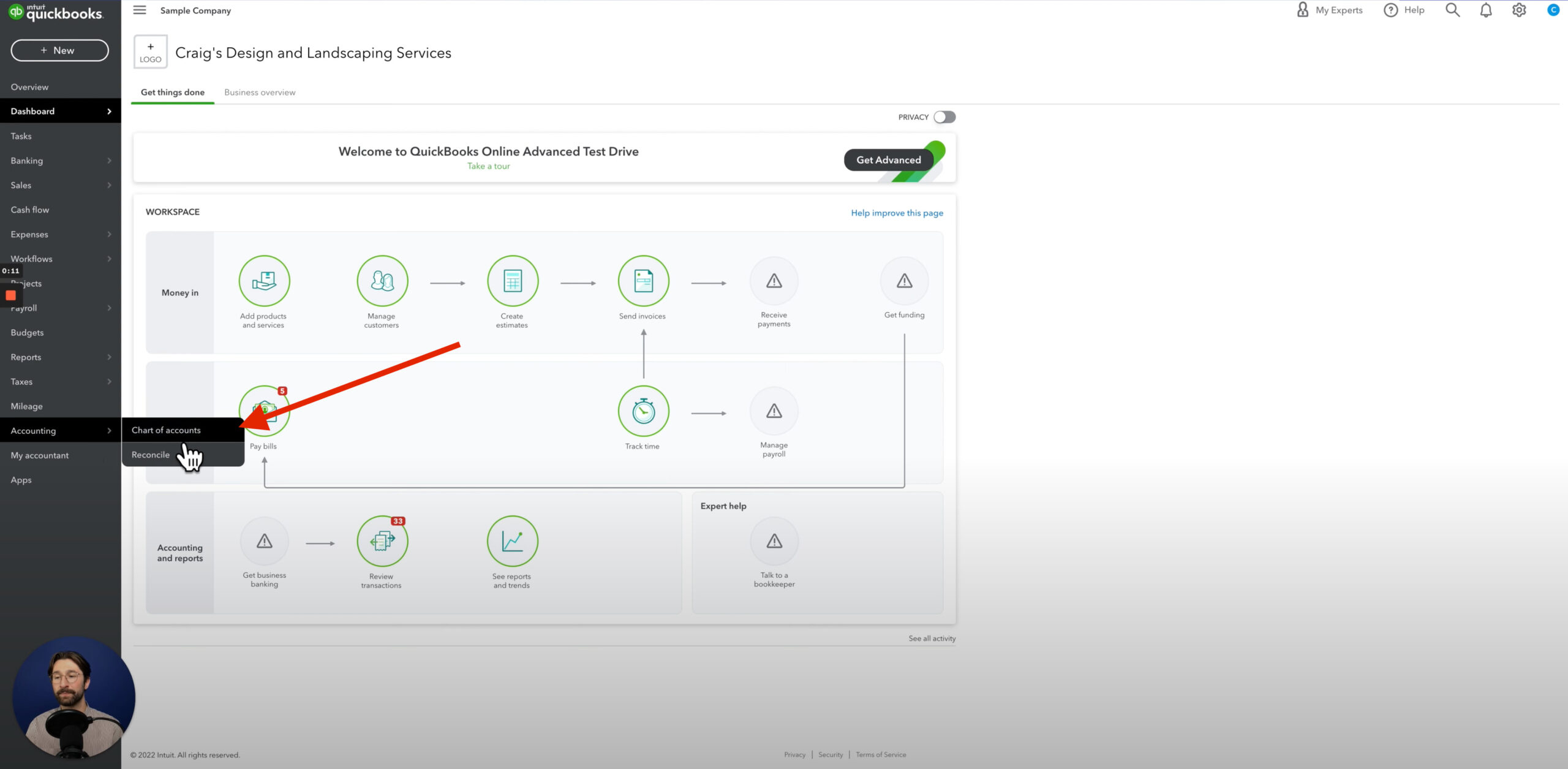
- Then search for the accounts that you wish to merge together.
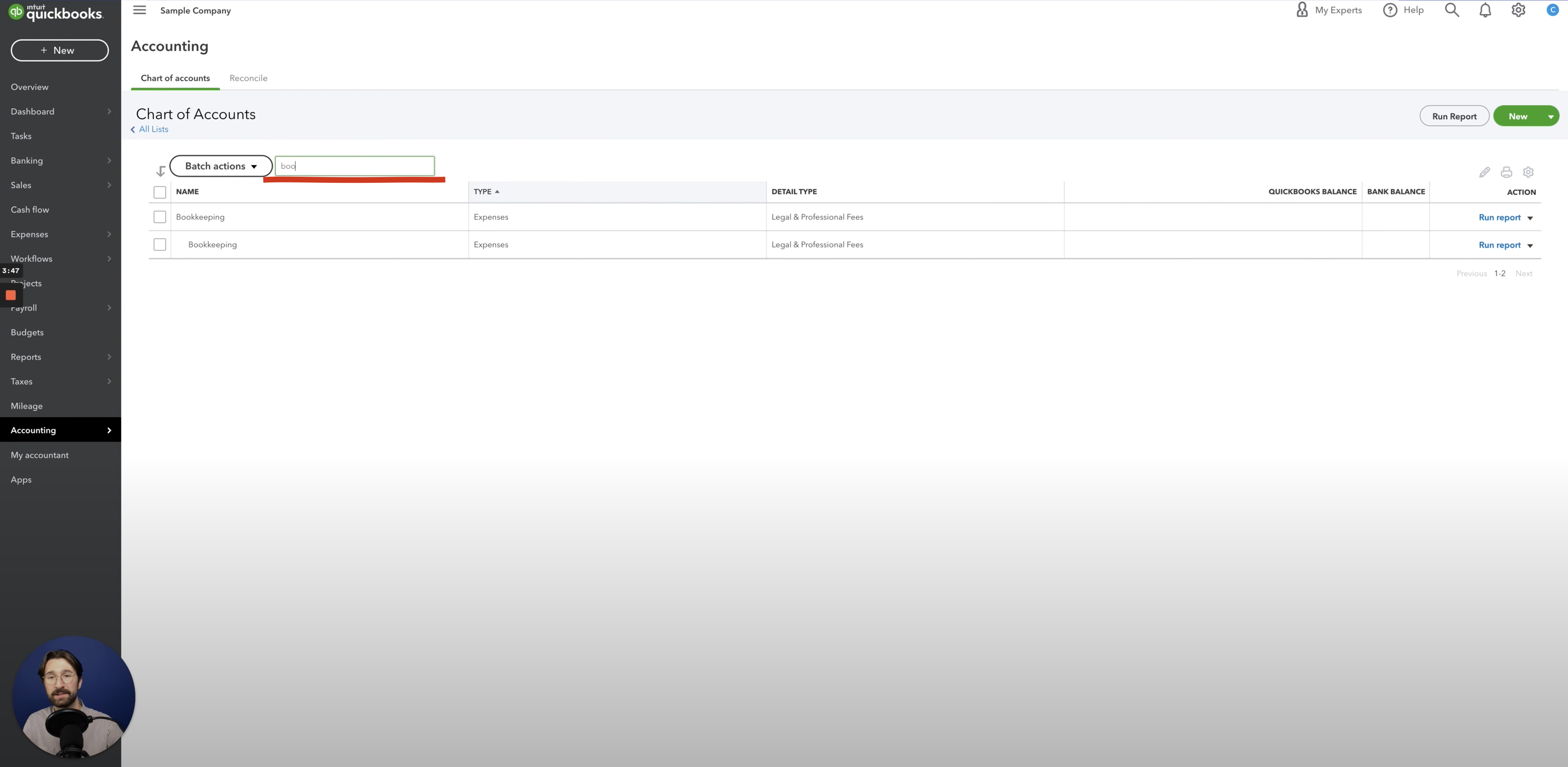
- Select Edit from the dropdown arrow on the right side of the screen next to Run Report.
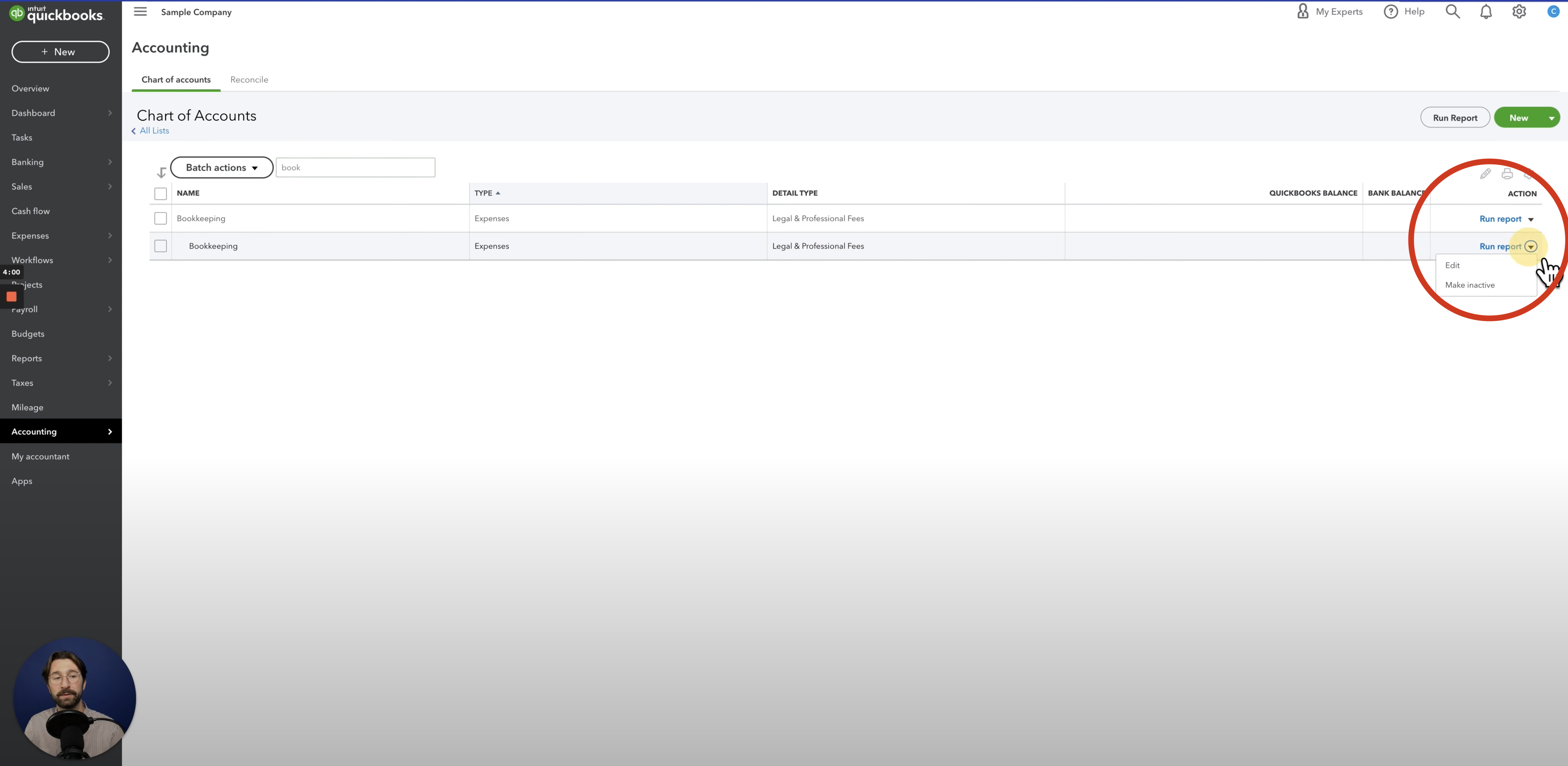
- Next, you need to rename that particular account the same name as the account you wish to merge together with.
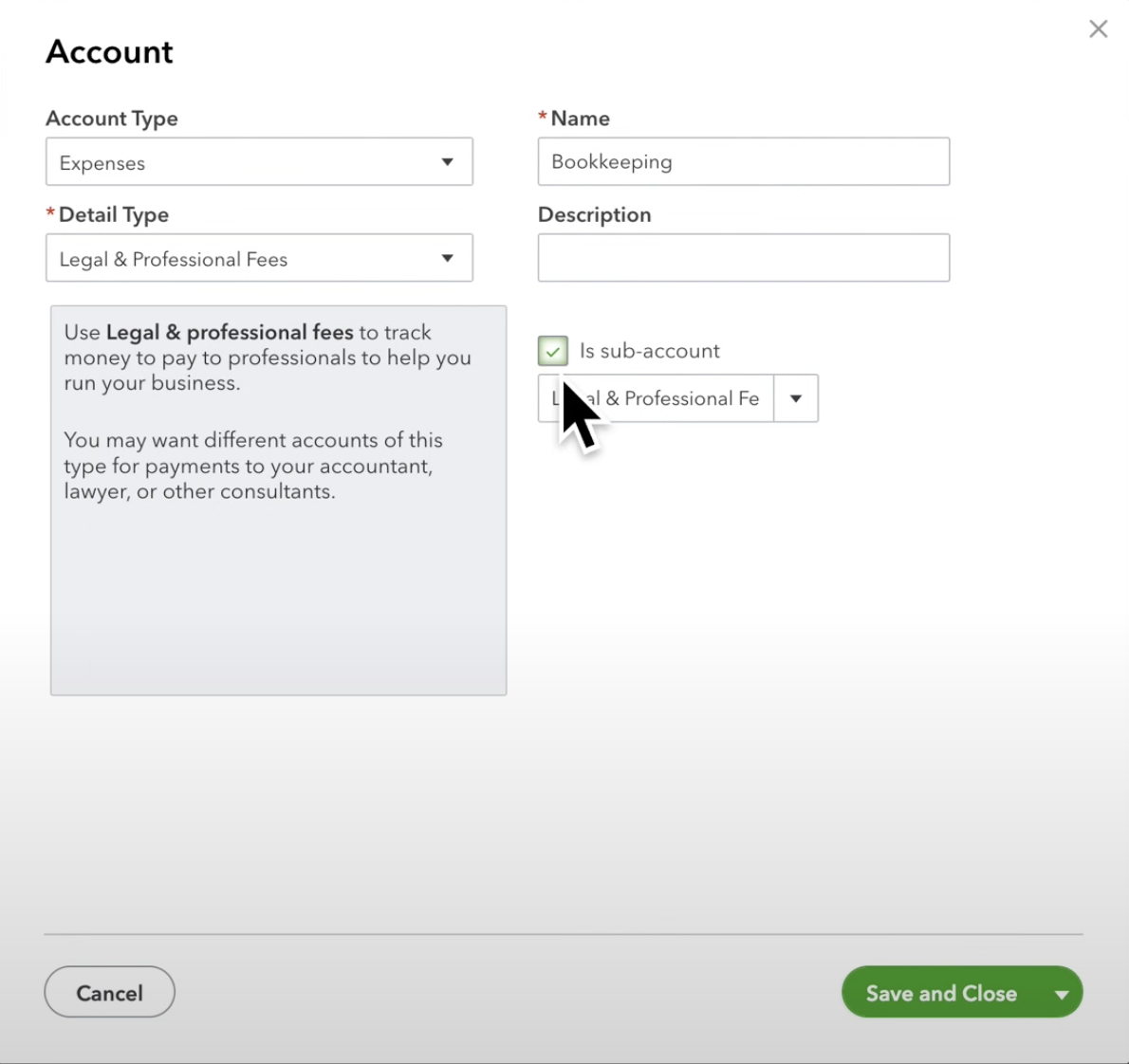
- If you’ve entered in all of the details correctly, the Please Confirm tab should pop up allowing you to merge the accounts together.
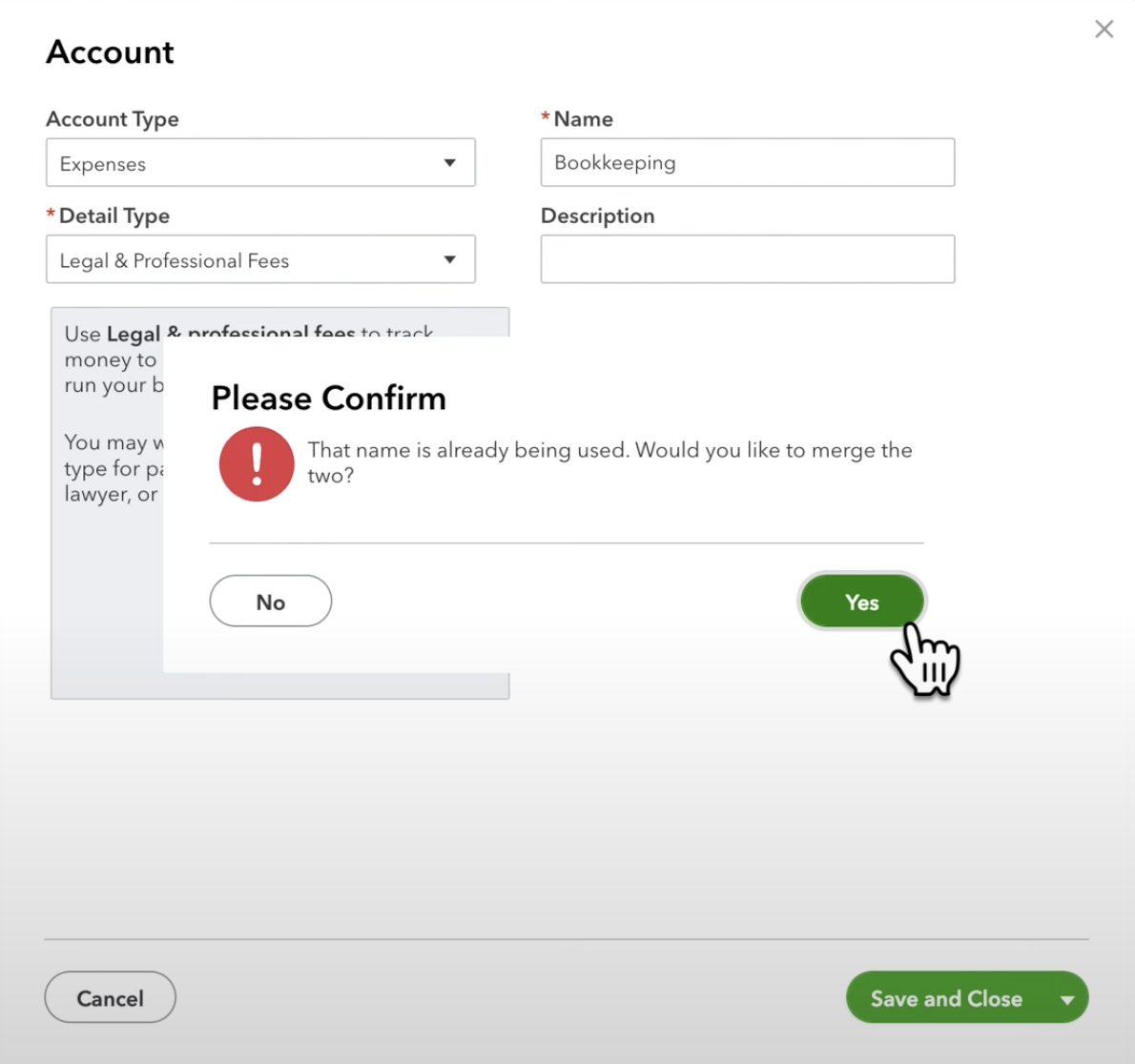
Conclusion
Merge accounts in QuickBooks Online in just one minute! From the main dashboard, go to your chart of accounts, find the accounts you wish to merge together, then rename one of the accounts with the same name as the other account you wish to merge together, and you’re good to go!
Following these steps will clean up your chart of accounts, making life easier for you and your accounts.
QuickBooks Online Integrations: Enhance Your Workflow
Did you find this tutorial helpful? Streamline your QuickBooks Online experience even further with a QuickBooks Online payment processing integration. Explore how integrating QuickBooks Online with tools like EBizCharge can enhance your workflow, automate processes, and boost productivity. Unlock the full potential of your QuickBooks environment today!