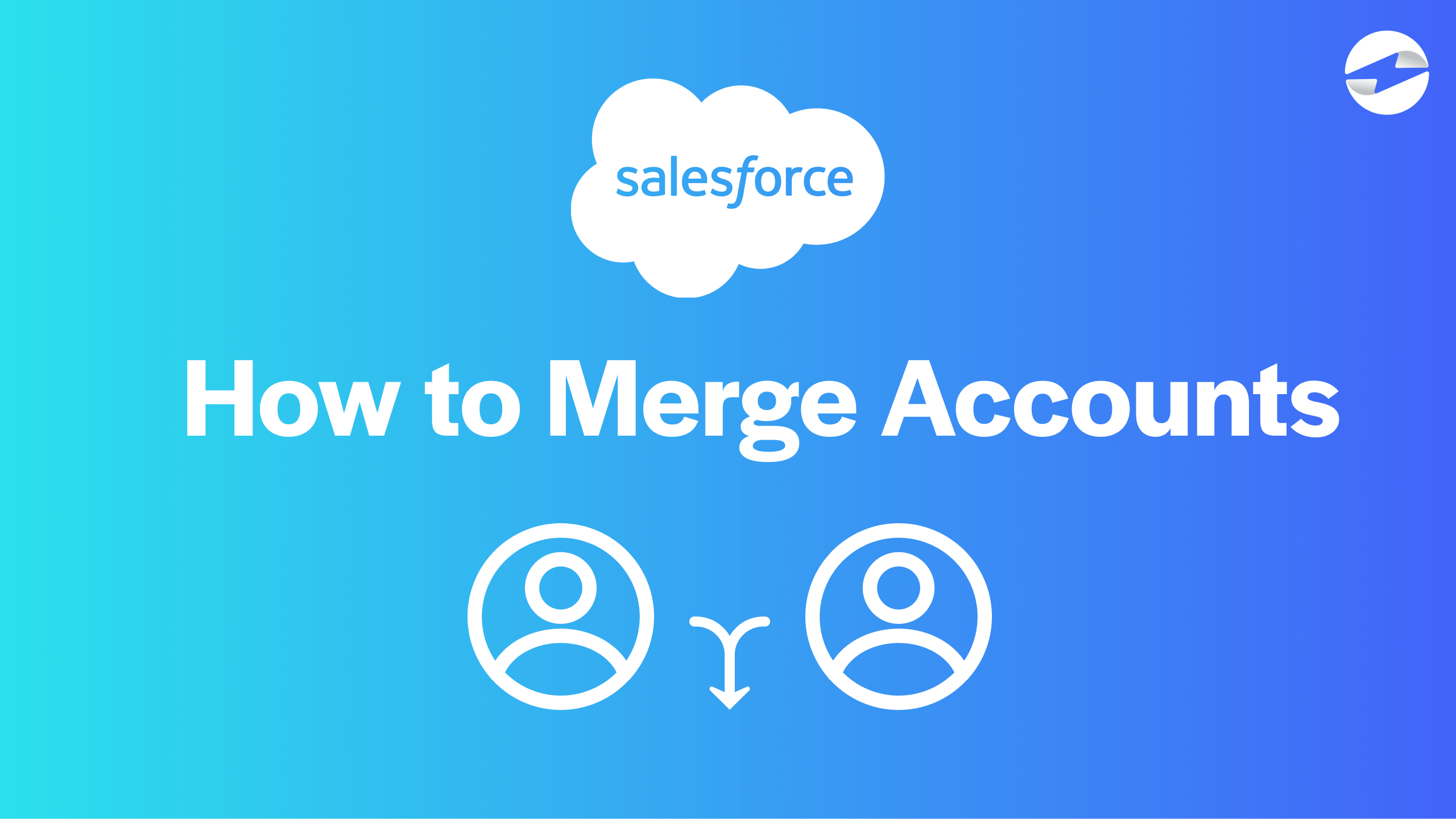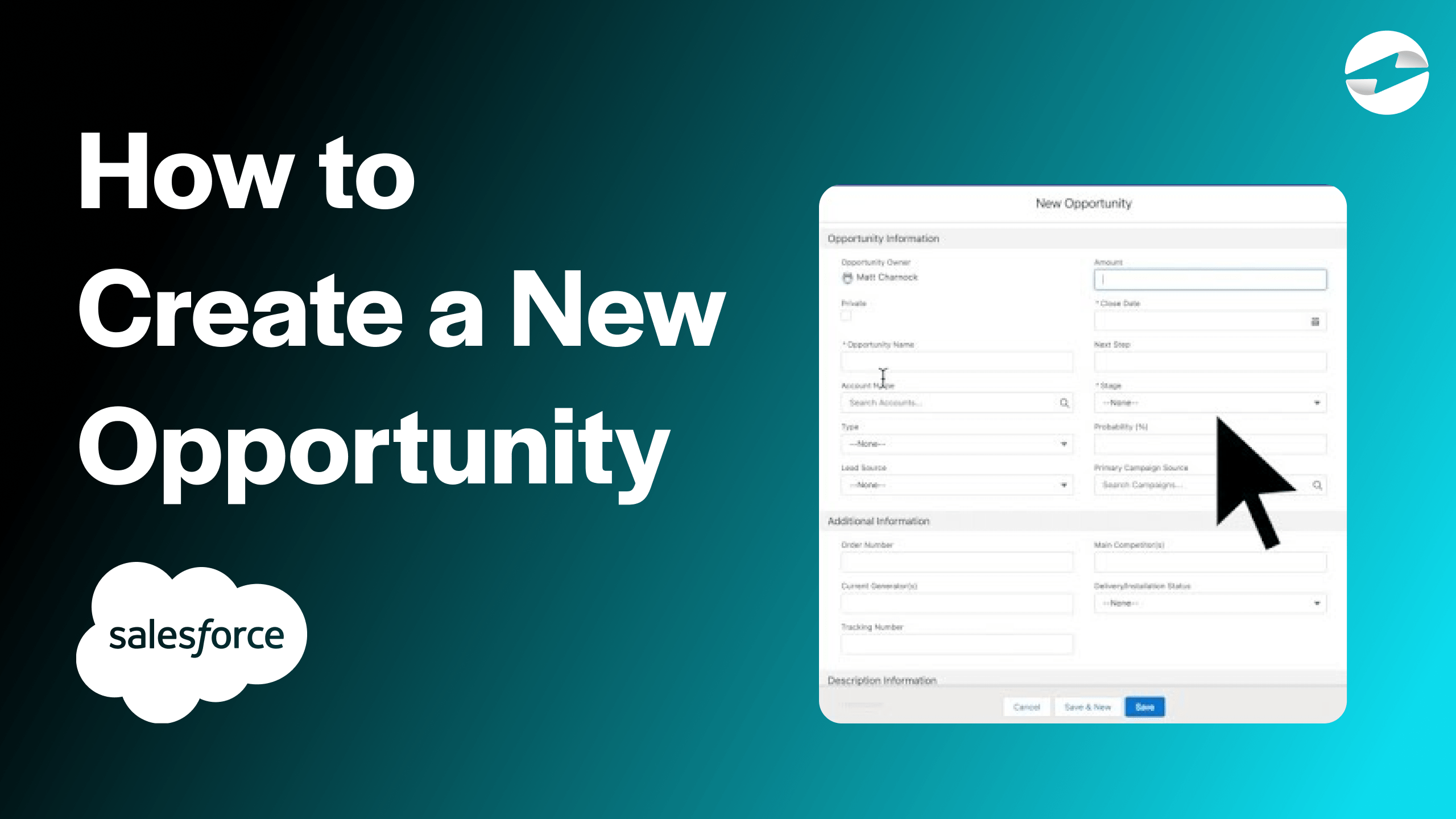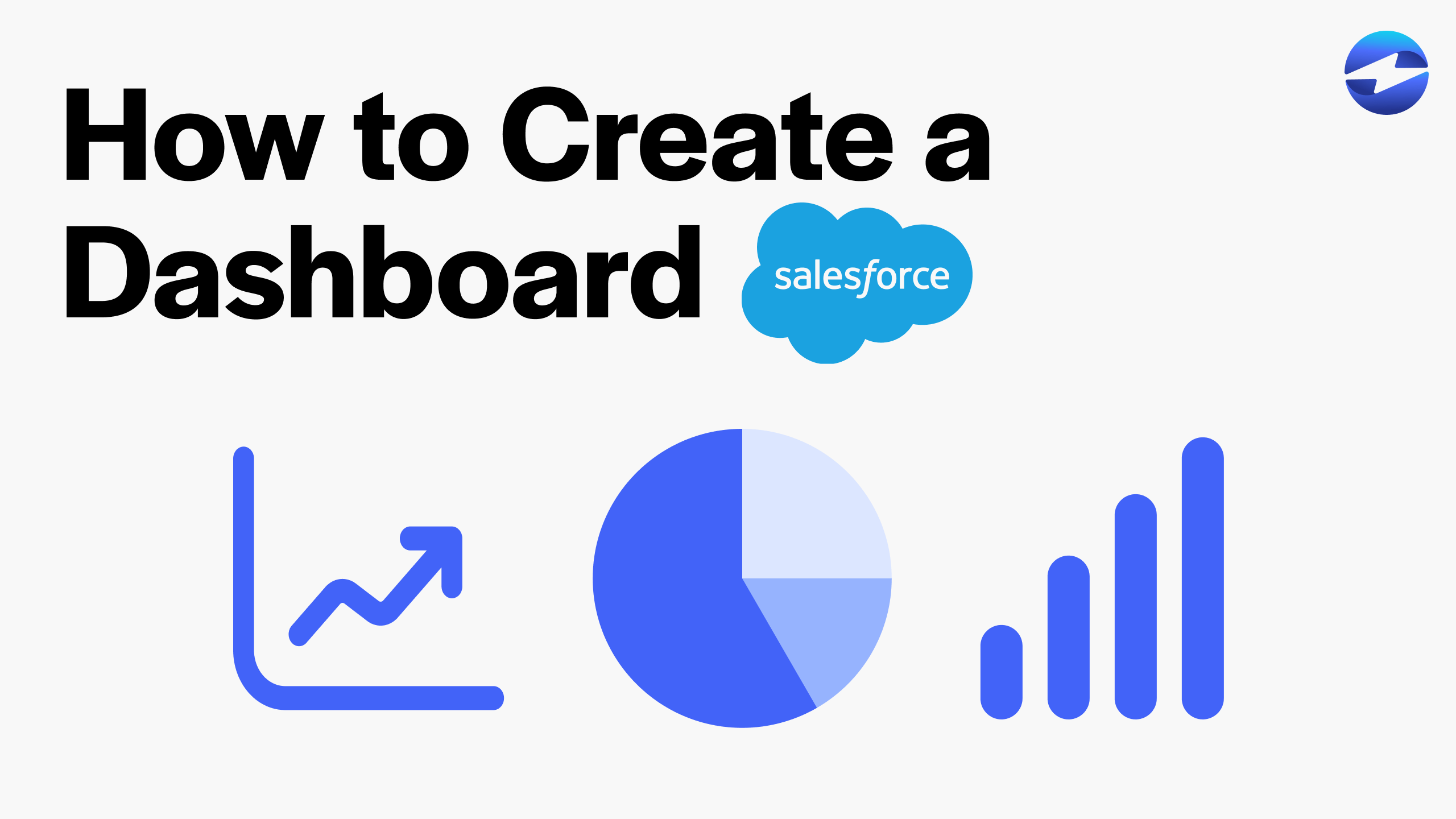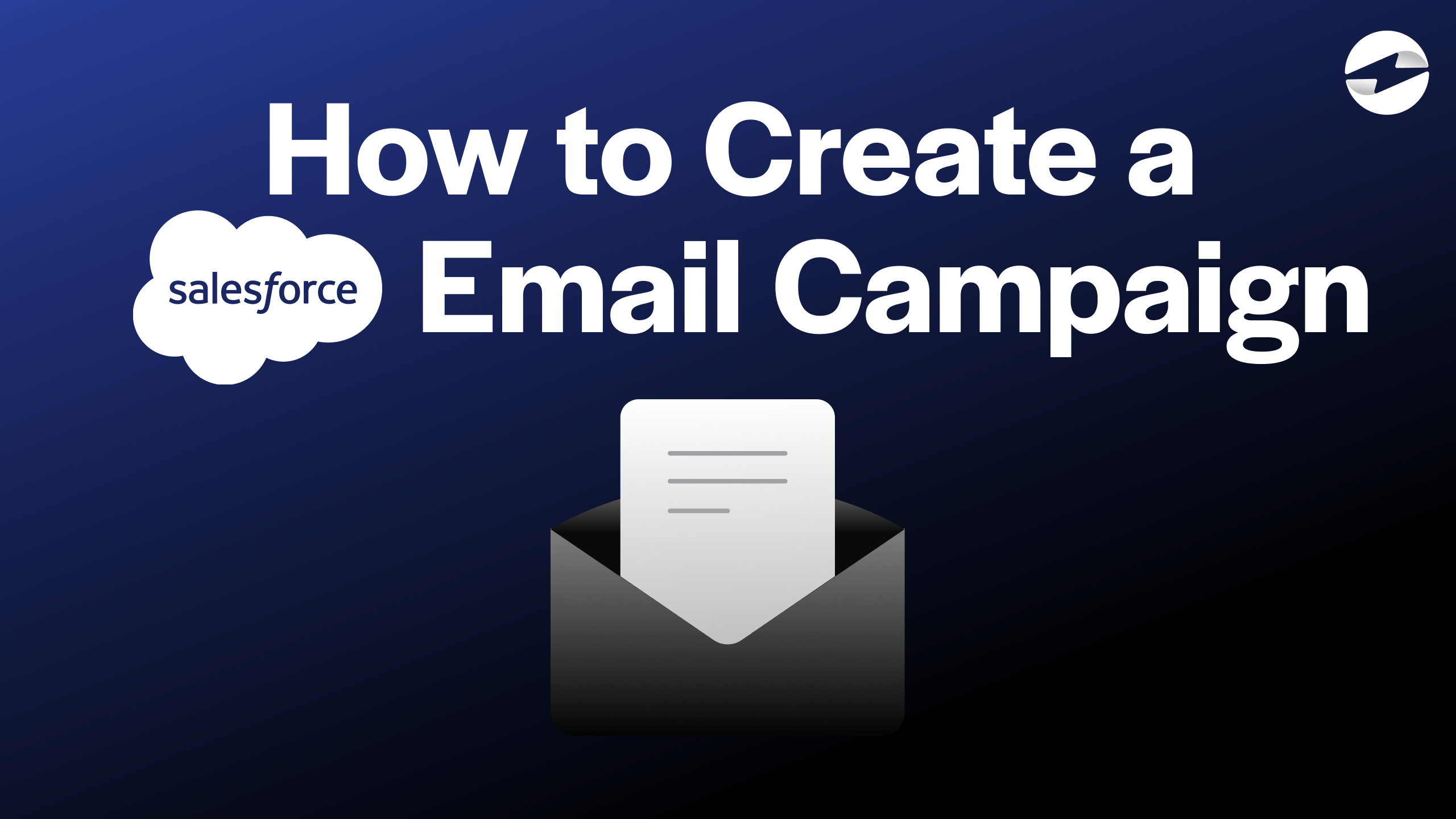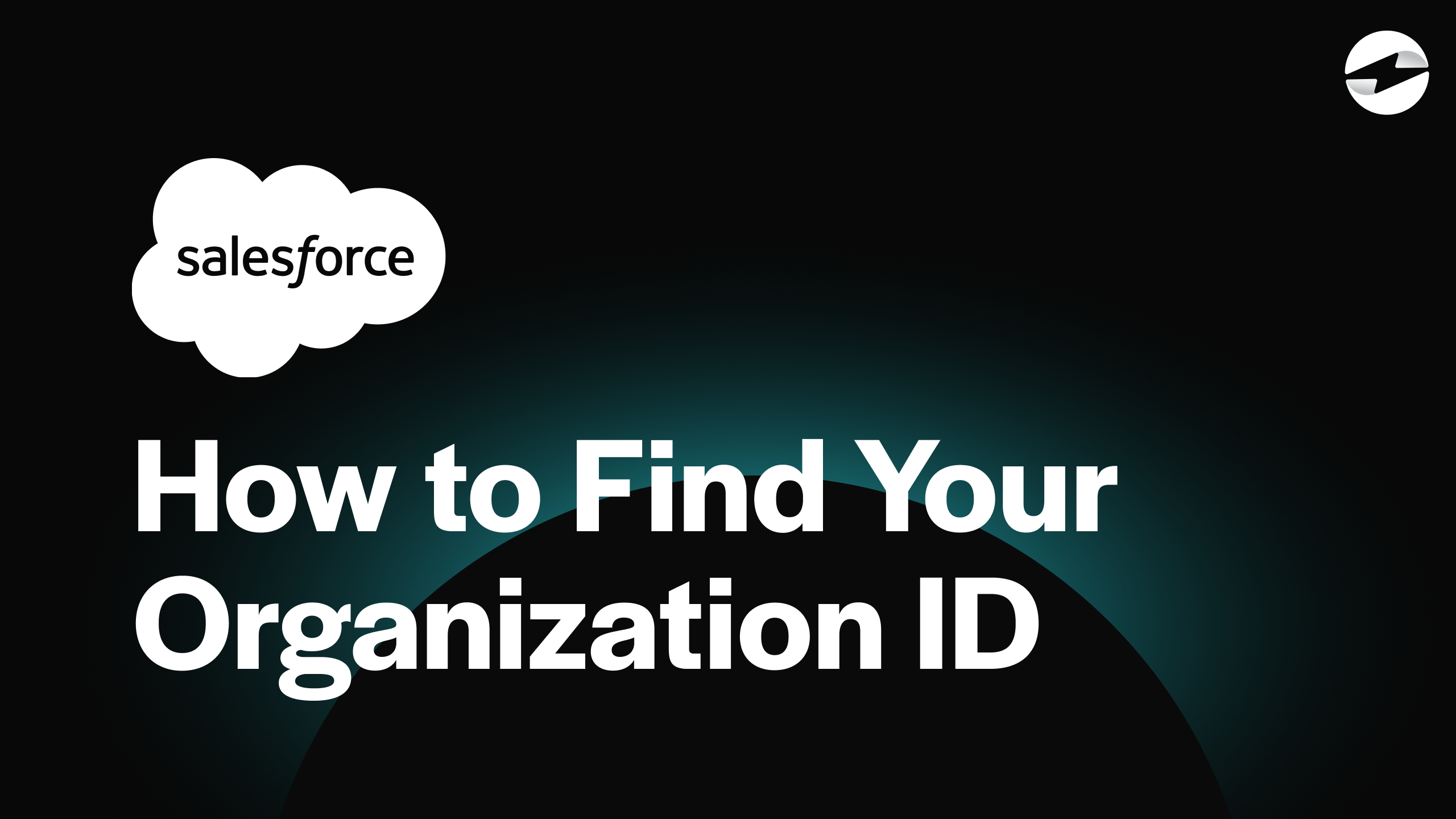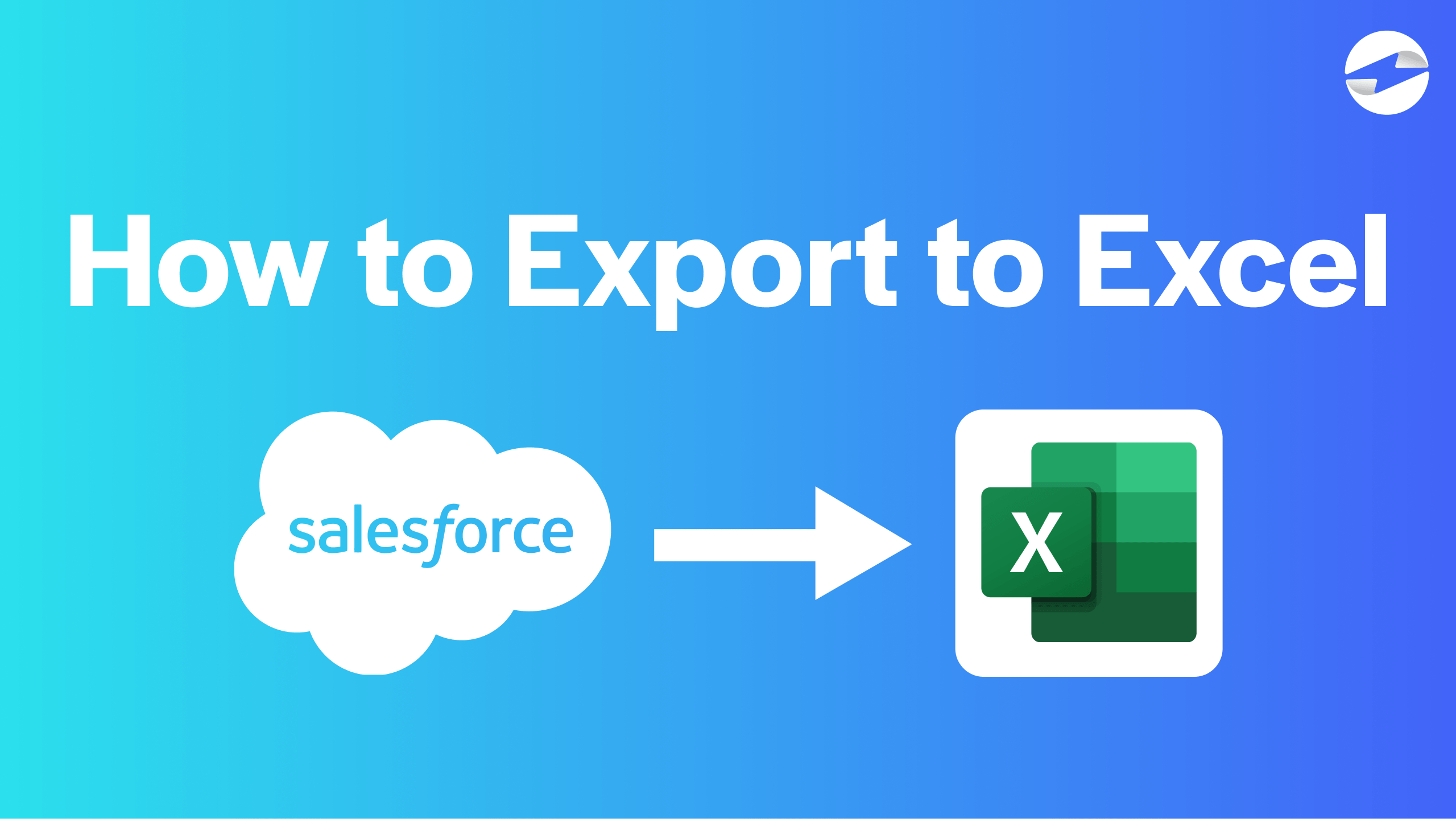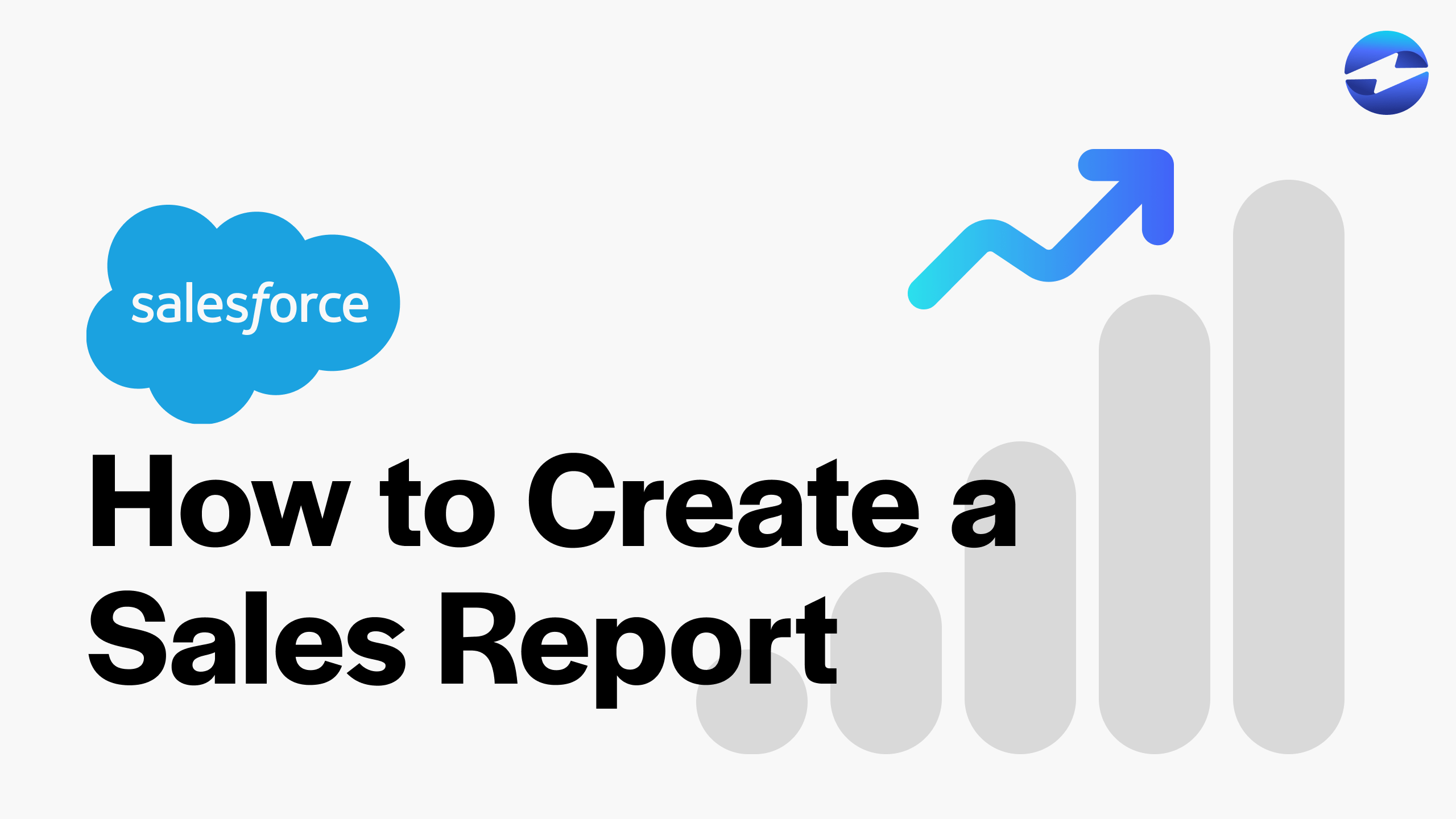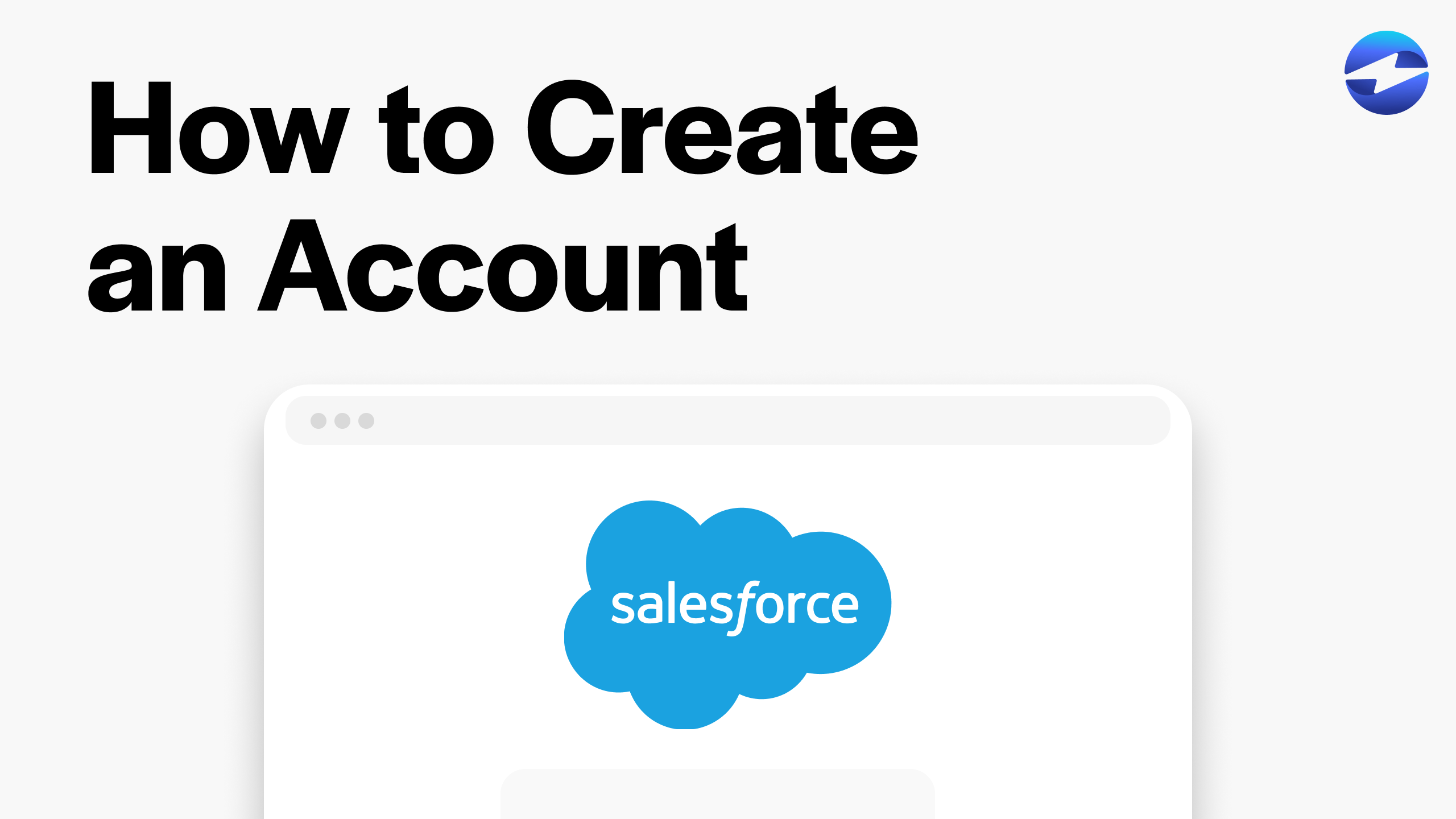Video Center > Salesforce Tutorials > Salesforce
How to Find Your Organization ID in Salesforce Instantly
How to Find Your Organization ID in Salesforce Instantly
Finding your organization ID in Salesforce is necessary when working with Salesforce’s support team. Whether you’re experiencing technical difficulties or learning about Salesforce features, knowing where to find your organization ID is crucial.
Finding your Organization ID in Salesforce in 3 simple steps…
- From the Salesforce Classic homepage, select Setup in the top right corner of the screen.
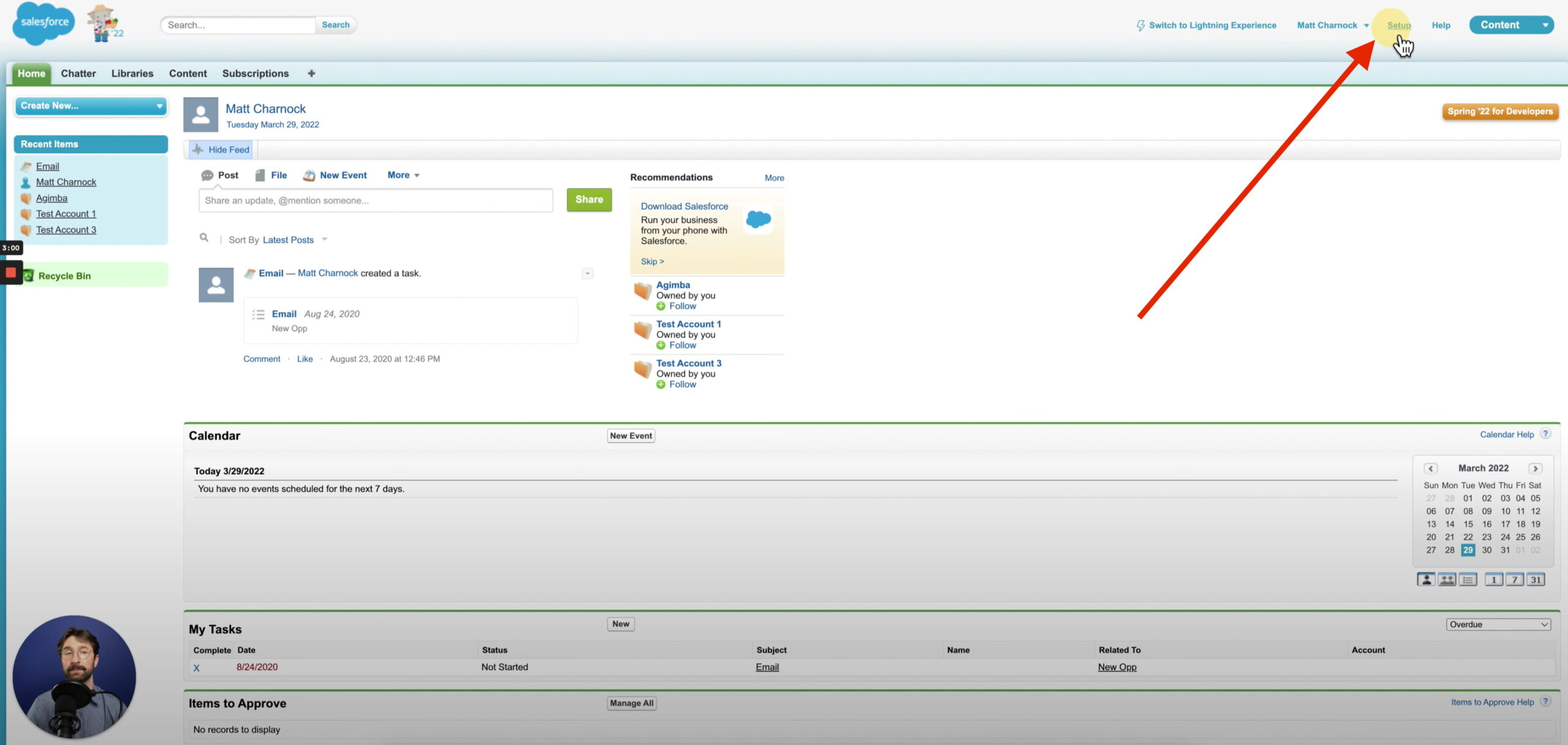
- Next, select Company Information from the Company Profile dropdown menu on the left side of the setup homepage.
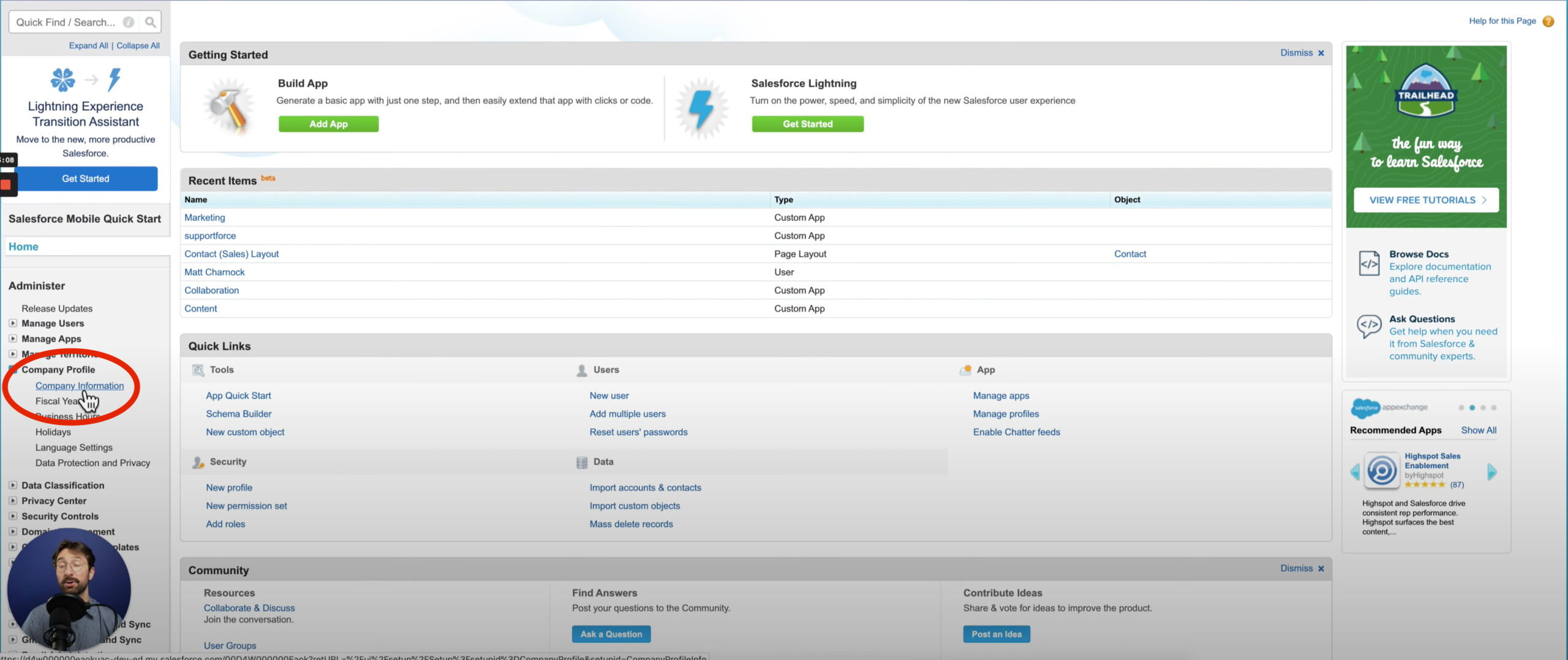
- You’ll then see your Organization ID on the right side of the page.
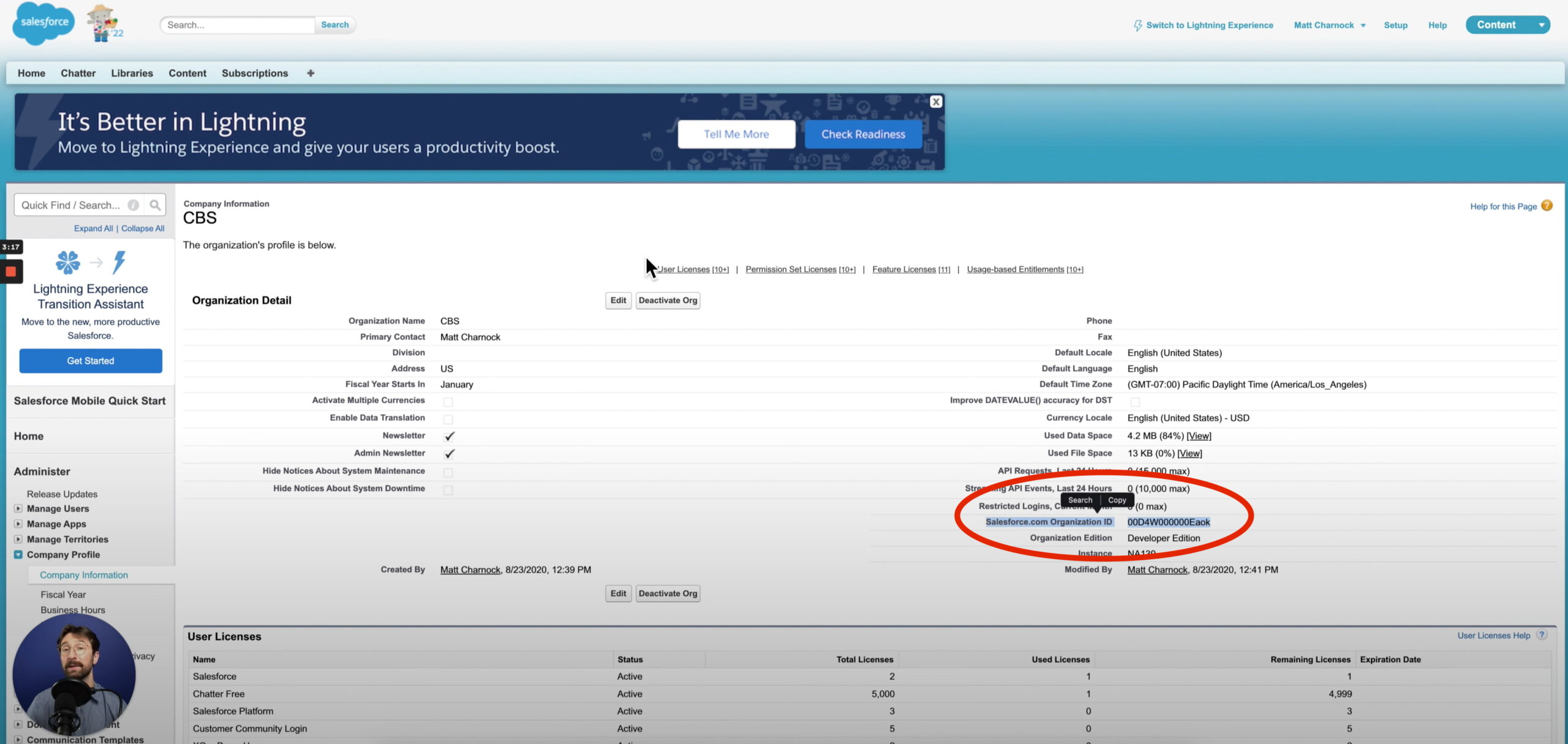
Conclusion
To find your organization ID in Salesforce! From the sales console homepage, navigate to the top right and select ‘Setup’ Go to the arrow next to the ‘Company Profile’ and click. Go to ‘Company Information’, and your Organization ID will be at the bottom right of the screen. Finding your organizational ID is effortless when following these steps to do so.
Salesforce Integrations: Enhance Your Workflow
Did you find this tutorial helpful? Streamline your Salesforce experience even further with a Salesforce payment processing integration. Explore how integrating Salesforce with tools like EBizCharge can enhance your workflow, automate processes, and boost productivity. Unlock the full potential of your Salesforce environment today!