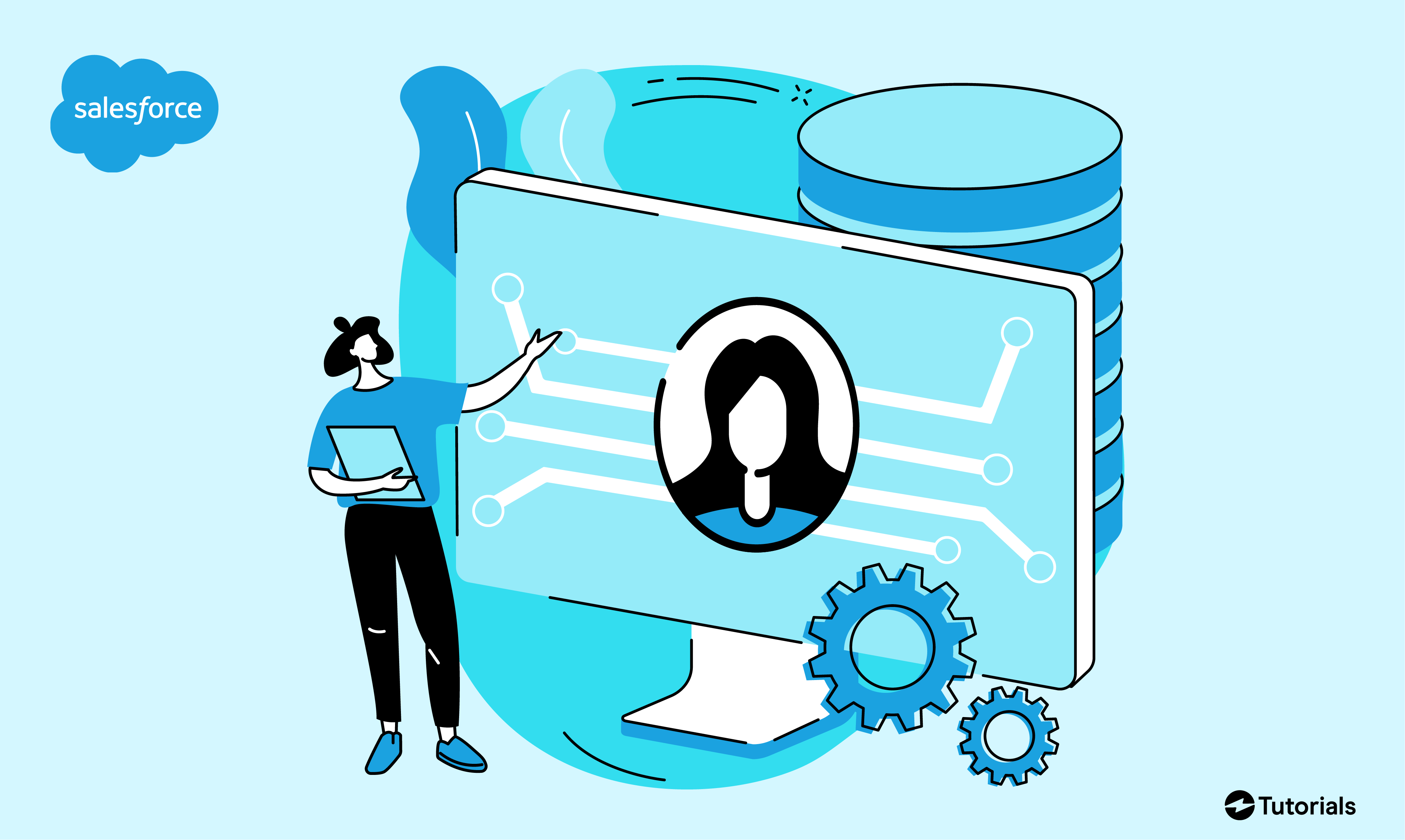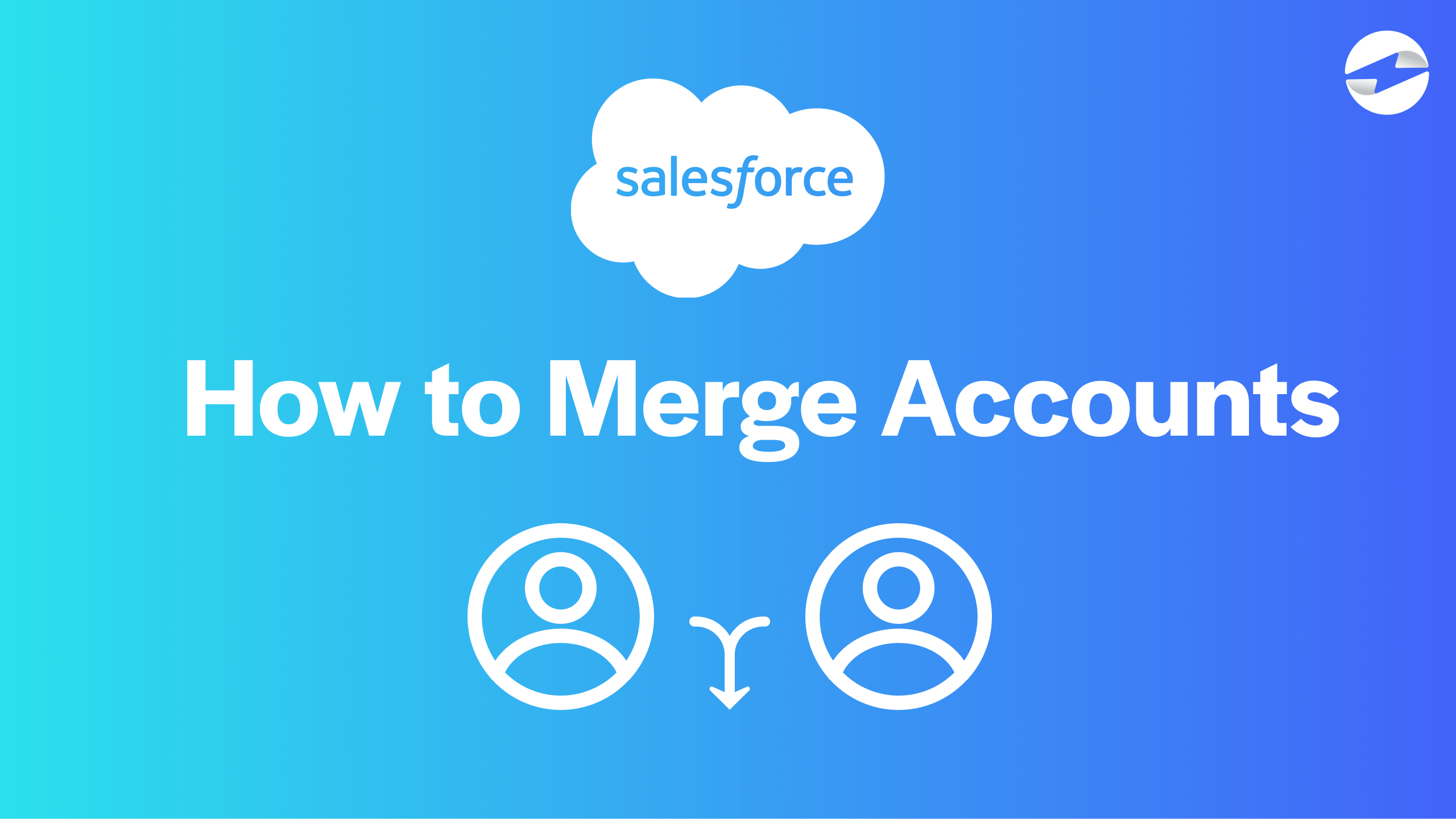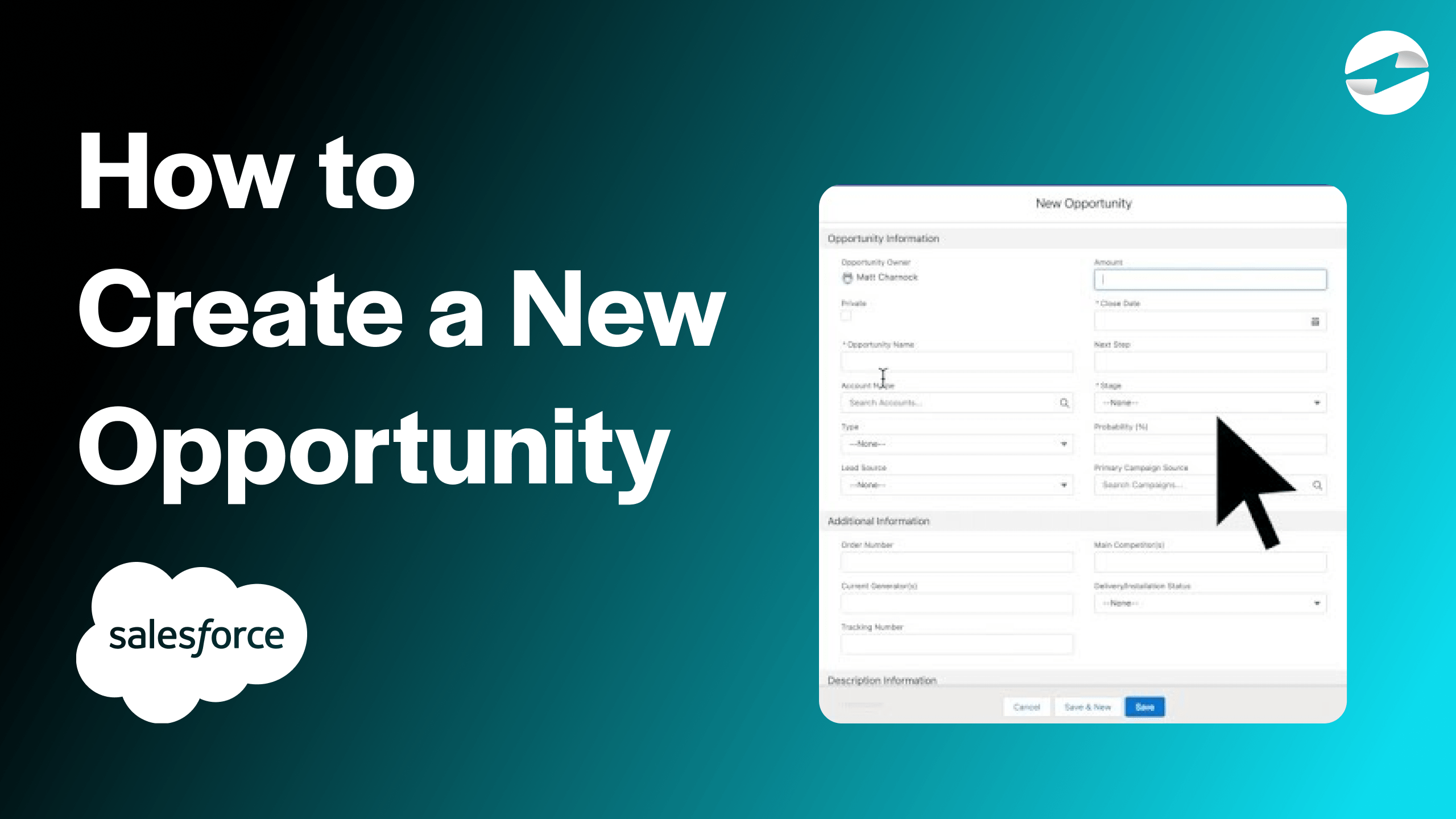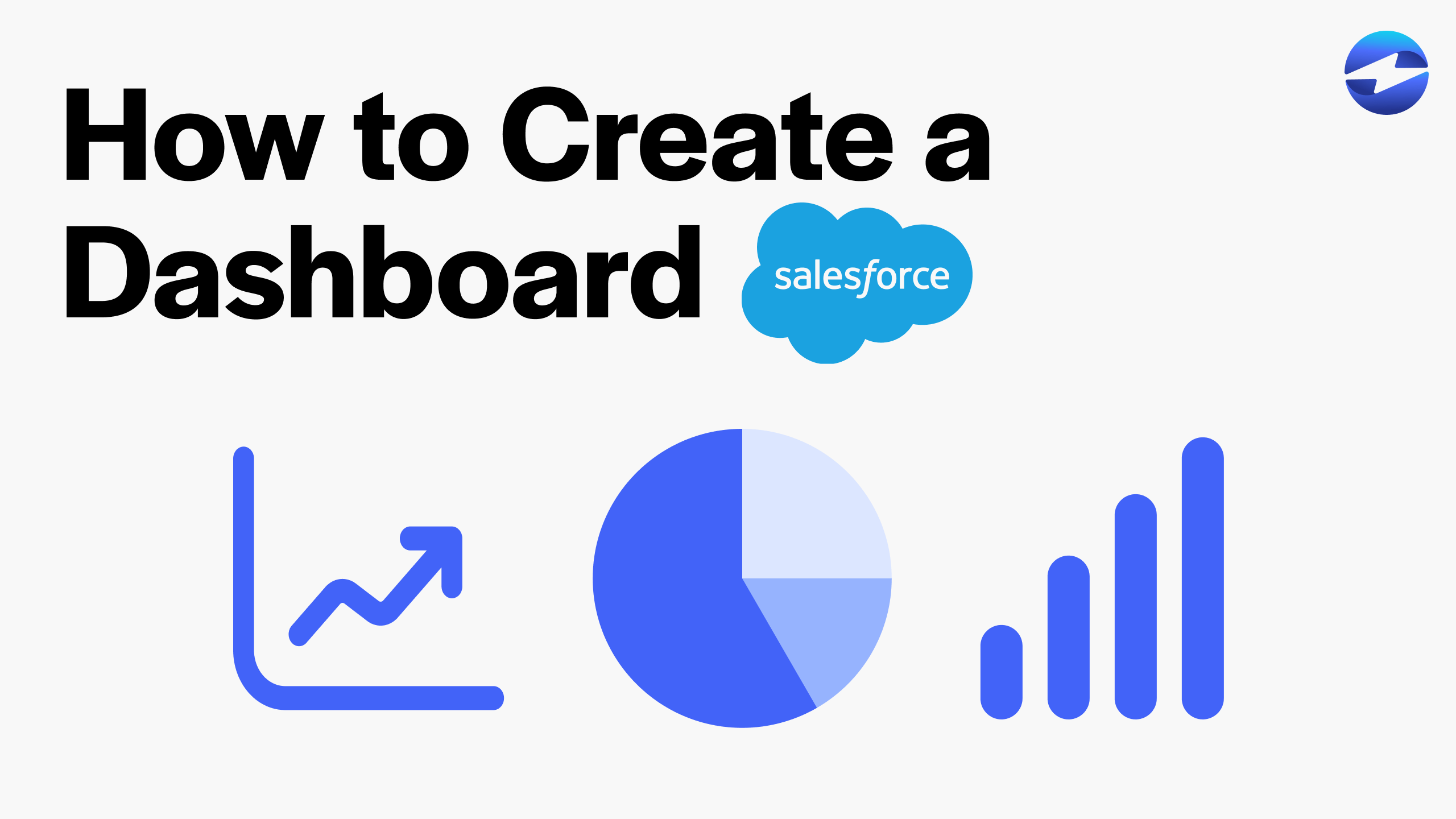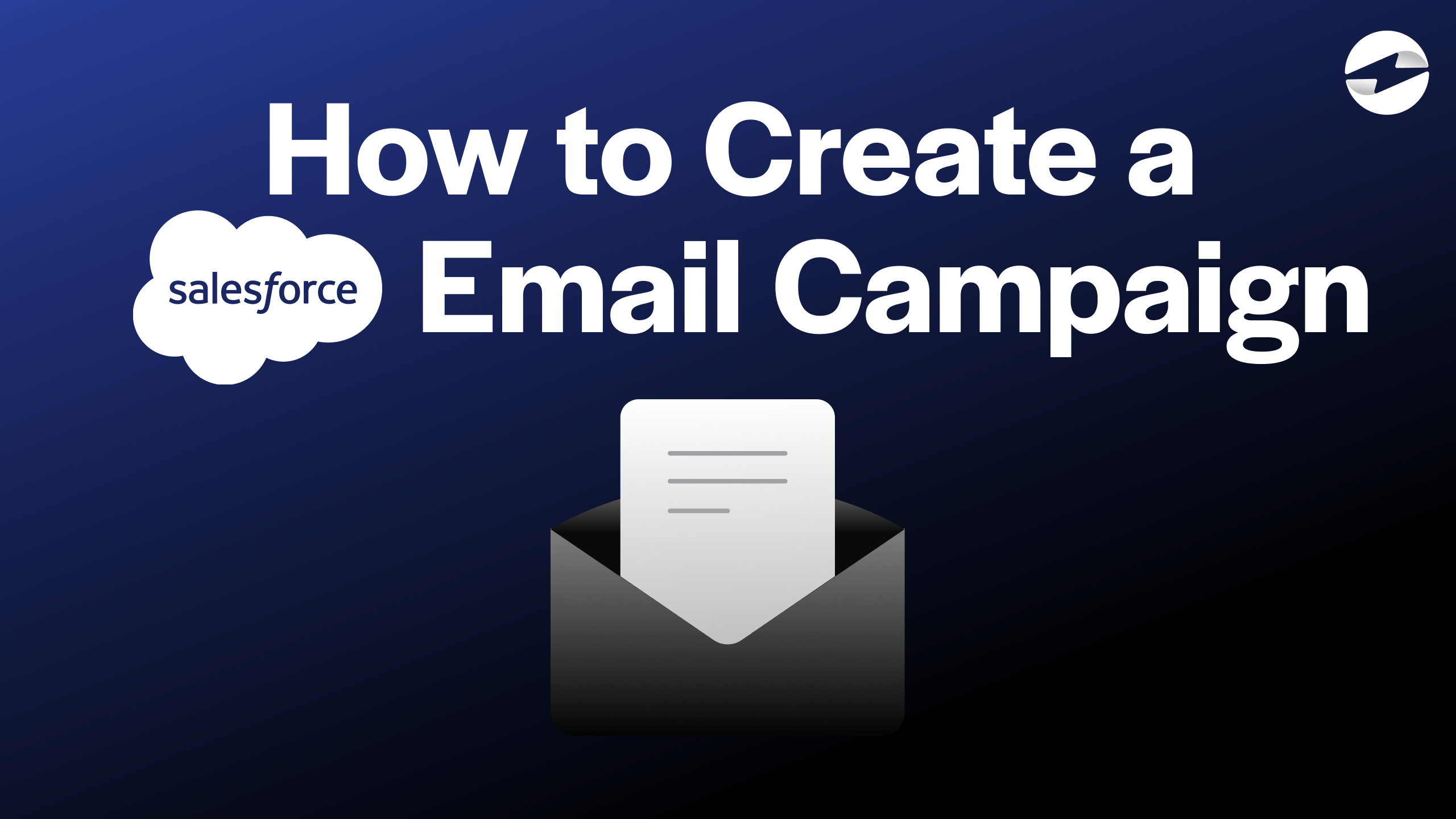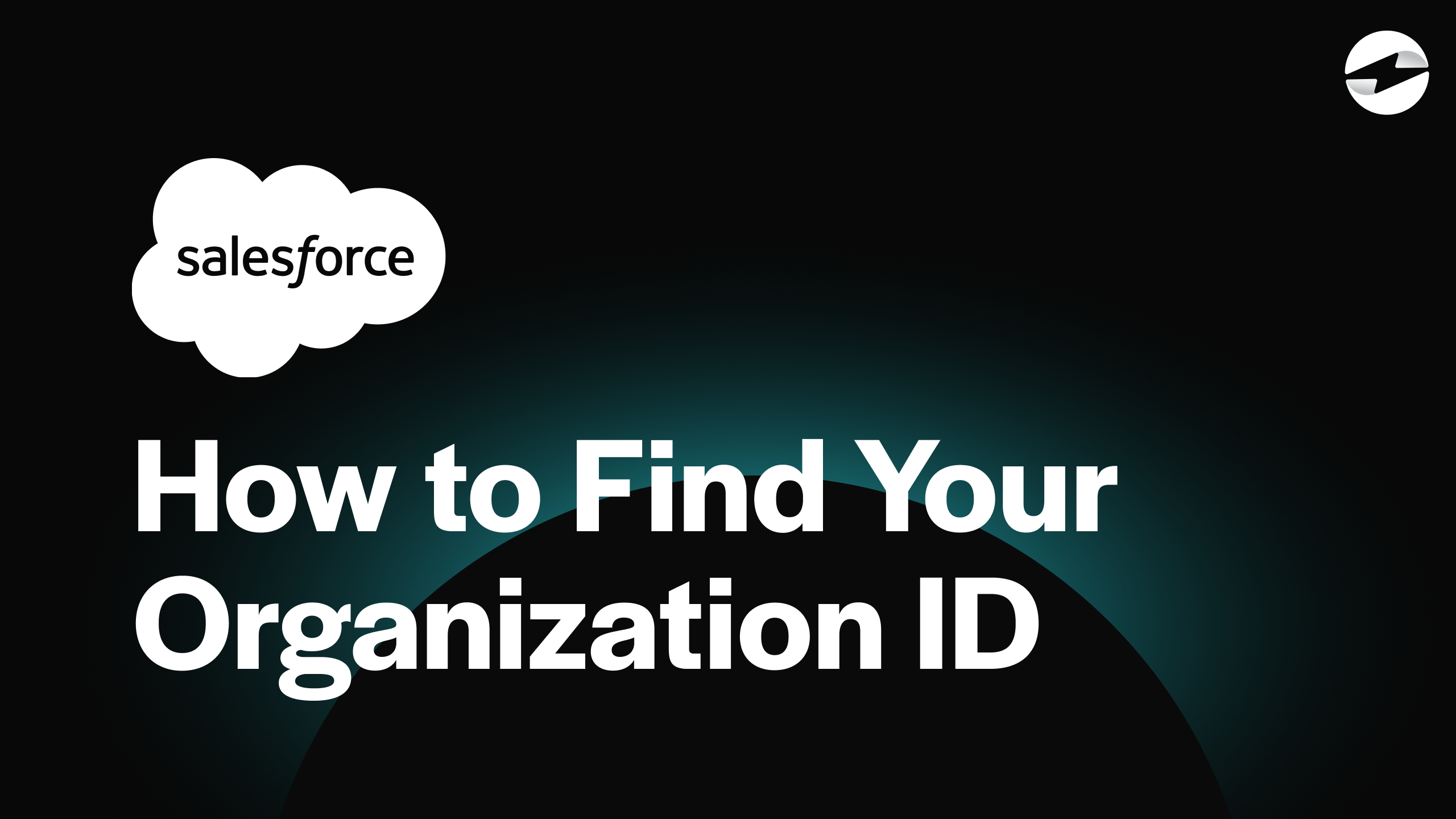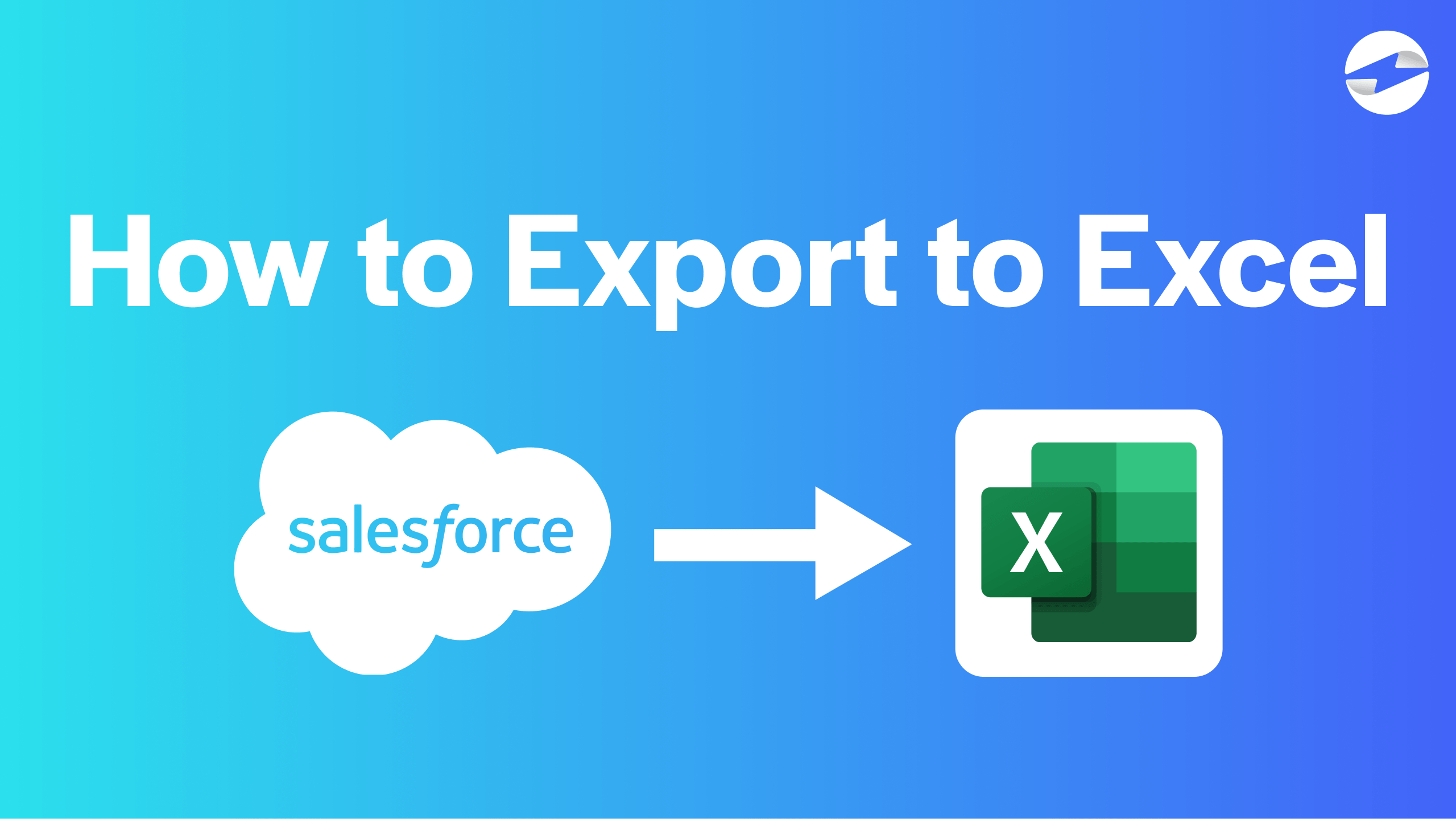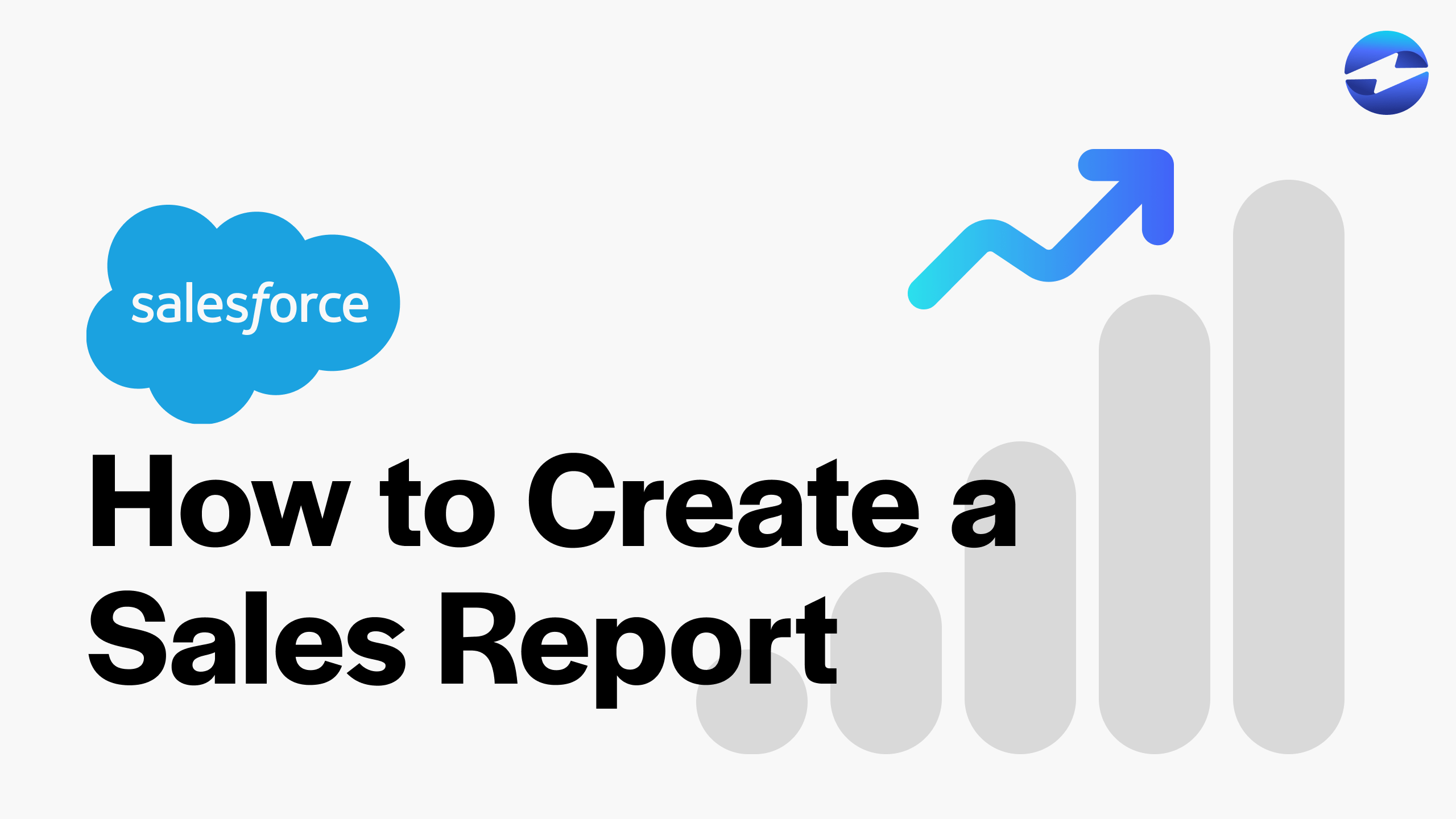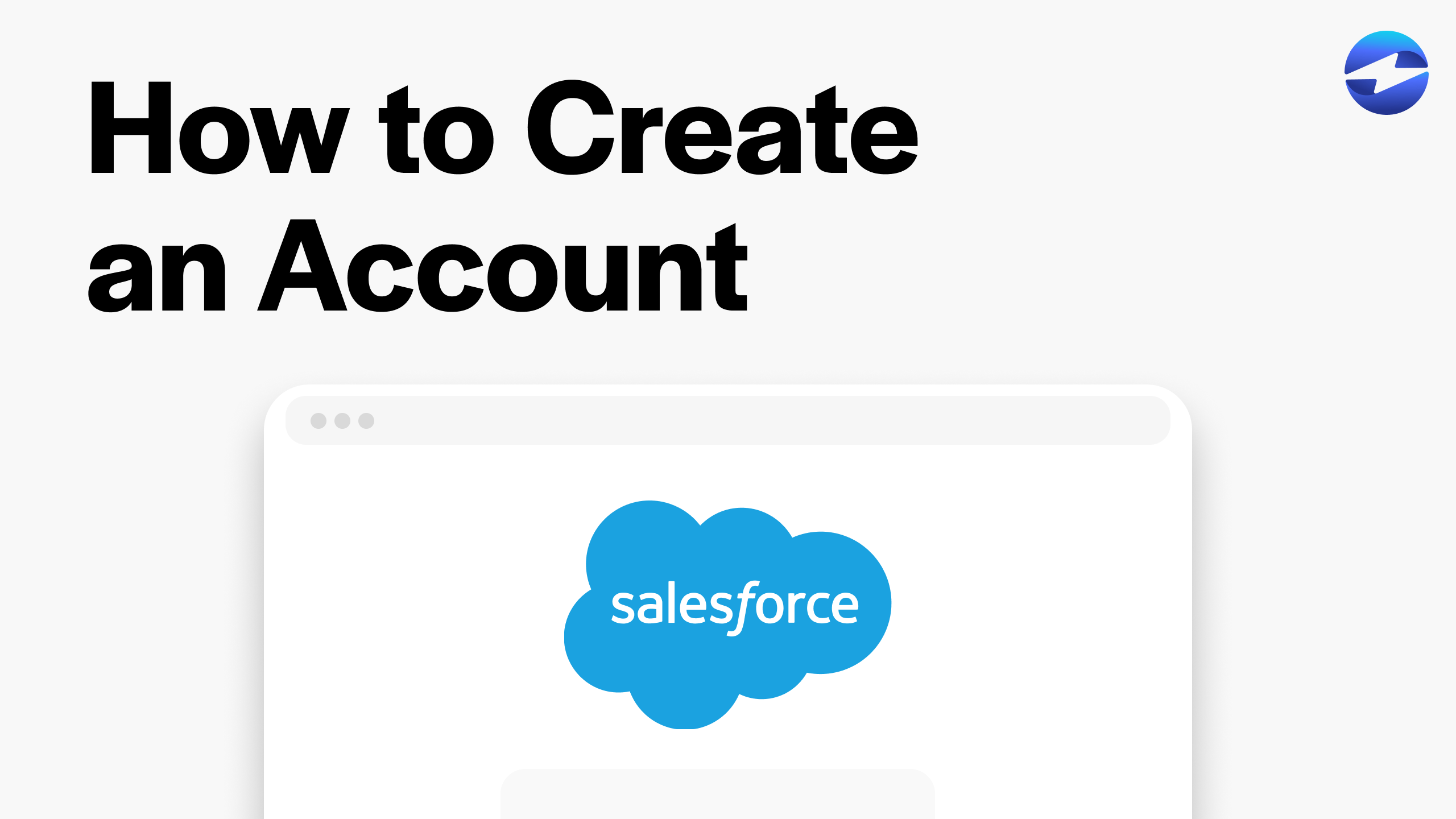Video Center > Salesforce Tutorials > Salesforce
How to Create an Account in Salesforce: Done Quickly!
How to Create an Account in Salesforce: Done Quickly!
This video provides a detailed tutorial on how to create an account in Salesforce in an effortless manner so that you can stay on top of the companies you’re selling to.
Creating an account in Salesforce in 4 easy steps
Creating an account in Salesforce is a great method for keeping track of all the businesses that you work with and are selling to. So, it’s important to understand how to create and manage your accounts.
Here are the 4 effortless steps to creating an account in Salesforce:
- From the Salesforce Classic home screen, select the “+” on the top navigation bar.
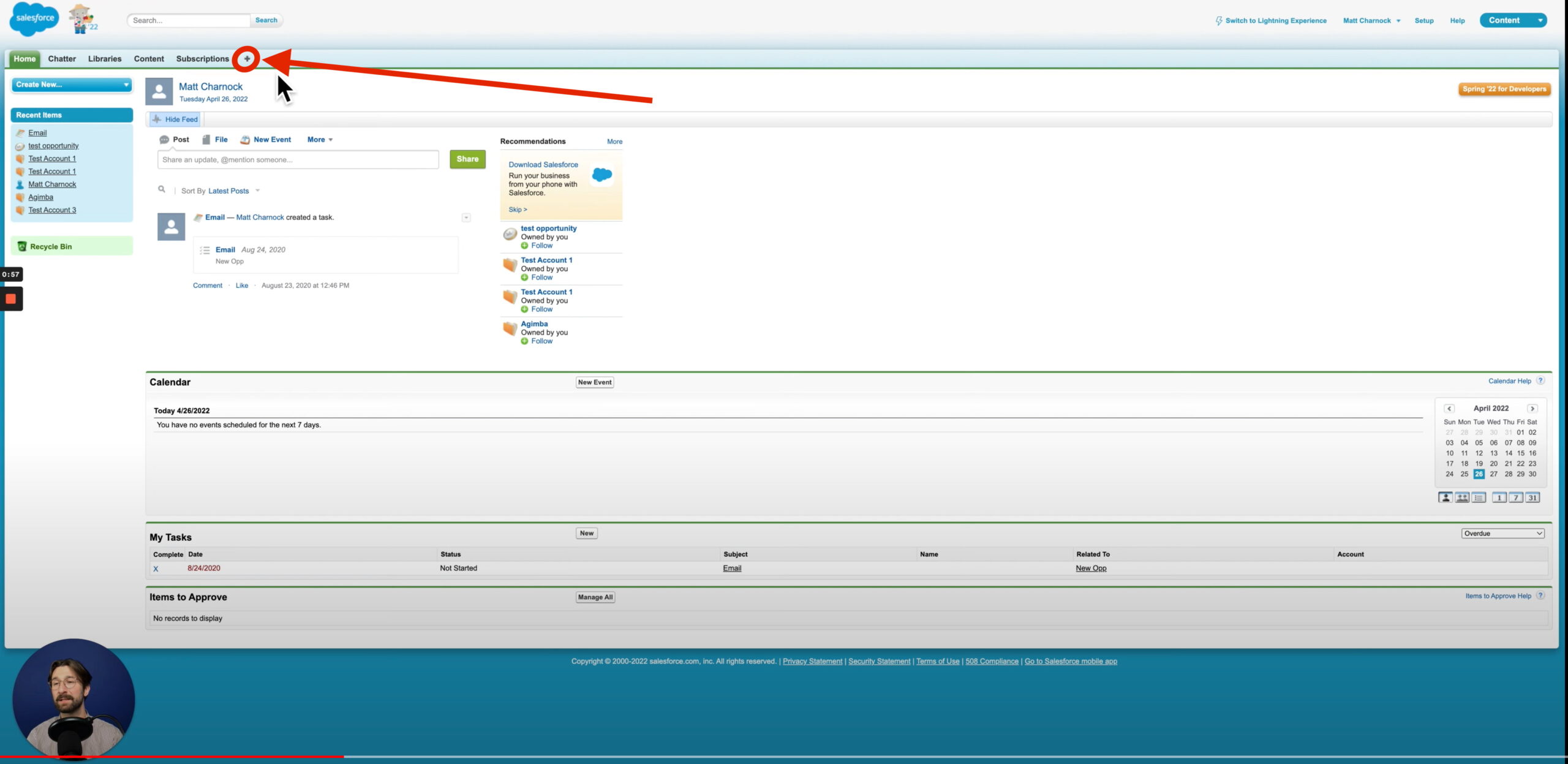
- Select Accounts from the list of options.
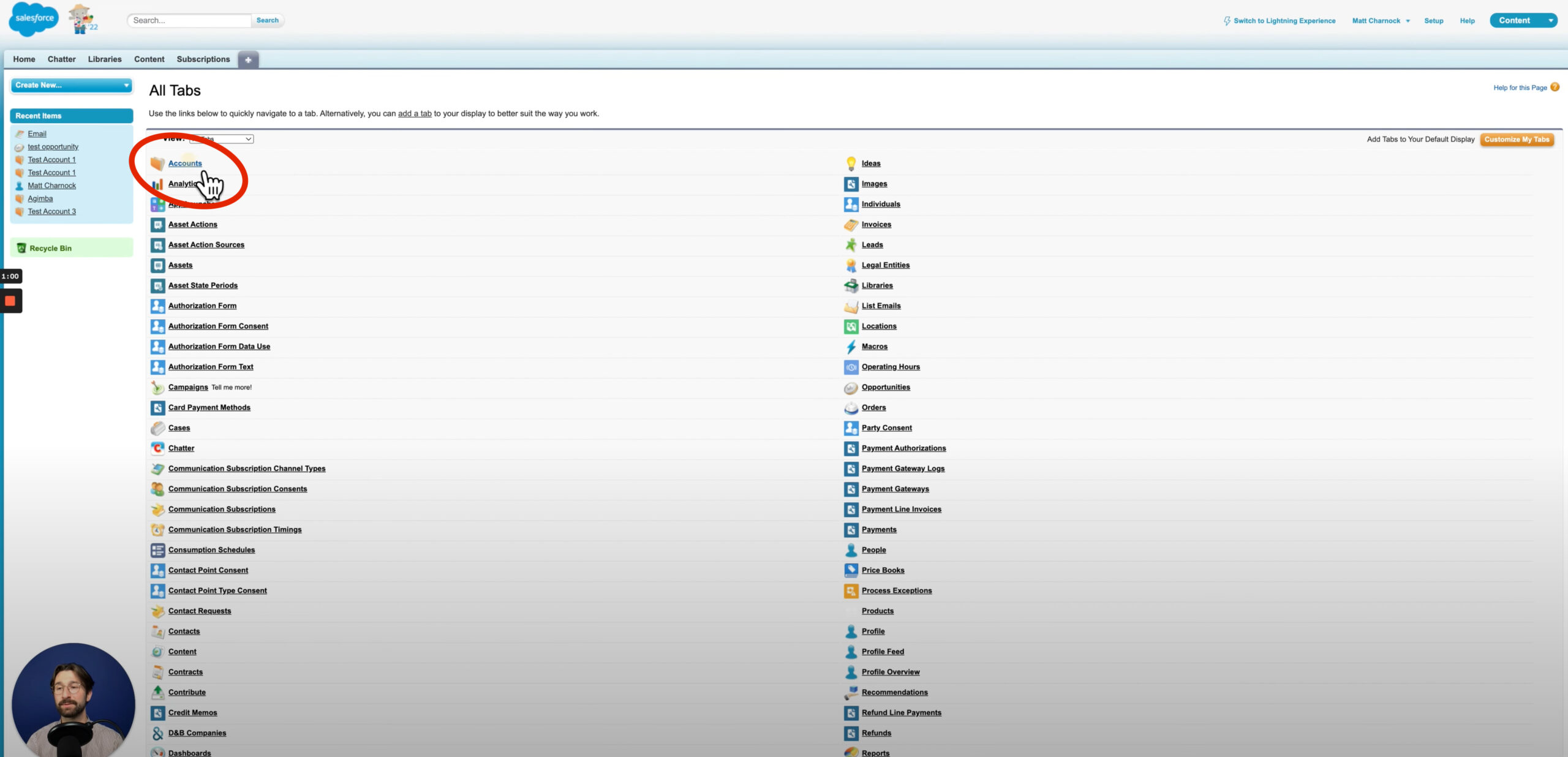
- From the accounts home page, select New in the middle of the screen.
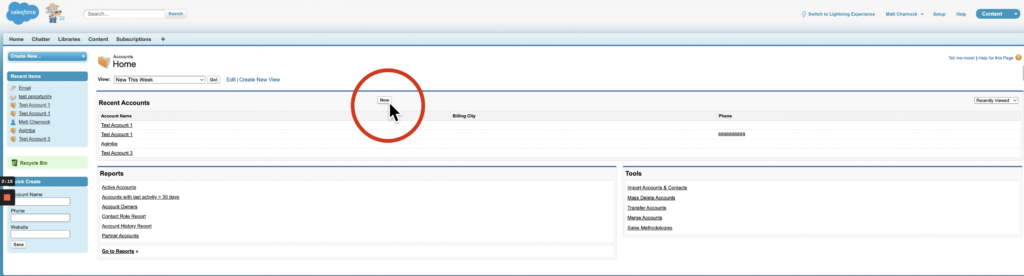
- Then enter in all of the required information for a new account and you’re good to go!
Conclusion
Following these steps will get your company on track and allow you to easily create an account in Salesforce.
Salesforce Integrations: Enhance Your Workflow
Did you find this tutorial helpful? Streamline your Salesforce experience even further with a Salesforce payment processing integration. Explore how integrating Salesforce with tools like EBizCharge can enhance your workflow, automate processes, and boost productivity. Unlock the full potential of your Salesforce environment today!