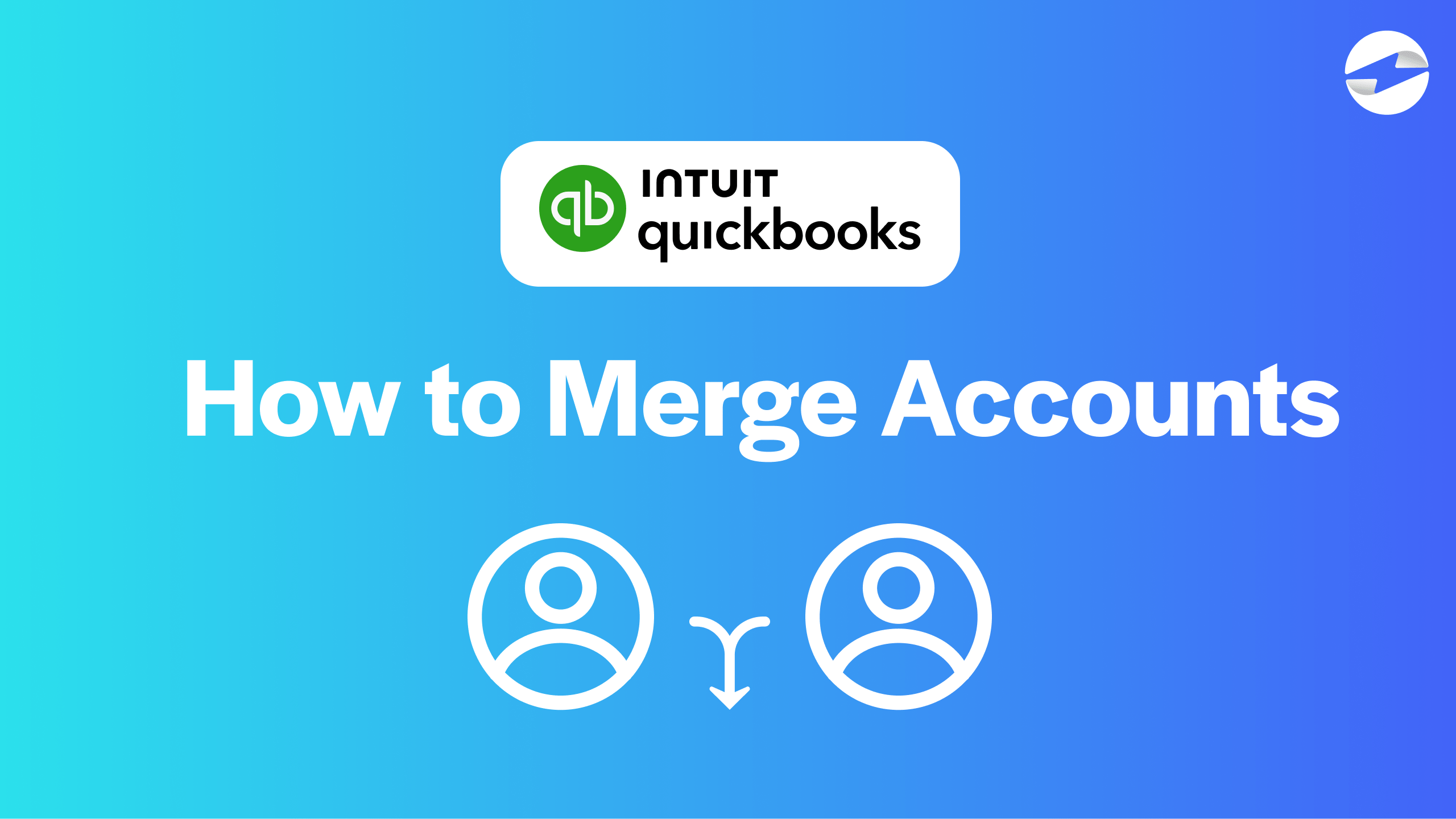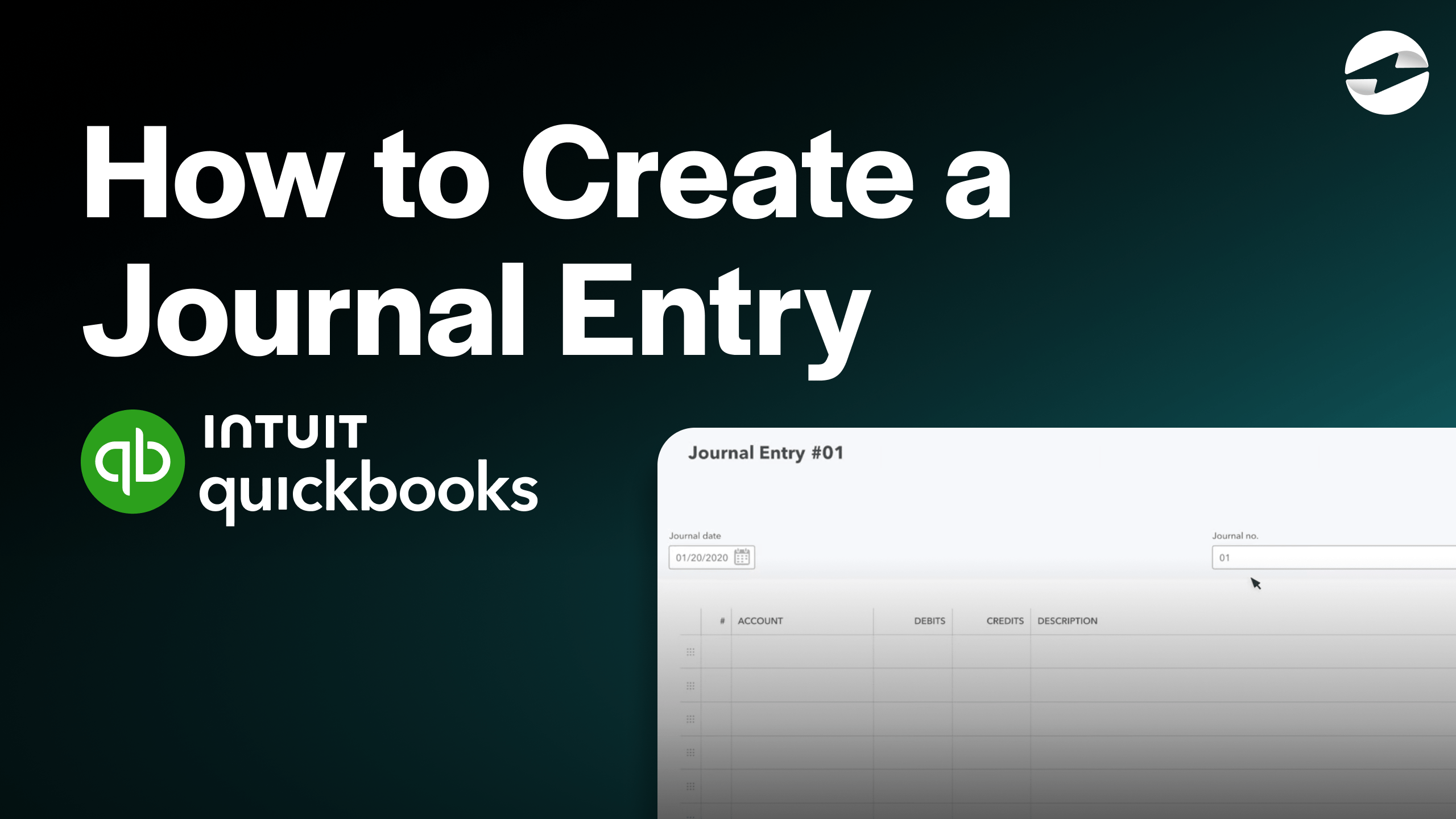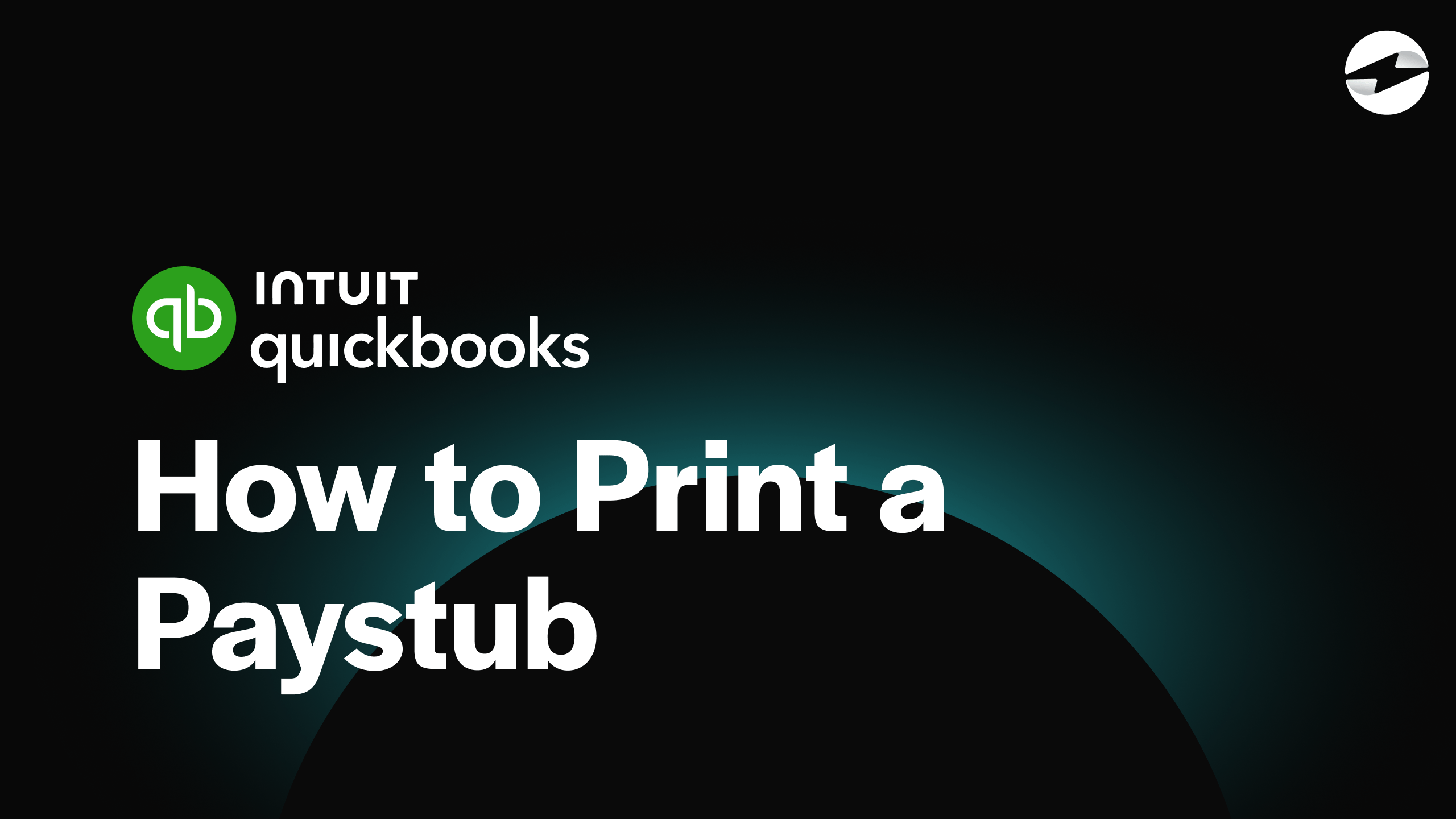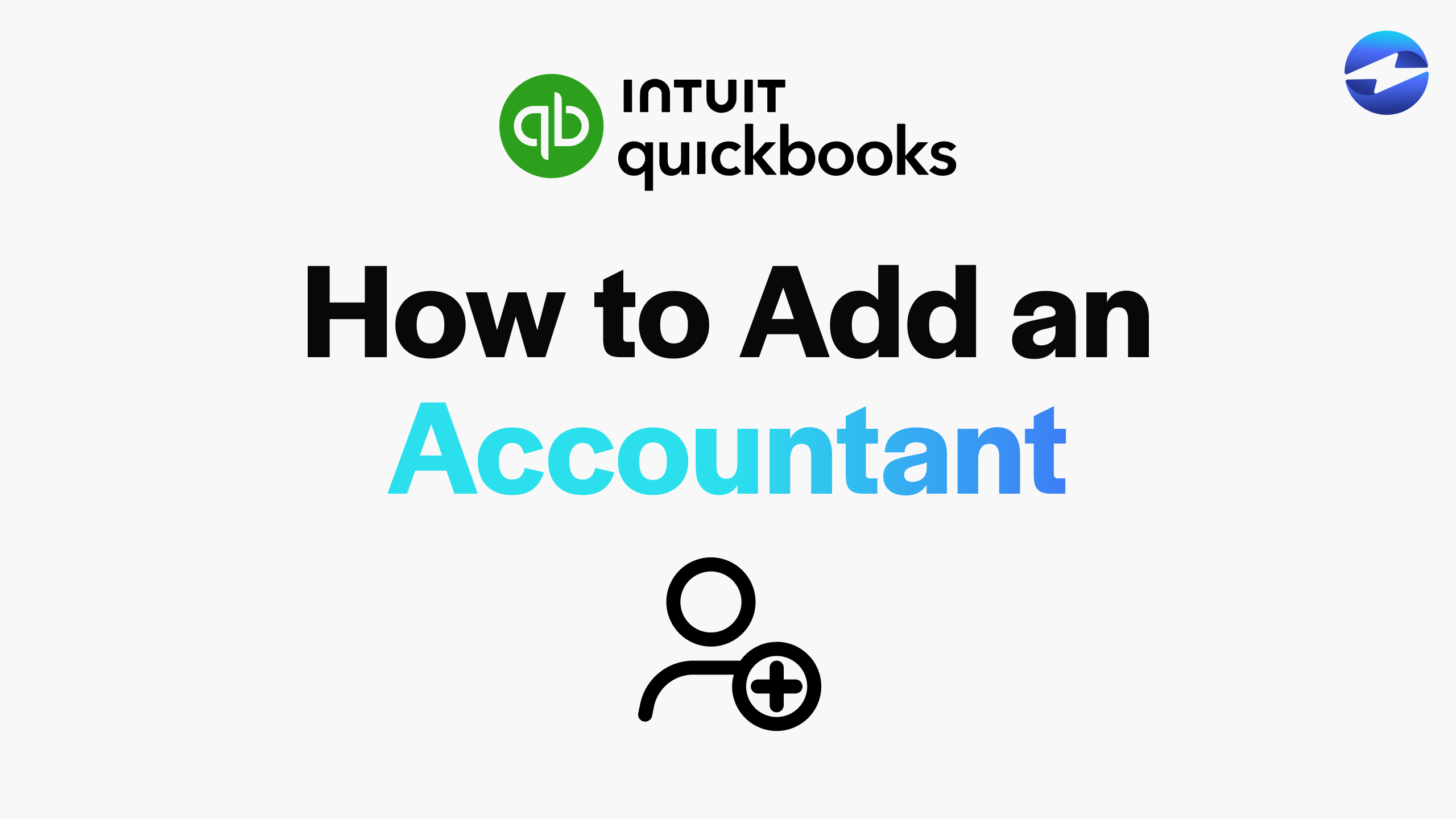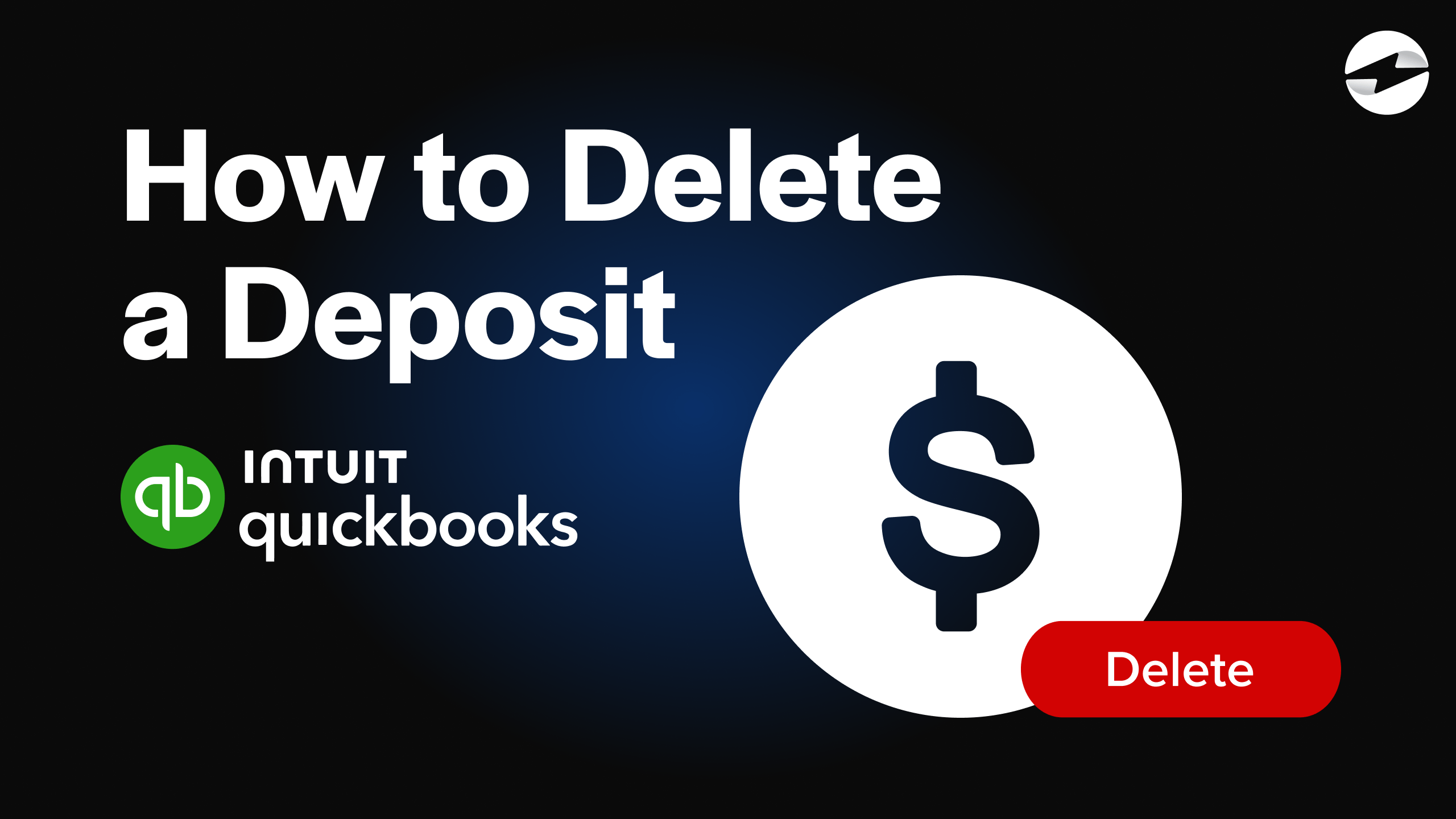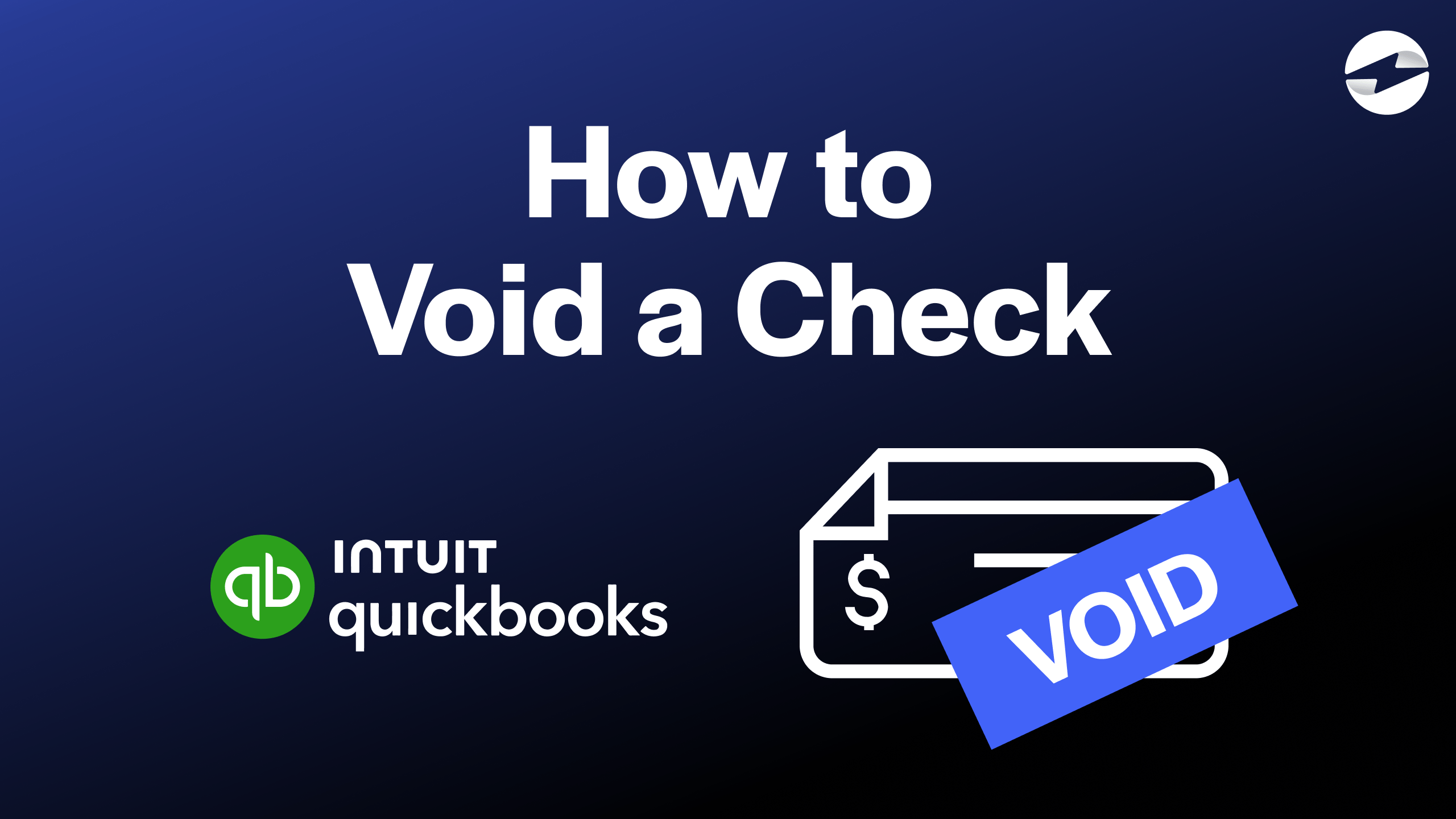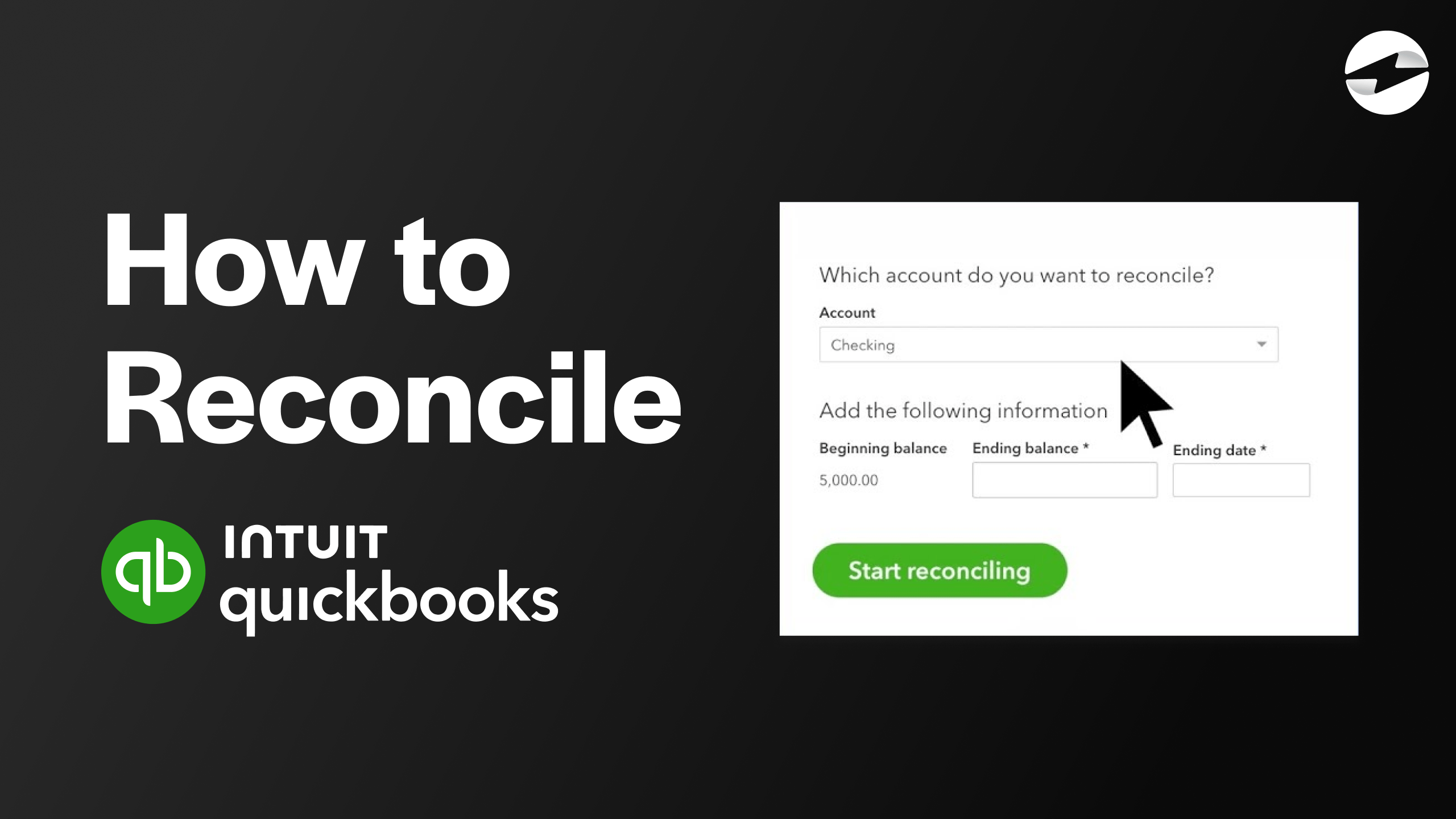Video Center > QuickBooks Online Tutorials > QuickBooks Online
QuickBooks Online vs QuickBooks Desktop: What’s the Difference?
QuickBooks Online vs QuickBooks Desktop: What’s the Difference?
QuickBooks is one of the most popular accounting tools of the 21st century, offering two main versions with significant differences: QuickBooks Online and QuickBooks Desktop. But which is better for businesses? This video will break down the differences, advantages, and pros and cons of each.
QuickBooks Online
Starting with QuickBooks Online. This version is cloud-based, allowing access to accounting data from any device with an internet connection. It’s perfect for teams that need remote access, as multiple users can log in simultaneously from anywhere.
The pros of QuickBooks Online include:
- Accessible from anywhere with internet
- Multiple users can collaborate in real time
- Time-saving automation with real-time syncing
- Automatic updates and backups
However, it has a few cons:
- Requires a monthly or annual subscription
- Limited offline functionality (needs internet for access)
- Fewer advanced accounting features compared to QuickBooks Desktop
QuickBooks Desktop
Now onto QuickBooks Desktop. Unlike the online version, it’s installed locally on a computer, meaning no internet is needed to access data. This provides full control over the software and performance.
QuickBooks Desktop is ideal for businesses with complex accounting needs, offering powerful, industry-specific features in versions like QuickBooks Desktop Premier and Enterprise. It also allows for detailed sales orders, batch invoicing, and custom reports tailored to specific industries. Another benefit is that it’s a one-time purchase, eliminating monthly subscription fees. However, updates must be done manually, and backups are not automatic.
The pros of QuickBooks Desktop are:
- No internet needed to access data
- Advanced accounting features for complex needs
- Industry-specific tools like sales orders and batch invoicing
- One-time purchase with no subscription fees
- Greater control over software and performance
The cons include:
- Limited accessibility—only available on the installed computer
- No real-time syncing for multiple users
- Manual updates are required for new features
- Regular data backups must be managed manually
Which one is right for your business?
Both QuickBooks Online and Desktop are great options, but the choice depends on the needs and values of the business. QuickBooks Online is a solid choice for companies looking for an easy-to-use, automated, and mobile-friendly solution that allows financial management from anywhere. Meanwhile, QuickBooks Desktop is better suited for businesses needing advanced features, offline access, or managing complex transactions.
How EBizCharge integrates with QuickBooks
To wrap up, EBizCharge offers a seamless payment processing solution for both QuickBooks Online and QuickBooks Desktop. With EBizCharge, businesses can accept credit card payments directly within QuickBooks, eliminating the need for third-party software.
Customers can pay invoices through secure payment links, speeding up cash flow. Payments automatically sync in QuickBooks, removing the need for manual data entry and updating records in real-time. This integration helps streamline the payment process and saves hours of work.
For businesses looking to simplify payment processes and get paid faster, integrating EBizCharge with QuickBooks is a highly efficient solution.
Thanks for watching this video!