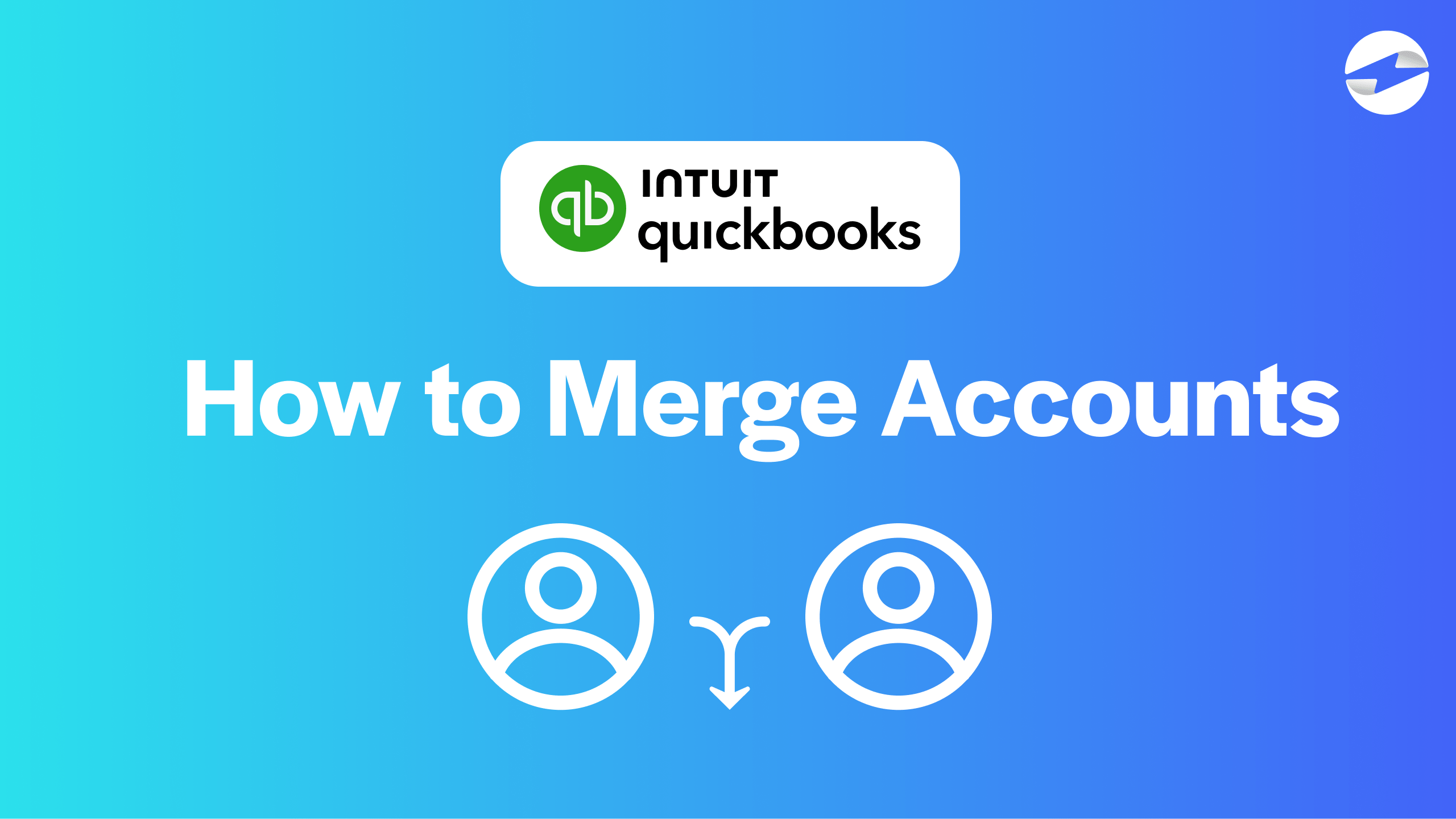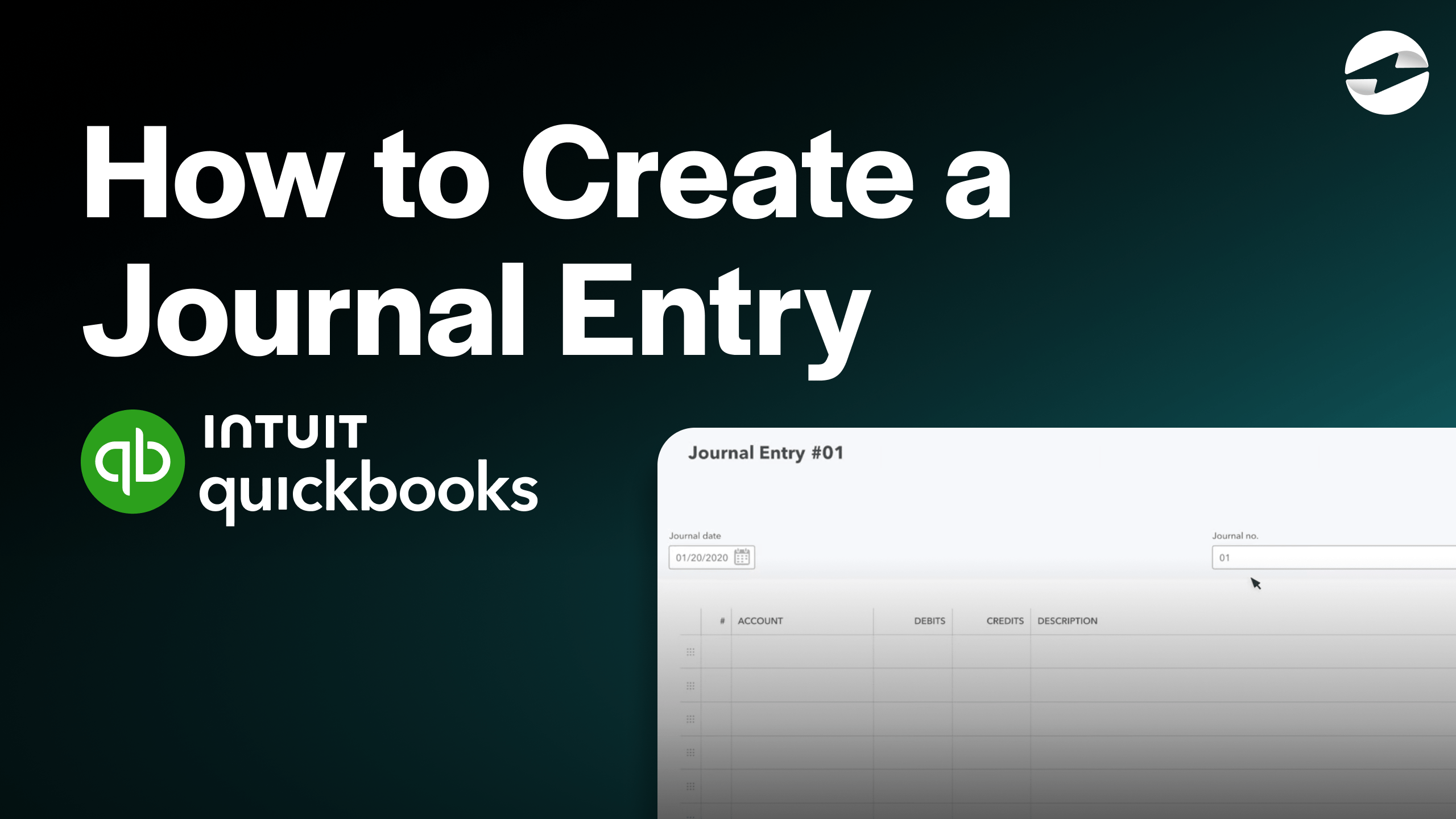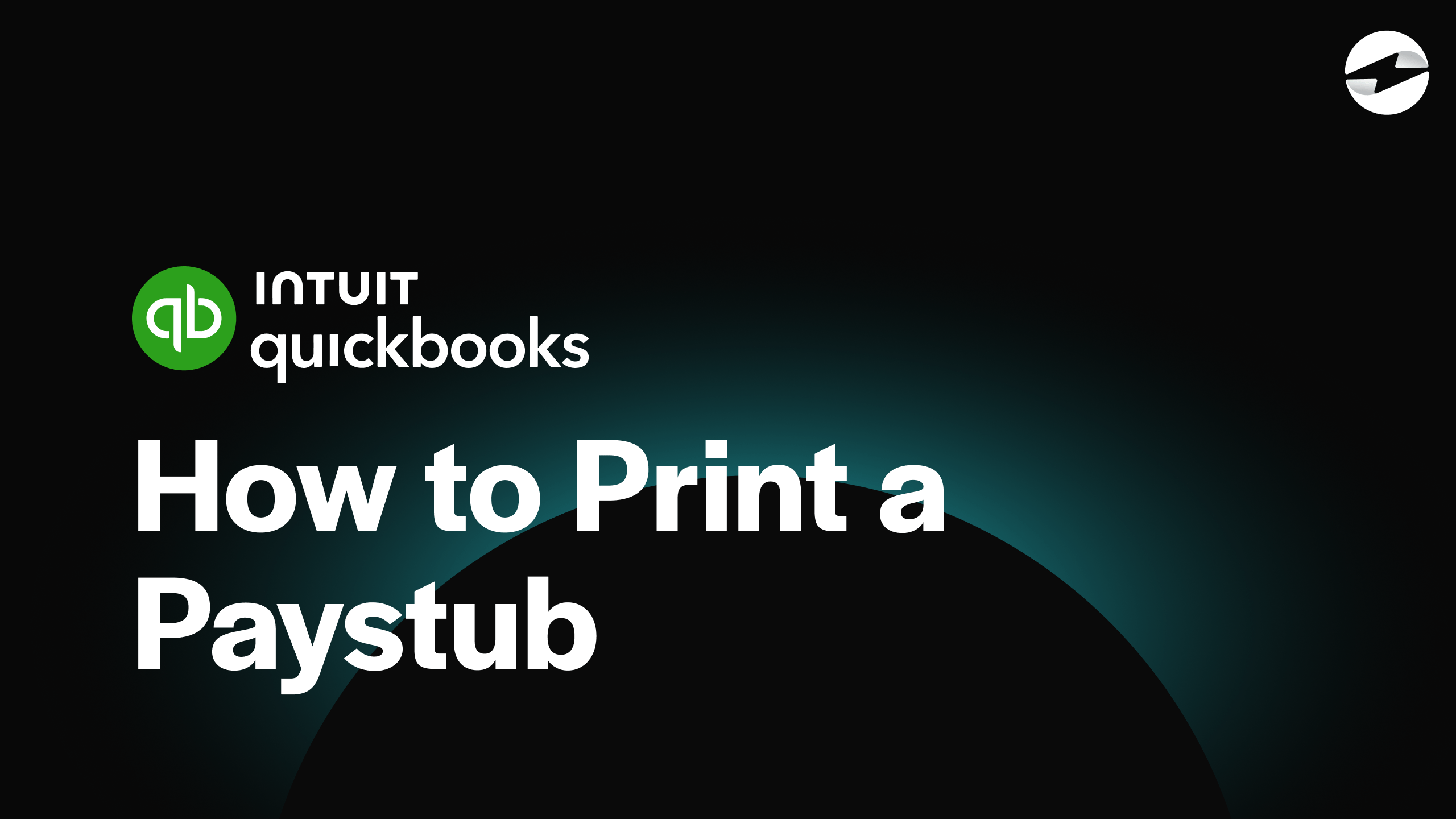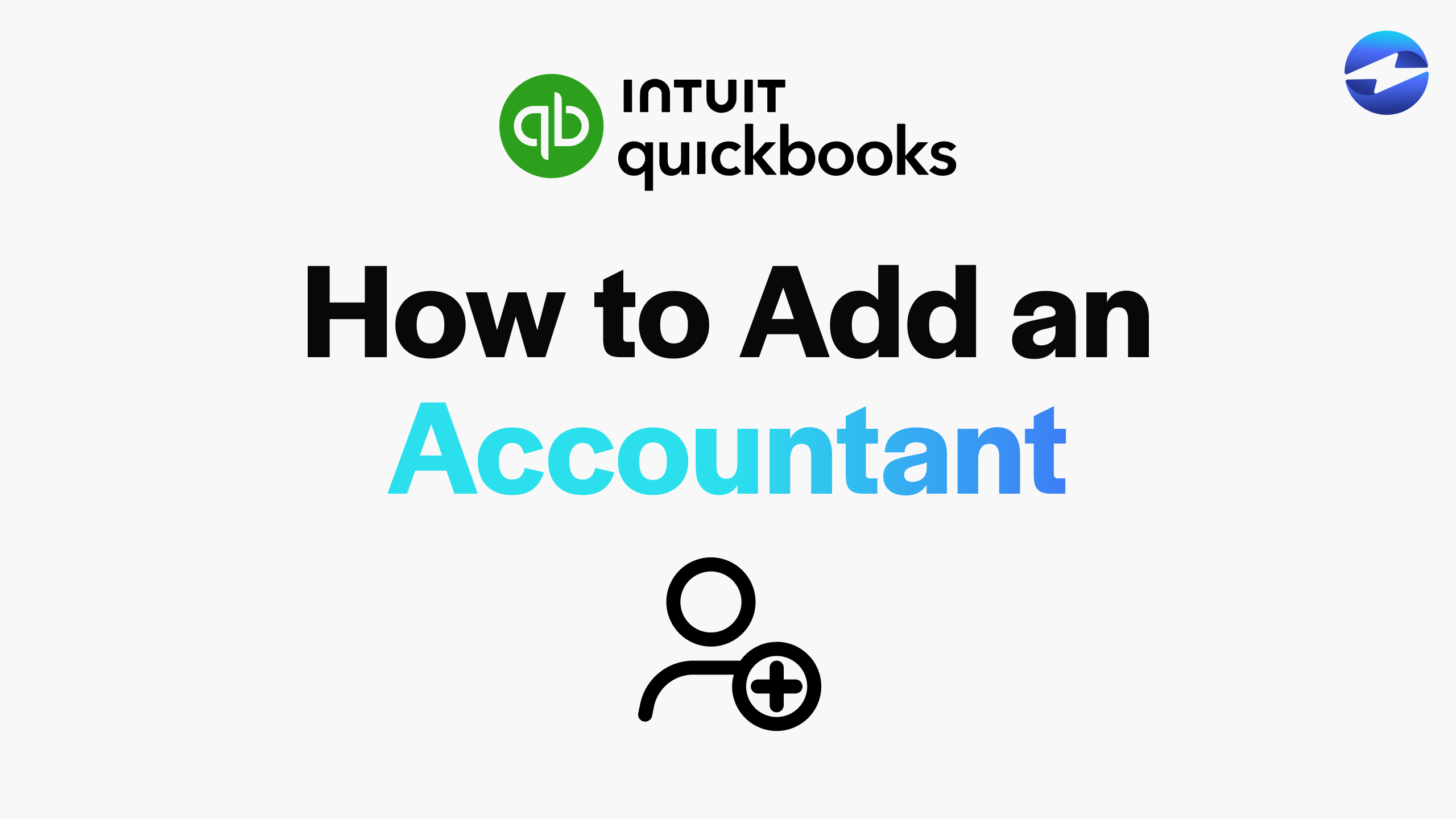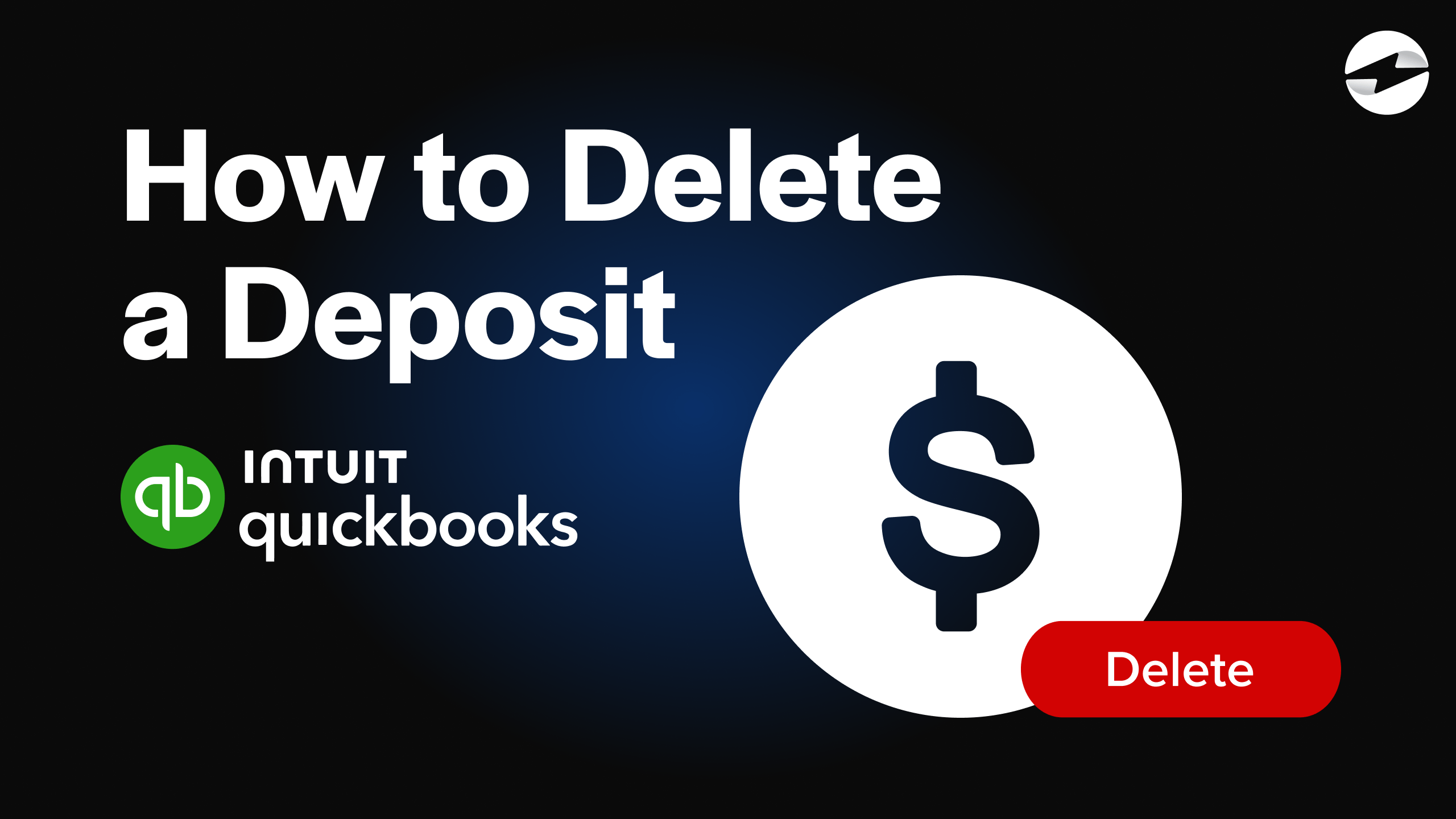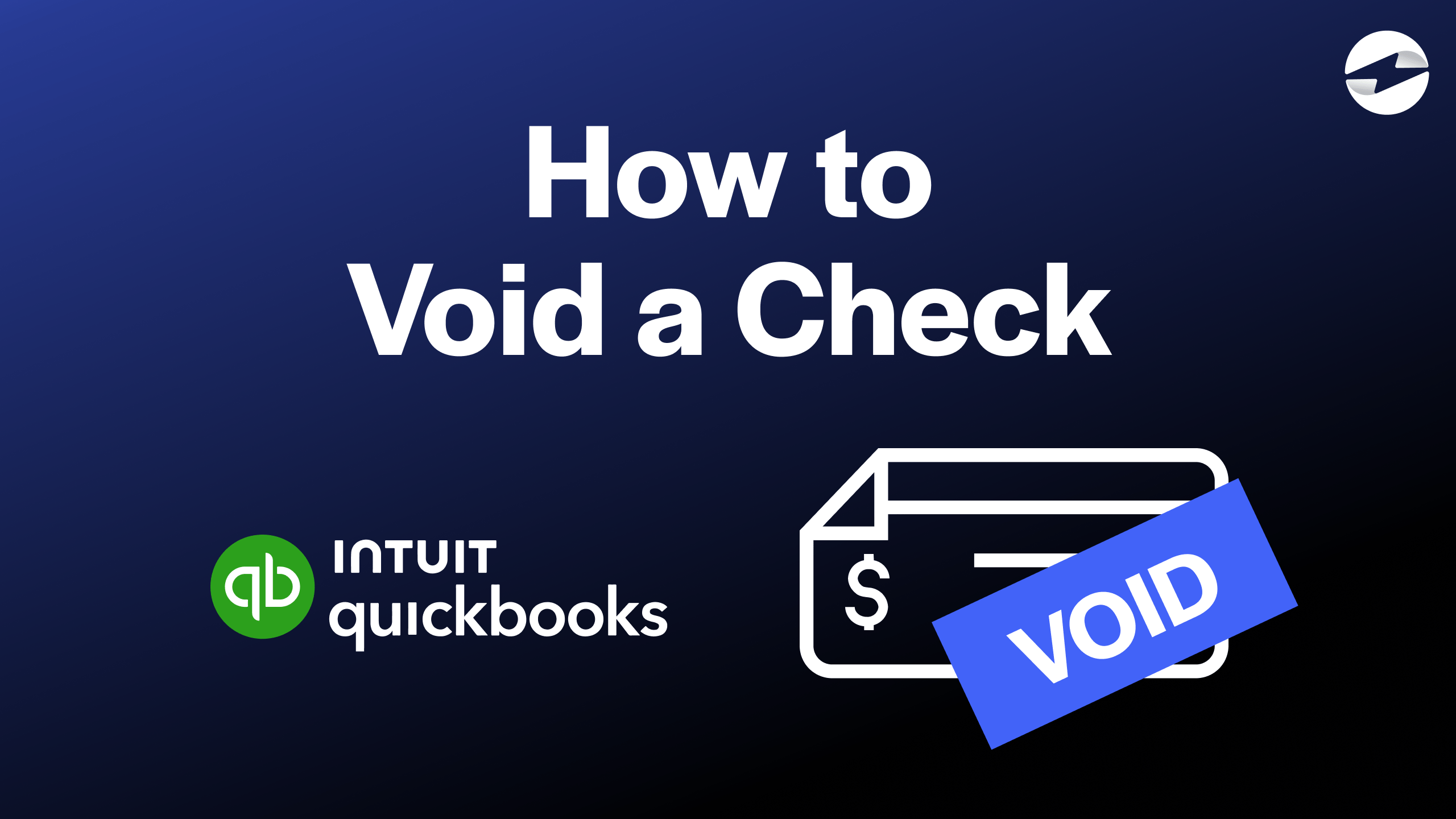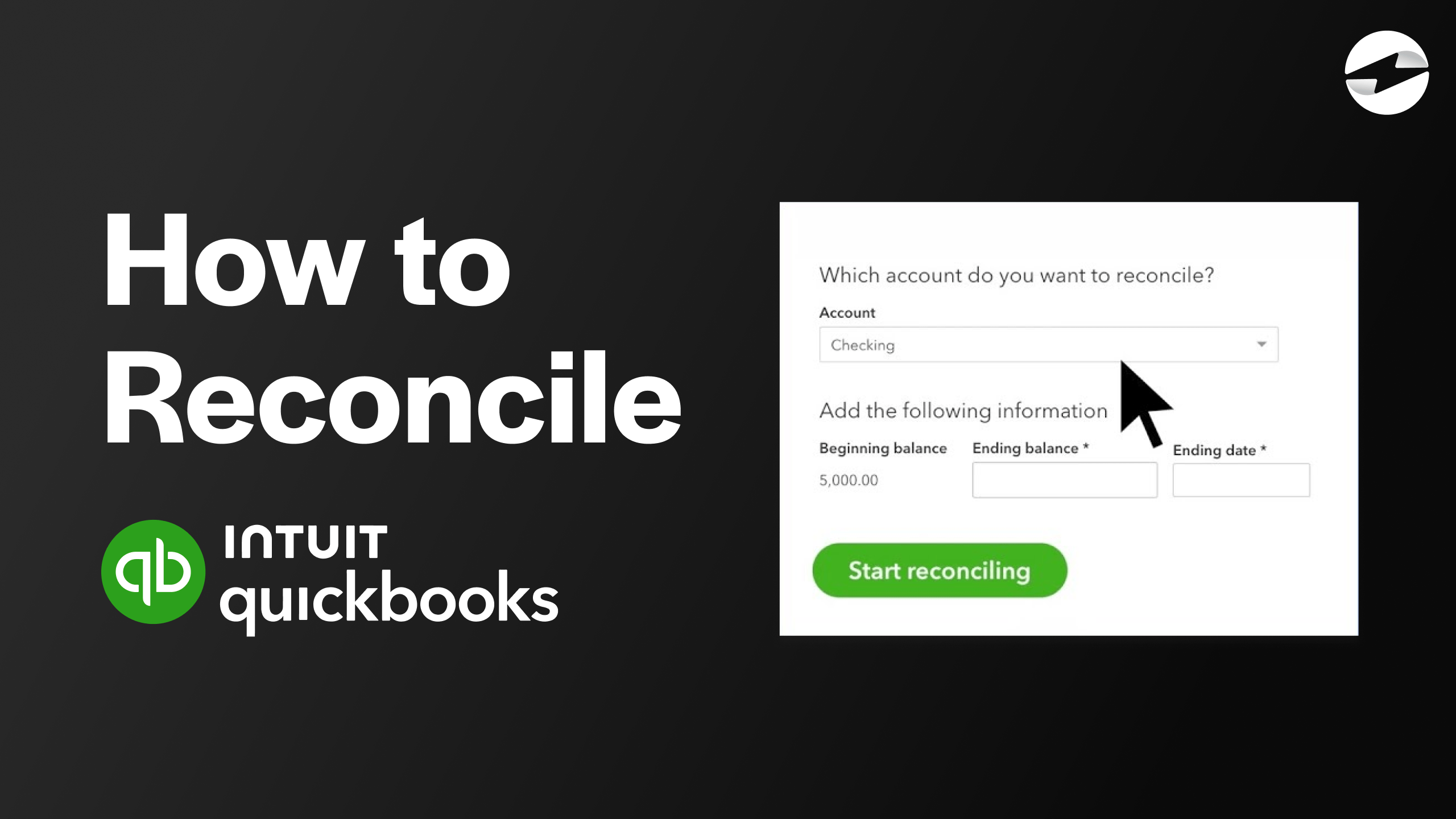Video Center > QuickBooks Online Tutorials > QuickBooks Online
How to Create a Journal Entry in Quickbooks Online Quick!
How to Create a Journal Entry in Quickbooks Online Quick!
This video displays the necessary steps to create a journal entry in QuickBooks Online in a simplified method.
Creating a journal entry in QuickBooks Online in 3 effortless steps
Entering and creating journal entries in QuickBooks Online is an integral part of accounting and crucial for accountants to understand how to do so.
Here are the 3 simple steps to creating a journal entry in QuickBooks Online…
- From the main dashboard, navigate the the + New menu and select Journal.
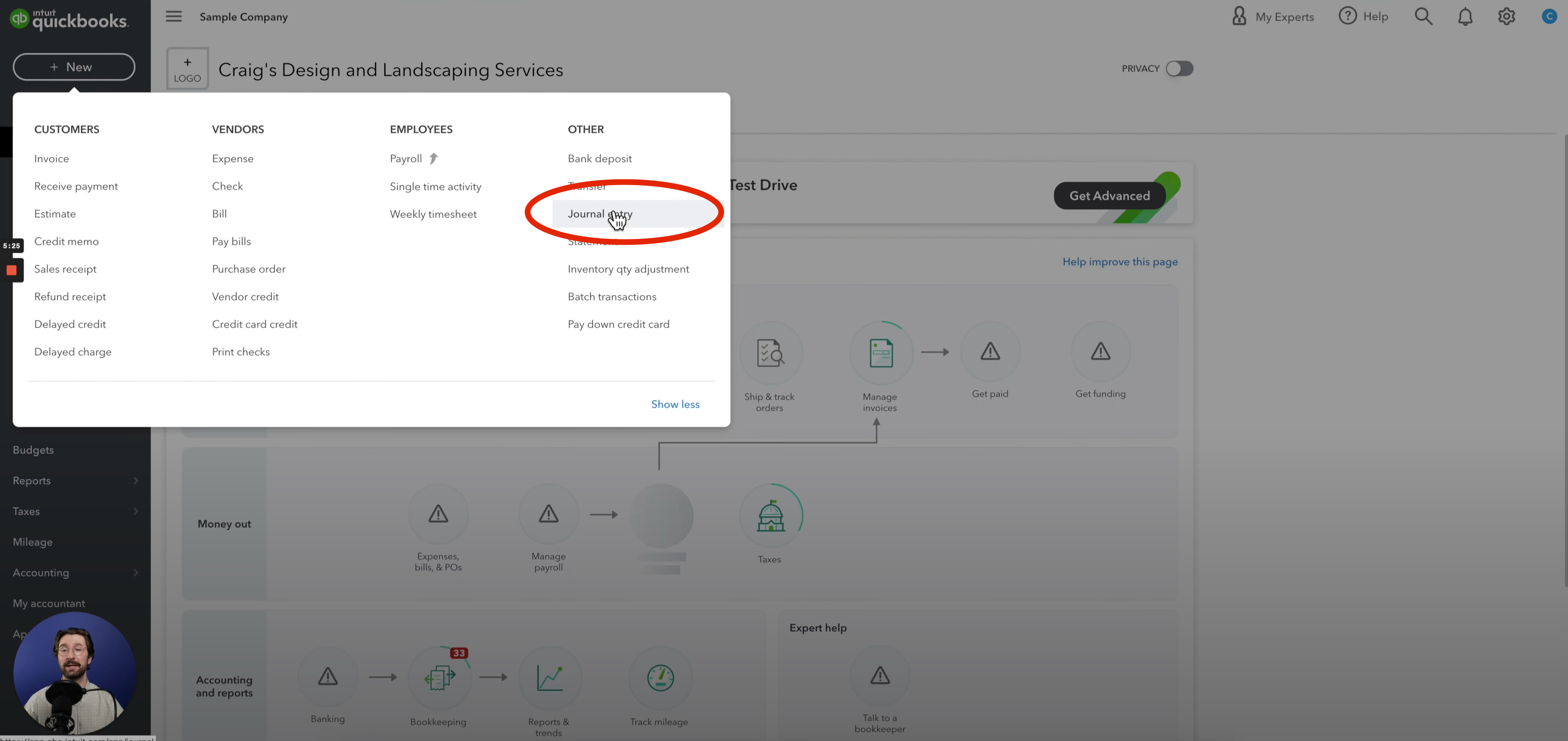
- Enter in all of the necessary information for the journal entry.
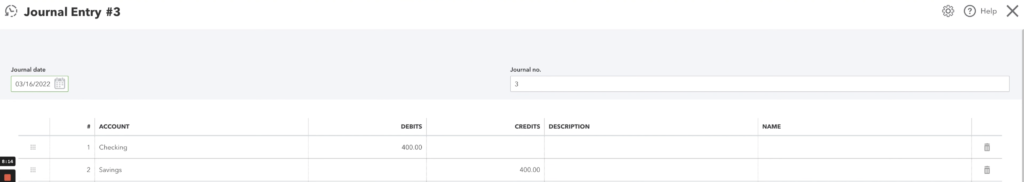
- Select Save & New and you’re good to go!
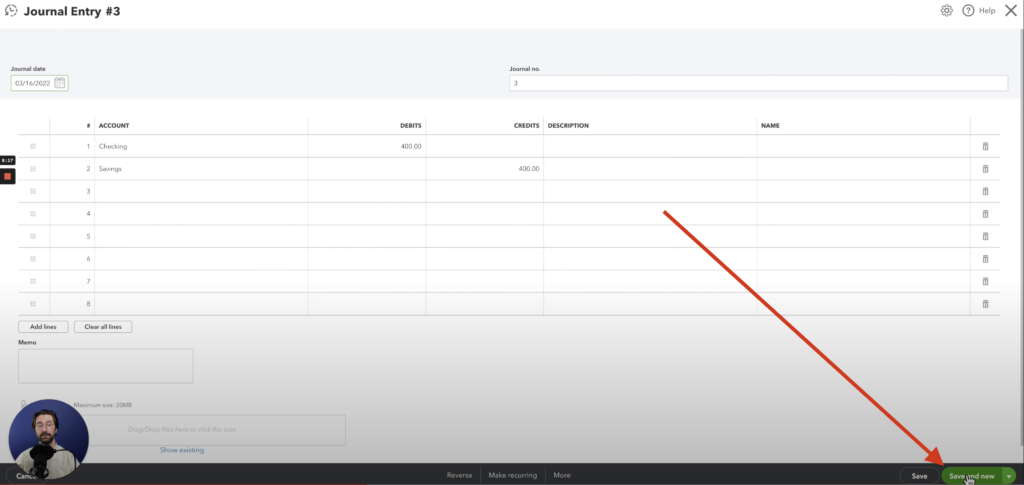
Conclusion
A journal entry is simply the act of recording any business transactions, economic or non-economic. The quick way to create a journal entry in QuickBooks Online is from the dashboard. Select “new” at the top left and select “journal entry. “After this, fill out the necessary information and click “Save New” at the bottom right.
For accountants, creating journal entries is a routine aspect of their job, and knowing how to easily enter them on QuickBooks Online is crucial. This guide will help your accountants understand how to easily enter journal entries on QuickBooks Online.
QuickBooks Online Integrations: Enhance Your Workflow
Did you find this tutorial helpful? Streamline your QuickBooks Online experience even further with a QuickBooks Online payment processing integration. Explore how integrating QuickBooks Online with tools like EBizCharge can enhance your workflow, automate processes, and boost productivity. Unlock the full potential of your QuickBooks environment today!