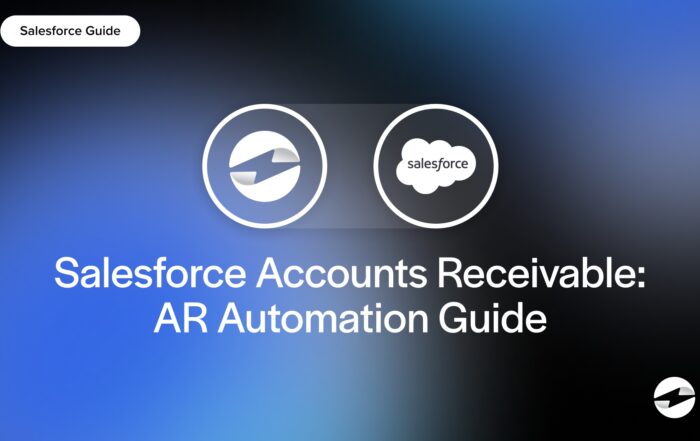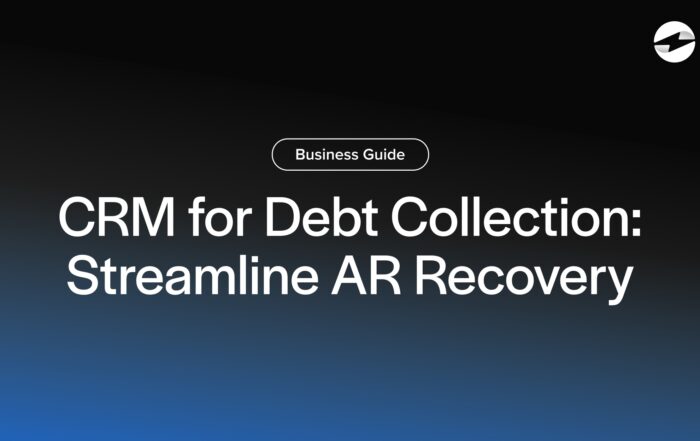What is an ACH debit block?
An ACH debit block is a security feature offered by banks to help businesses automatically block unauthorized or unexpected electronic withdrawals (ACH debits) from their bank account. This tool is especially useful for companies that only send payments (not receive them) through ACH and want tighter control over outgoing funds. Think of it like a firewall for your business bank account—only allowing through what you’ve approved.
For example, a business that only uses ACH to pay vendors—but never receives payments—can activate a debit block to prevent any unknown party from pulling funds from its account without permission.
Key Points
- An ACH debit block is designed to automatically prevent any unauthorized ACH debits from being withdrawn from your business account.
- Setting one up typically involves contacting your bank, identifying any allowed transactions, and enabling it through online banking or treasury services.
- ACH debit filters are more flexible than blocks and allow specific pre-approved senders to process payments while excluding others.
How do I set up an ACH debit block with my bank?
Setting up an ACH debit block is typically straightforward. Most business banks offer it as part of their treasury or fraud prevention services. You’ll need to contact your bank and request the block for your account. From there, you may be asked to:
- Identify any vendors you want to allow (if using filters or exceptions)
- Choose whether to block all incoming debits or just certain ones
- Sign a service agreement or enable it through your online banking portal
Some banks call this service by different names, so if you don’t see “ACH debit block” listed, ask your rep about fraud control or ACH protection tools.
What’s the difference between an ACH debit block and an ACH debit filter?
While both tools protect against unauthorized debits, here’s the key difference:
- ACH Debit Block: Stops all ACH debits by default unless exceptions are set. It’s a “deny everything” approach.
- ACH Debit Filter: Allows you to set rules or a list of authorized senders. It’s more flexible, often used when you still want to receive payments from specific vendors.
For example, a healthcare practice might use a debit filter to allow payments from a handful of known insurance processors while blocking all others.
You May Also Like
Read More
Read More
Read More