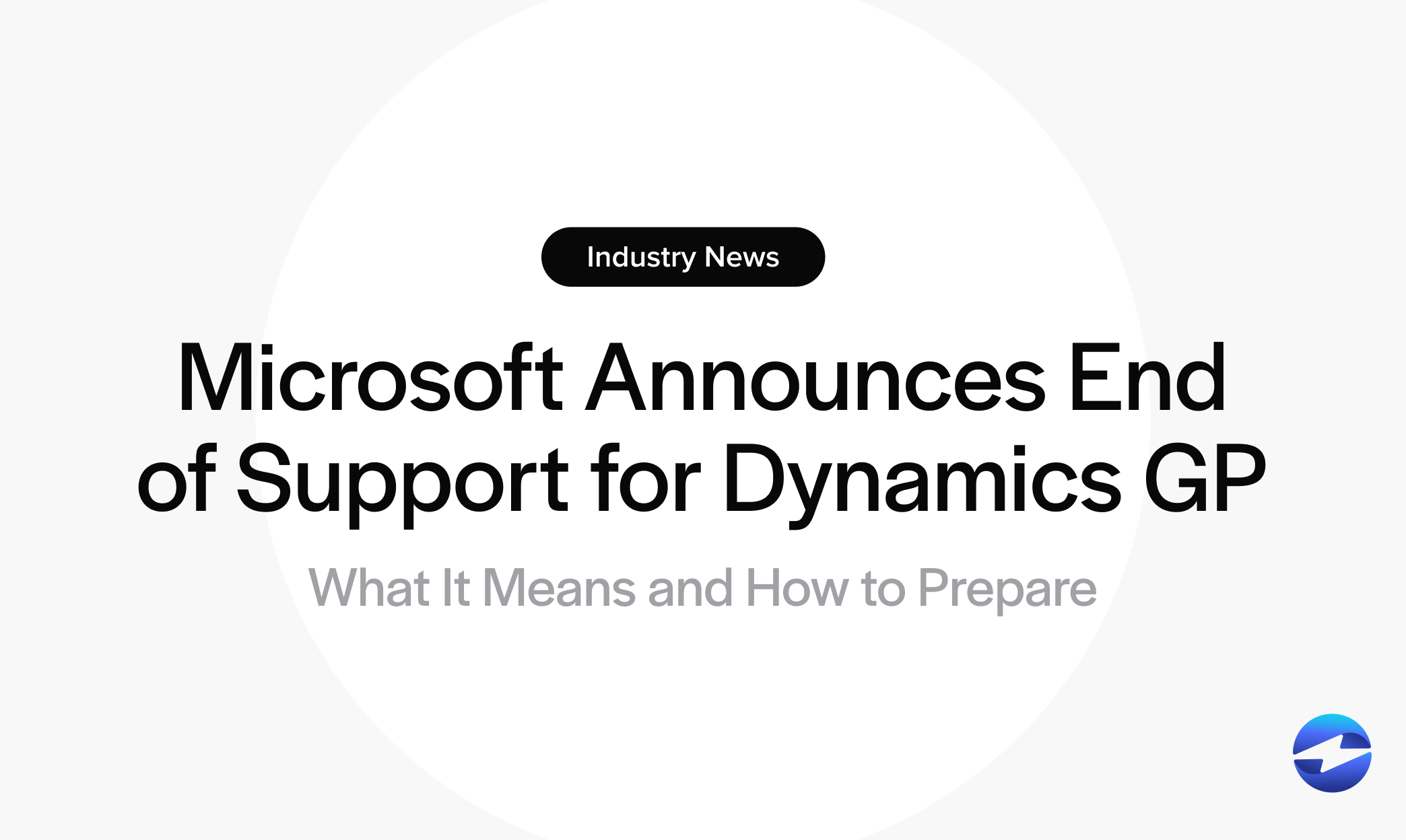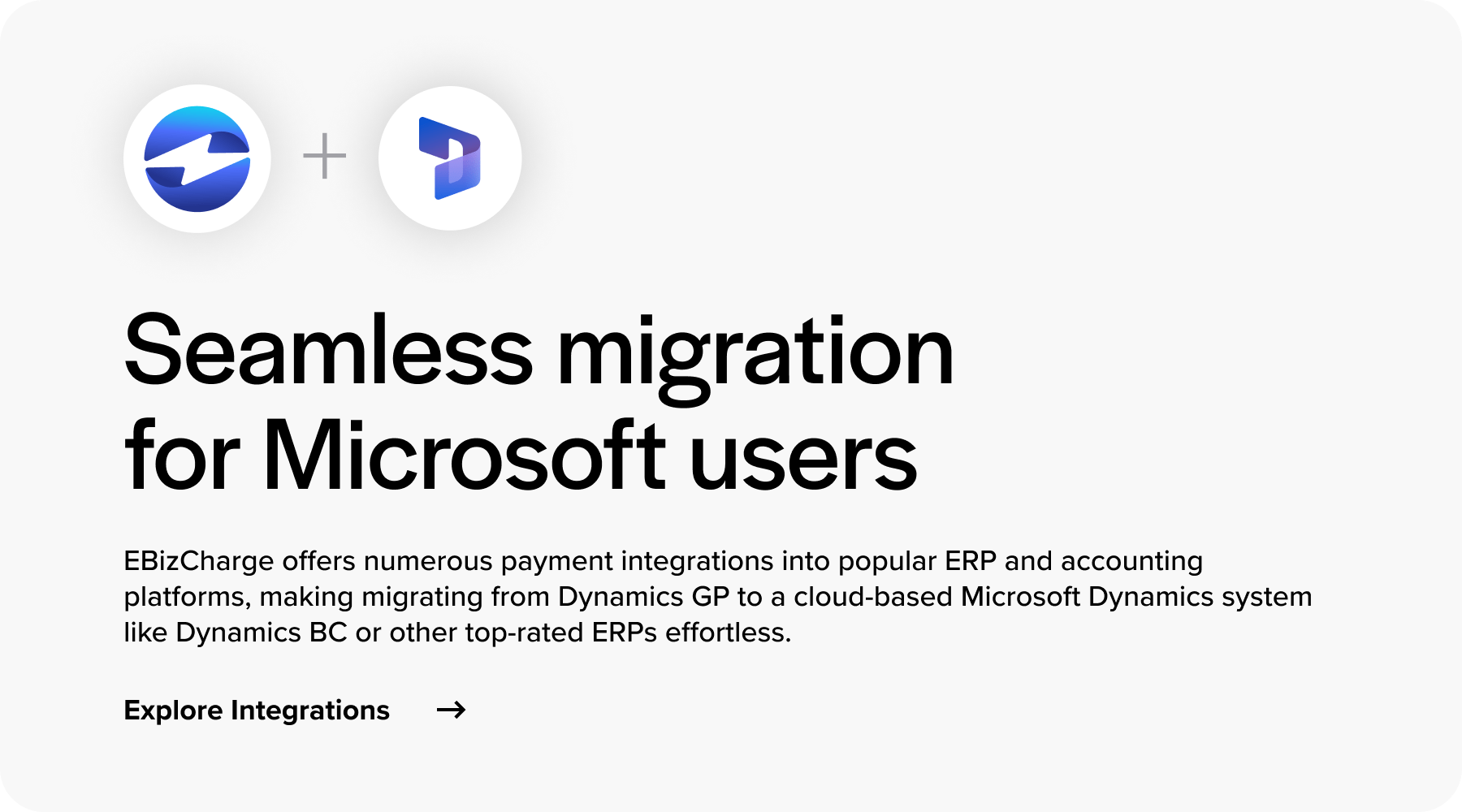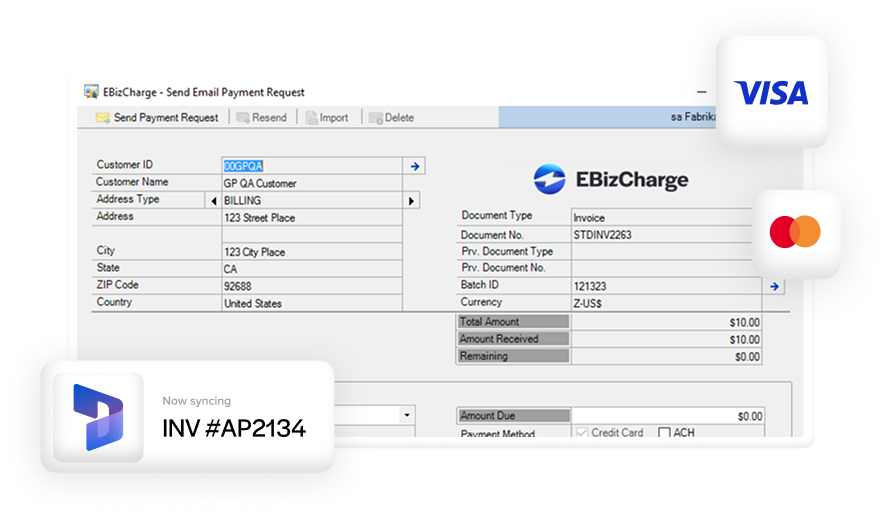Blog > Microsoft Announces End of Support for Dynamics GP: What It Means and How to Prepare
Microsoft Announces End of Support for Dynamics GP: What It Means and How to Prepare
Microsoft Dynamics GP (formerly Great Plains) is an enterprise resource planning (ERP) solution that offers a wide range of tools to help companies manage their core business and financial management operations, such as accounting, inventory, sales, purchasing, and more.

While this ERP has been a reliable, on-premise solution for many years, Microsoft has gradually shifted its focus toward cloud-based ERP systems, signaling a transition away from traditional platforms like Dynamics GP.
End of support for Dynamics GP
Microsoft has officially announced that they will be ending support for Microsoft Dynamics GP starting on December 31, 2029. Businesses using Dynamics GP will no longer receive assistance or updates from Microsoft after this date.
Security patches for Dynamics GP will also cease on April 30, 2031.
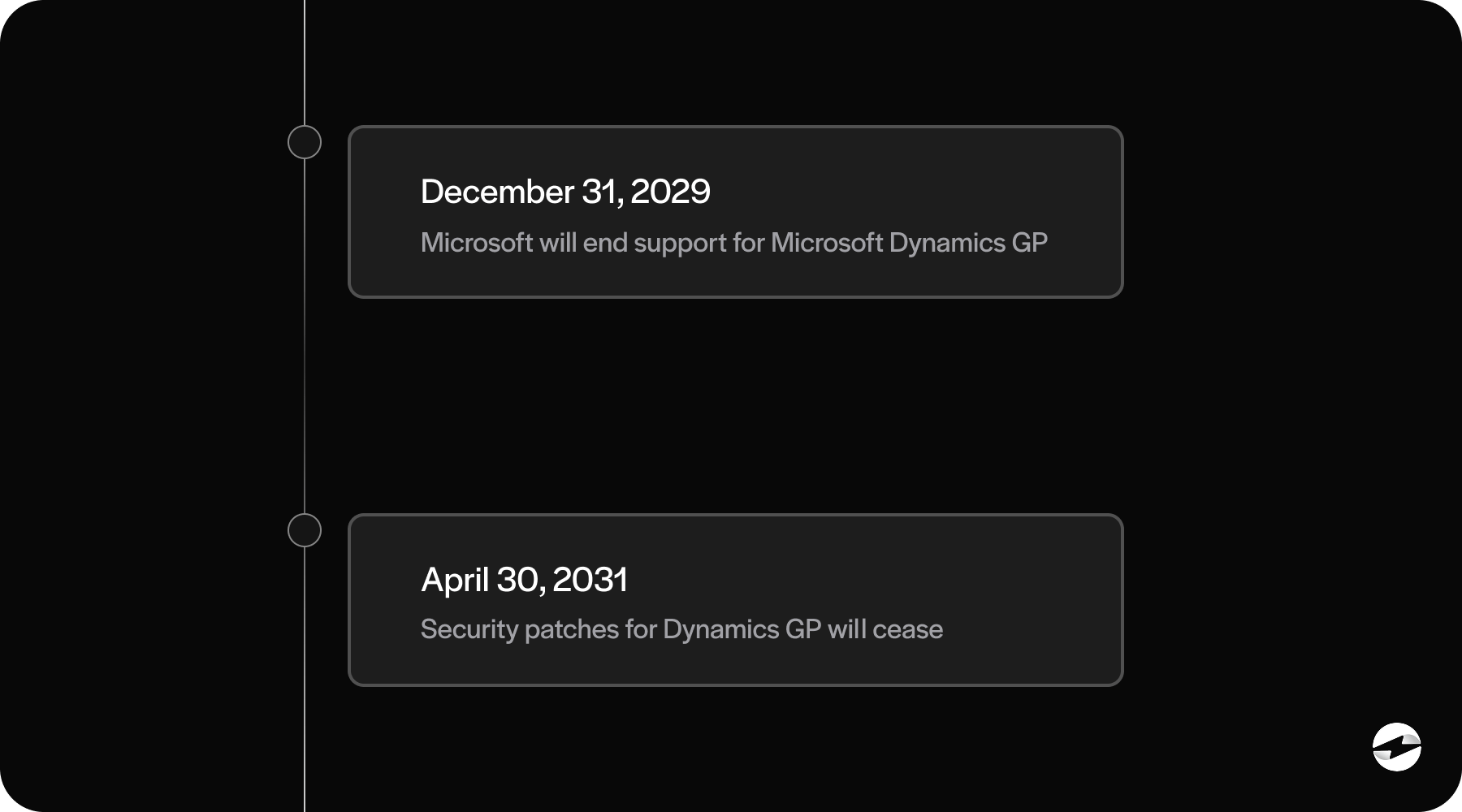
Microsoft is shifting its focus primarily to cloud-based solutions like Microsoft Dynamics 365 Business Central (BC), aligning with broader industry trends that prioritize cloud technologies for their flexibility, scalability, and enhanced security features.
Cloud-based solutions typically offer greater flexibility, scalability, and long-term cost efficiency than traditional systems like Dynamics GP. Unlike on-premises software, cloud platforms are regularly updated by the provider, ensuring users always have access to the latest features, security enhancements, and compliance support without the need for manual upgrades.
Cloud ERPs also allow teams to work from anywhere with real-time data access, which supports remote collaboration and improves productivity. Alongside their remote access, these systems typically require less equipment and IT maintenance, making them easier to manage and more adaptable as business needs evolve.
What does this mean for GP users?
Ending support for Dynamics GP presents several business challenges, including potential security concerns, compatibility issues, and migration difficulties.
First, there’s a risk of increased security vulnerabilities due to a lack of new security patches. Your business can become susceptible to cyber threats without the necessary security updates.
There are also potential compatibility issues with newer operating systems. As technology evolves, older systems like Dynamics GP may not integrate smoothly with updated hardware or software. For example, suppose your company upgrades its computers or servers to the latest version of Windows or adopts new hardware. In that case, Dynamics GP may not function properly – or at all – without significant adjustments.
Lastly, the migration process itself can be daunting. Transitioning to a new system requires careful planning and execution to avoid disruptions in business operations. Adapting to change while maintaining operational efficiency can be challenging but is necessary for continuity.
Luckily, reliable payment processors can make the transition quick and painless.
Impact on third-party integrations like EBizCharge
As Microsoft phases out support for Dynamics GP, you may have questions about third-party integrations like EBizCharge.
It’s important to note that not all third-party integrations are created equal. Luckily, EBizCharge users can have peace of mind knowing their payment data is securely housed and can be seamlessly and quickly integrated into Dynamics BC or another ERP system.
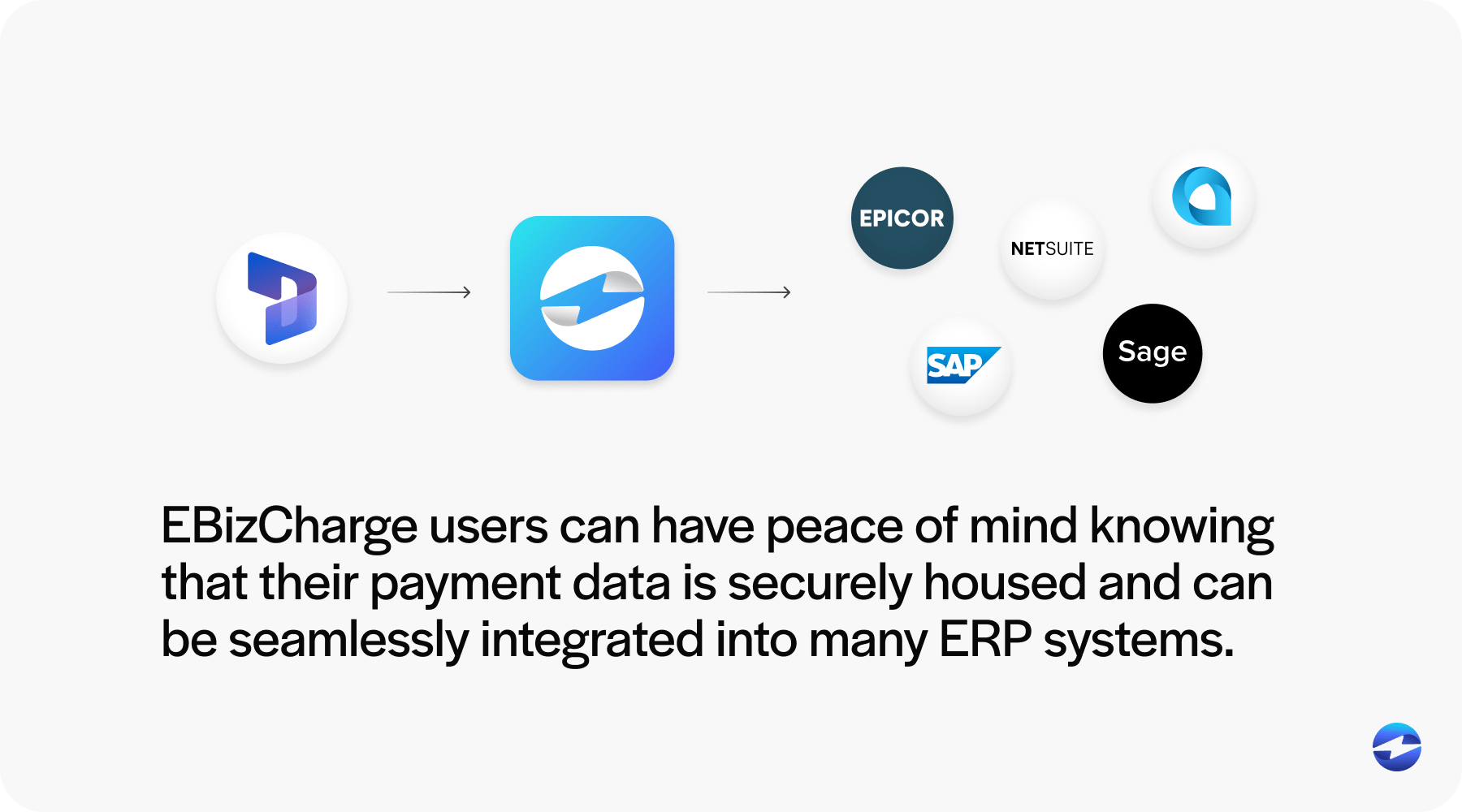
Users can continue with their current payment processor without risking data loss or security breaches. Even as support for Dynamics GP ends, EBizCharge maintains its functionality independently. This independence simplifies the transition process, allowing businesses to adapt without unnecessary complications.
Now that you know what Microsoft’s end of support means for Dynamics GP users, it’s vital to understand how to prepare for this transition.
How to prepare for the transition away from Dynamics GP
With Microsoft announcing the end of support for Dynamics GP, countless businesses are faced with a critical decision.
Proper planning and preparation for transitioning to a new software system is essential to maintaining a smooth transition and avoiding potential disruptions. This also aids in maintaining continuity in business operations and enhancing efficiency and security.
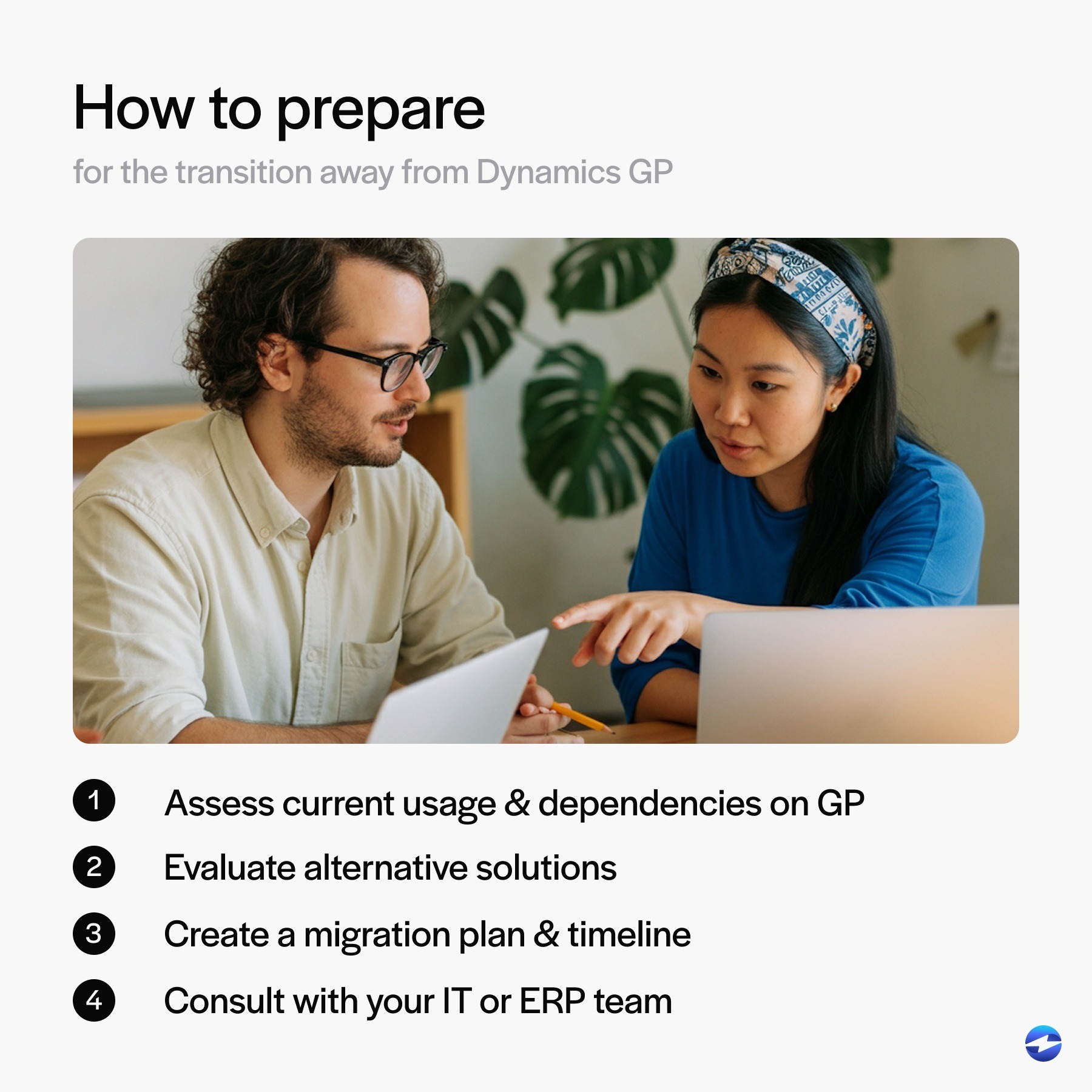
By moving proactively, businesses can ensure seamless integration with new technologies, reduce downtime, and stay ahead of security risks and cyber threats. Preparing also means aligning with regulatory updates and leveraging modern reporting tools to drive growth.
Businesses can follow several steps to navigate this transition from Dynamics GP to ensure minimal impact on their operations, such as reviewing their current ERP usage and dependency, looking into alternative solutions, creating a migration plan and timeline, and consulting with experts.
Assess current usage and dependencies on GP
Assessing your current usage and dependencies on Dynamics GP is a critical first step when preparing to transition, especially with Microsoft ending support for the software.
Understanding how your business uses GP — whether for accounting, inventory, reporting, or payment integrations — helps identify which features and processes need to be replicated or improved in a new system.
This assessment ensures that no essential functions are overlooked, reduces the risk of disruptions during migration, and allows you to choose a replacement solution that aligns with your operational needs.
Evaluate alternative solutions
When preparing to transition from Dynamics GP, evaluating alternative solutions is essential. Microsoft recommends switching to its cloud-based ERP, Microsoft Dynamics 365 Business Central. This solution focuses on cloud technologies, providing the flexibility and scalability needed for modern businesses.
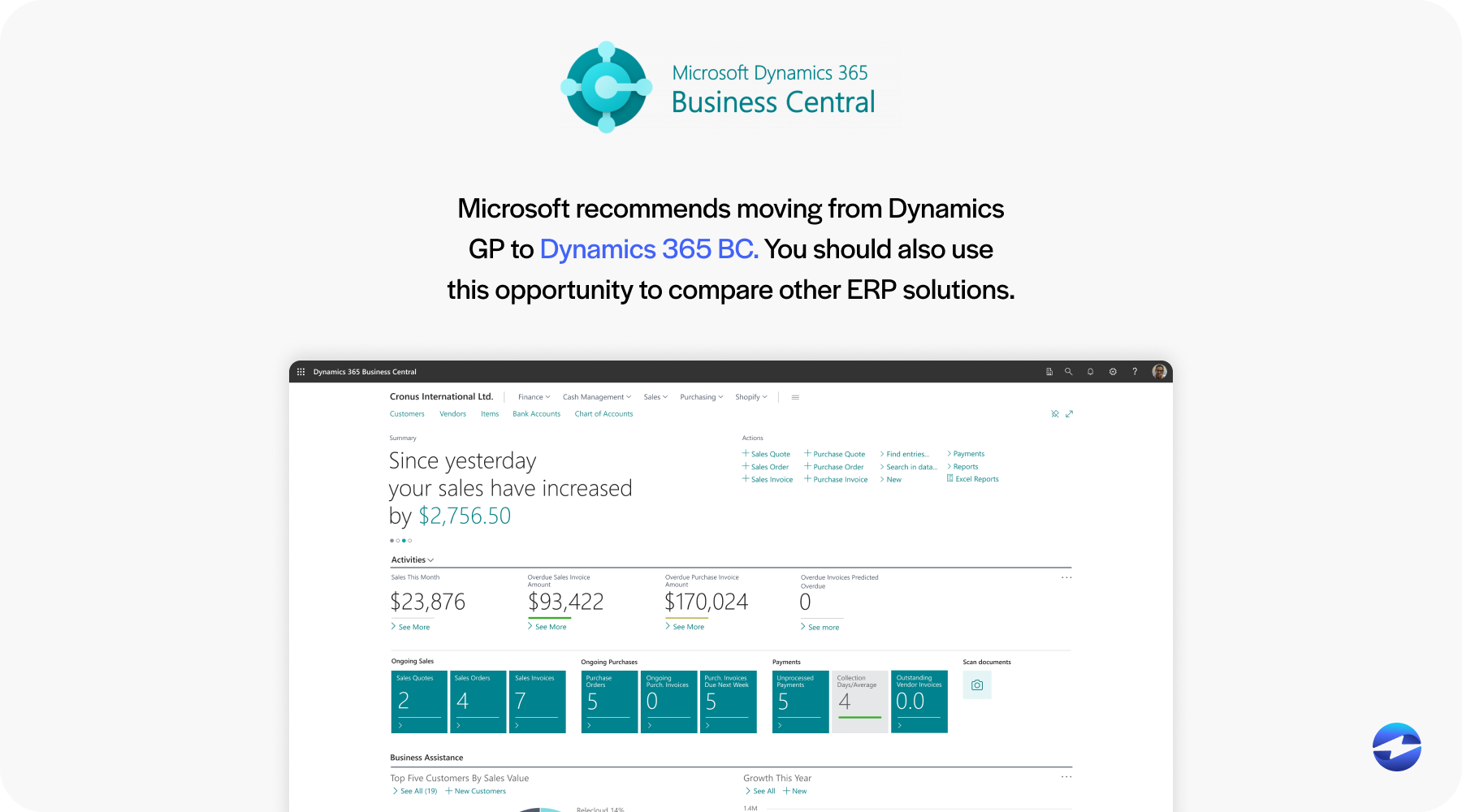
You should also compare other ERP solutions, assessing subscription licenses, reporting tools, and ease of use. Evaluate how these systems handle security updates, service packs, and key functionalities. Also, consider how they can integrate with current and future business needs.
Create a migration plan and timeline
Creating a migration plan and timeline is crucial when transitioning from Dynamics GP to ensure a seamless and organized shift to a new system. Without a clear strategy, you risk delays, data loss, or disruptions to critical business operations.
Begin by setting transition goals, such as ensuring seamless integration and minimizing disruptions. Next, map out the sequence of actions required, from data migration to testing new systems. Regular milestones and deadlines keep the migration process on track. It’s also important to factor in time for training staff on the new platform.
A structured timeline helps you allocate resources effectively, coordinate with stakeholders, and manage each migration phase – from data extraction and system setup to testing and training. Planning ahead also allows time to address unexpected challenges and ensures your new solution is fully functional before Dynamics GP becomes unsupported.
Luckily, GP users have time to create a migration plan before Microsoft’s end-of-support date in 2029.
Consult with your IT or ERP team
IT and ERP teams should understand your current system setup, integrations, and business processes, making them valuable resources for identifying potential challenges and recommending suitable replacement solutions.
These experts can help you evaluate different ERP options, manage data migration, ensure system compatibility, and minimize downtime during the transition.
Integrated payment processors like EBizCharge also offer support teams to assist with migrating your payments into Dynamics BC or another new ERP system and answer any questions you have.
Involving your IT or ERP partner early in the process also ensures that technical considerations are addressed proactively, reducing the risk of costly errors and helping to create a more efficient, successful migration.
Preparing for this transition is key, as a hectic transition can be troublesome for businesses and their customers. The following section will provide some helpful tips for a smooth process.
4 tips for effortless migration from Dynamics GP
As Microsoft announces the end of support for Dynamics GP, countless companies must carefully plan their migration to minimize disruptions in their day-to-day operations. Without proper planning, you may face security risks, data loss, and unplanned costs.
Here are four tips to avoid any disruptions and ensure an effortless transition:
- Back up data and solidify data integrity
- Train staff on new systems
- Test new platforms before going live
- Review contracts with vendors and support partners
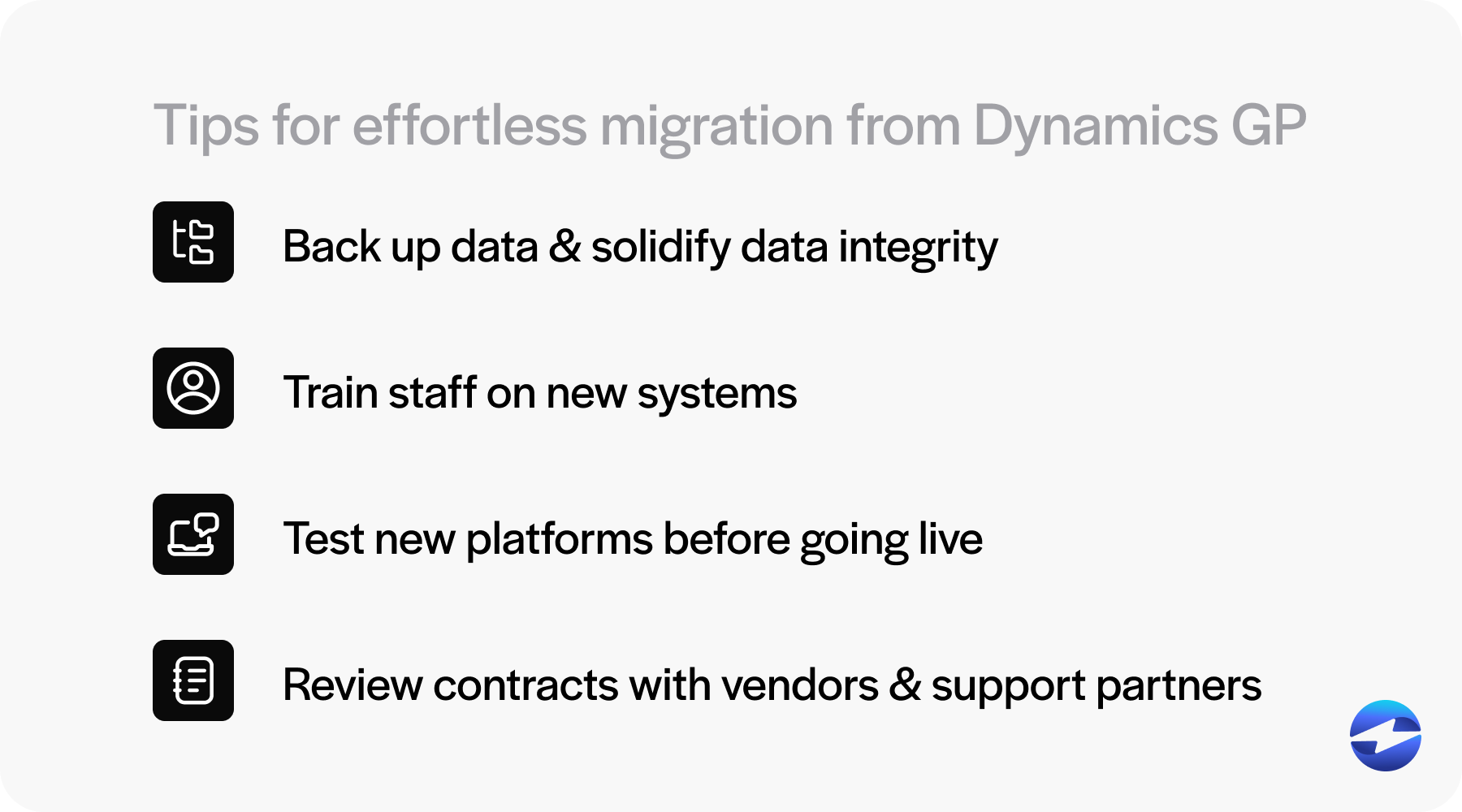
1. Back up data and solidify data integrity
Carefully backing up data to keep valuable information isn’t lost during migration while maintaining data integrity is vital to maintaining trust in business operations.
Routine data backups can help you safeguard against data corruption and loss, and cross-referencing data to ensure accuracy and consistency will solidify data integrity.
Businesses should use reliable reporting tools to monitor these backups and store this information in a trusted system. Proper data management during migration helps prevent security risks while maintaining streamlined business procedures. Think of it as protecting the foundation of your operations while expanding to new heights.
2. Train staff on new systems
Proactive and continuous training will equip your staff with the skills to handle new ERP technologies and business processes, reduce errors, and improve efficiency.
Businesses should work with their new provider’s support team and internal experts to ensure they cover all necessary functionality and technical components.
Well-trained staff are pivotal for ensuring seamless integration of new systems within GP, maintaining high productivity, and fostering long-term business success.
3. Test new platforms before going live
Testing new ERP platforms is crucial before fully implementing them into your operations, as this can help your business pinpoint potential service gaps and technical errors to make necessary adjustments before going live.
Testing can fine-tune your ERP migration plan by reducing the risk of unforeseen problems when the new platform goes live, thus saving time and resources and ensuring business operations are up to standard before the final switch.
These tests also provide an opportunity to check how third-party integrations like payment processing systems and other vital business tools function properly.
4. Review contracts with vendors and support partners
Reviewing contracts with vendors and support partners is essential to transitioning from Dynamics GP, as this helps users understand their current commitments and manage costs.
Different vendors may offer varying levels of support for the updated systems. Checking these contracts ensures you’re clear about what’s included. Discuss any changes needed based on the switch to a new cloud solution.
By reviewing these agreements, businesses can avoid unnecessary fees and ensure proper support during the transition. This proactive approach safeguards the budget and ensures continued quality of service and support.
With careful planning, businesses can use this change to drive growth and innovation.
Fortunately, EBizCharge’s GP users won’t have to worry about the hassle of transitioning payments to Dynamics BC or any other ERP system.
EBizCharge offers a seamless migration for Dynamics GP users
As merchants prepare for the eventual phase-out of Microsoft Dynamics GP, ensuring a quick and easy transition is more important than ever. Fortunately, EBizCharge is uniquely positioned to help.
Since EBizCharge operates independently of Dynamics GP, users can continue processing customer payments without interruption – even during or after a system migration.
Users can trust EBizCharge with a streamlined data migration into their new ERP systems, as this payment software guarantees a secure transfer of payment and customer data, automated reconciliation to sync payments effortlessly, and secure, PCI-compliant payment processing equipped with encryption and tokenization.
This flexibility eliminates the risk of data loss or security breaches and simplifies the migration process significantly.
EBizCharge offers numerous payment integrations into popular ERP and accounting platforms, making migrating from Dynamics GP to a cloud-based Microsoft Dynamics system like Dynamics BC or other top-rated ERPs effortless.
Whether moving to a cloud-based ERP or exploring other platforms, EBizCharge guarantees that your payment processing remains seamless, secure, and fully functional.
With EBizCharge, Dynamics GP users can transition confidently, knowing they have a reliable payment software provider that adapts alongside their evolving business needs.