Blog > 8 Ways to Increase eCommerce Site Speed and Get More Sales
8 Ways to Increase eCommerce Site Speed and Get More Sales
In 2021, eCommerce merchants face a host of issues: abandoned shopping carts, shipping delays, disrupted supply chains, increased web traffic, and more. With all of these obstacles in the way, eCommerce merchants must ensure their sites are operating at tip-top shape. One of the easiest ways to bolster site health, improve the customer experience, and increase sales is to address site speed.

What is site speed?
Site speed measures how quickly your website loads. You can also measure individual page speed to get a more granular look at how your site is performing on a page-by-page basis.
Site speed matters because it drastically affects customer experience, customer satisfaction, and, ultimately, your bottom line.
According to Unbounce, a one-second delay in page loading time can obliterate conversion rates by up to 70%. And Neil Patel found that 40% of site visitors abandon pages that take longer than 3 seconds to load.
Customers don’t want to wait for your website to load. If using your website is time-consuming, annoying, or difficult, they’ll be out of there before your products can even pop up. In a worst-case scenario, your site visitors may even associate your poor loading time with incompetence or untrustworthiness.
eCommerce merchants can’t afford to let their site speed slip. Fortunately, there are many tactics you can employ to increase site speed. We’ll get into 8 of them below, but first: how do you measure site speed?
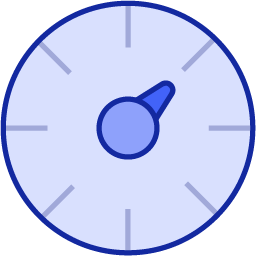
How to measure site speed
To measure your site speed, you can use tools like Google’s PageSpeed Insights or Pingdom. Google recommends aiming for an average page load time of less than two seconds across your site. An ambitious goal, but one that will pay off in the end: Mozilla found that reducing your load time by 2.2 seconds could increase conversions by 15%, while Walmart saw revenue go up by up to 1% for each 100 milliseconds they shaved off their load time.
8 ways to improve site speed
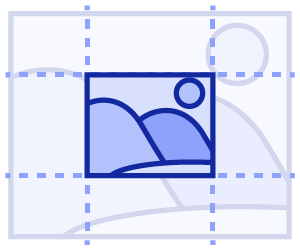
1. Compress and resize images
Your images can be a surprising source of drag on your page load time. The bigger and sharper the image, the longer it takes to load. There are three areas you should focus on to compress your images and optimize loading time:
- File size
- Image dimensions
- Image resolution
The file size refers to the number of kilobytes (KB) or megabytes (MB) your file takes up. In general, you should aim to keep each image below 100 KB. If any images approach or even exceed 1 MB, they’re going to significantly bump up your load time. Reduce file size by using image compressors like Tinypng, which automatically compress images without sacrificing quality.
Oftentimes, images are much bigger than they need to be. Cut down on load time by ensuring each image is at the correct dimension: not too large, and not too small. For example, if you have a small image on your page, it doesn’t need to be 1000px x 1000px. Instead, you can resize the image to 300px x 300px and eliminate unnecessary load time.
Finally, the image resolution refers to the sharpness or quality of the image. High-quality images have a resolution of 300 DPI. This means there are 300 dots (or pixels) per square inch of the image, which leads to crisp, sharp images. 300 DPI is the gold standard for print images. However, your eCommerce site doesn’t need print quality. The standard for web images is 72 DPI. Work with a designer or online tool to lower the quality from 300 DPI to 72 DPI, and, moving forward, ensure you create or source each of your images at 72 DPI.
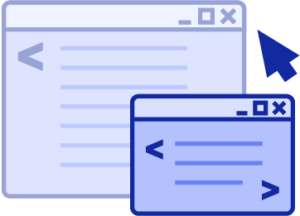
2. Minify your code
Most eCommerce pages are built on the foundation of three code files: HTML, CSS, and JavaScript. Minify your code to speed up load times.
According to Google, minifying your code means “removing unnecessary or redundant data without affecting how the resource is processed by the browser.” This unnecessary data could be formatting, whitespace, code comments, or unused code—anything that slows a page down without contributing anything of value.
Google recommends using GZIP to compress HTML, CSS, and JavaScript files. GZIP can compress text files by up to 90%, which significantly impacts page load time.
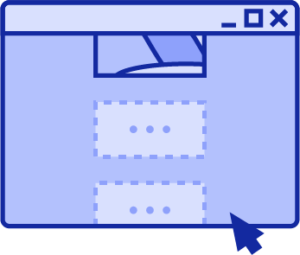
3. Optimize page loading
In addition to minifying your code, you can also dictate the way your code loads on each page. There are two ways to load JavaScript data on a page: synchronous and asynchronous.
Synchronous loading means the script loads one element at a time, while asynchronous loading means the script loads several elements simultaneously.
It’s better to choose synchronous loading, as it reduces the number of elements the page loads at one time, increasing site speed.
You can also choose to defer loading, which prevents elements from loading on a page until other elements have loaded first. With deferred loading, the content on the page is downloaded as the site visitor scrolls down the page, only showing them what’s completely necessary. Deferred loading allows your other content to load more quickly.
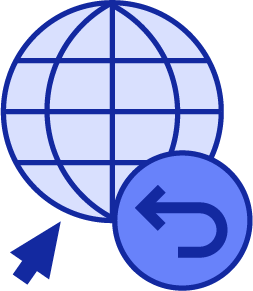
4. Avoid redirects
Page redirects add to page load time. Each page redirect is another request to the server that slows the site down.
For example, if you redirect from page A to B to C, simplify the process by instead redirecting from A to C. Better yet, remove page A entirely and send visitors directly to page C.

5. Use browser caching
When you visit a site for the first time, your browser saves data—like the HTML, JavaScript, images, and more—in temporary storage called a cache. When you visit the site again, your browser refers back to the cache and doesn’t have to re-download every single element on the site. Caching allows your returning visitors to experience faster loading times.
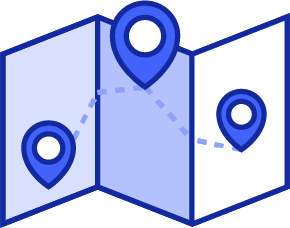
6. Use a content distribution network
Using a CDN allows you to store copies of your website in multiple data centers across a wide geographical area. This approach increases the chance that your site visitors will be located near at least one of the servers, which will give them faster access to your site.
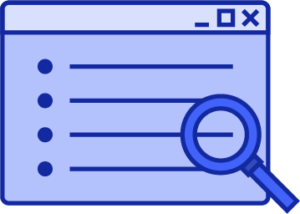
7. Audit extensions
eCommerce extensions can be valuable tools. However, merchants tend to fall into the trap of installing too many and then forgetting about them. Too many extensions can bloat your site and drag out load time. To increase site speed, do an audit of your existing extensions. Determine which ones are truly helpful, which ones are just taking up space, and make the cut.

8. Don’t neglect your mobile site
When Google implemented its mobile-first indexing strategy, it became clear the search giant was placing greater importance on mobile traffic. Even though conversions are still higher on desktops than mobile devices, mobile transactions still make up an important chunk of sales. If you optimize your desktop site for speed but forget your mobile site, you’re leaving sales (and money) on the table.
Conclusion
Site speed is a crucial piece of keeping your online store running smoothly and generating sales. While it requires ongoing maintenance to keep load times down, the benefits—a better customer experience, increased trust and credibility, and higher sales—make site speed optimization a worthy investment for any eCommerce merchant.
 Get a free cost-comparison of your current payment processing costs vs. EBizCharge
Get a free cost-comparison of your current payment processing costs vs. EBizCharge 