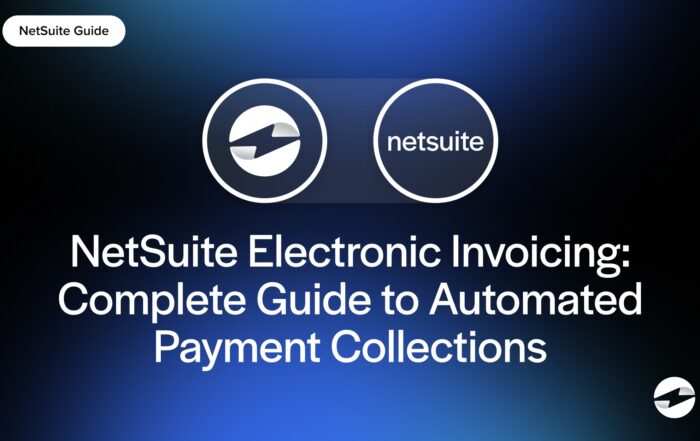What is a card-not-present transaction?
A card-not-present (CNP) transaction is when a payment is made without the physical card being swiped, inserted, or tapped. Instead, the card details (Aka the number, expiration date, and CVV) are entered manually, online, over the phone, or through mail orders.
When you buy something on Amazon and enter your card details at checkout, that’s a card-not-present transaction because the card was never physically used. In 2024, Amazon customers placed an estimated 11.95 million orders on a typical day. Since the card is not present for these transactions, they carry more risk of fraud and often require extra security measures to verify that you are the authorized user of the card. Merchants who accept CNP payments pay slightly higher processing fees to offset the increased fraud risk.
Key Points
- Card-not-present transactions make paying remotely easy. Whether shopping online, subscribing to Netflix, or paying an invoice, you just enter your card details—no need to swipe or tap.
- They come with more fraud risks, so extra security is needed. Since no physical card is used, businesses rely on security measures like CVV checks and fraud detection to keep payments safe, which can mean slightly higher fees.
Examples of card-not-present transactions
Card-not-present transactions are all around us. Here are some of the most common scenarios:
1. Online purchases (eCommerce)
- As mentioned earlier, when you order something online and enter in your card details at checkout, that is considered a CNP transaction.
- When you sign up for streaming services like Netflix or Spotify, your card is stored for recurring payments.
2. Mail order/telephone order (MOTO)
- A customer calls a business to place an order, and the merchant enters the card details into a virtual terminal. Common in restaurants, hotels, and service-based businesses
3. Recurring payments & subscriptions
- Gym memberships, software subscriptions, or utility bills are examples of businesses that store card information to charge customers automatically for recurring payments.
4. Invoices & payment links
- When a business sends a payment link via email for an invoice, the customer enters their card details to pay.
- Used by freelancers, consultants, and B2B businesses.
5. Mobile & digital wallet payments (without tap-to-pay)
- Paying through apps like PayPal, Venmo, or Apple Pay, where your card is stored but not physically used.
- An example of this is taking an Uber ride. Your card is charged without being swiped.
Card-not-present transactions enable online shopping, subscriptions, and remote payments but also carry more fraud risk. Businesses need better security tools like CVV checks, tokenization, and fraud detection to protect themselves and their customers.
You May Also Like
How to Apply Unapplied Payments in NetSuite: Manual Process vs. Automation
Read More
Read More
NetSuite Electronic Invoicing: Complete Guide to Automated Payment Collection
Read More