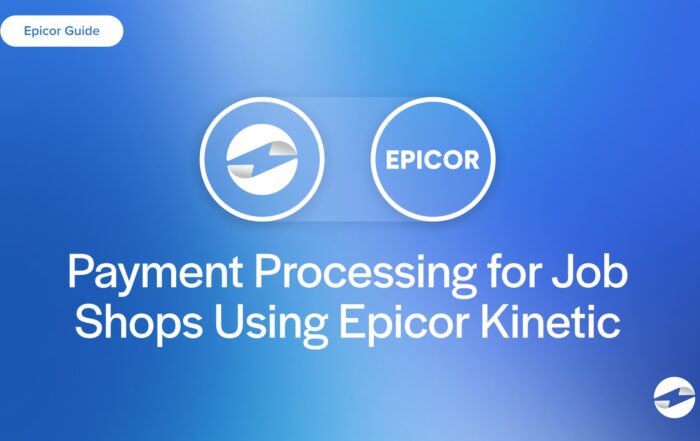What is a security code on a credit card?
The Card Security Code (CSC) is a short numeric code printed on your credit or debit card that adds an extra layer of fraud protection. It’s also known as a:
- CVV (Card Verification Value) – Used by Visa and Discover
- CVC (Card Verification Code) – Used by Mastercard
- CID (Card Identification Number) – Used by American Express
Unlike your card number, the CSC is not stored in payment processing systems when making online purchases. So, if a hacker steals your card number alone, they can’t use it without also knowing your security code.
Key Points
- Your card’s security code (CVV, CVC, or CID) adds an extra layer of protection, making it harder for someone to misuse your card details if they get stolen. It’s like an additional password that proves you have the physical card.
- Since the security code isn’t stored in payment systems, even if someone gets your card number, they can’t use it without also having the code. You’ll find it on the back of your card (for most cards) or the front (for American Express).
Where is the security code on a debit card?
The location of your CSC/CVV is different depending on the type of card you have:
- Visa, Mastercard, and Discover – The three-digit code is on the back of the card, on the signature strip.
- American Express – The four-digit code is above the card number on the front.
The code is placed in a way that prevents it from being embossed or stored in payment terminals, making it harder to steal through skimming.
Card verification value example
Here’s an example of how a CVV is used in a payment:
Lisa is booking a hotel room online. To checkout she enters:
- Her credit card number
- The expiration date
- The CVV code (to verify she has the physical card)
Because she enters the correct CVV, the transaction goes through. The transaction would be declined if a fraudster tried to use a stolen card number without the CVV.
Your credit card security code (CVV, CVC, or CID) is a vital tool to prevent fraud in card-not-present transactions. Although it’s a small detail, never share your CVV with untrusted sources, and be cautious when entering it online.
You May Also Like
Read More
Read More
Read More
Read More