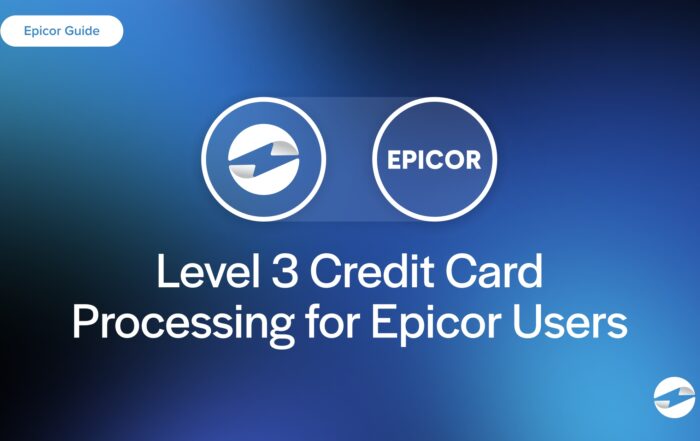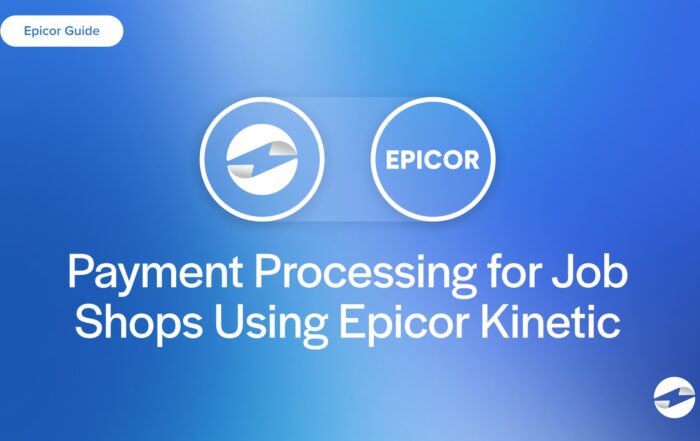What is 3d Secure?
3D Secure adds an extra layer of security by asking for additional Authentication before a transaction is completed. This helps to verify the cardholder’s identity and prevent access to sensitive financial info. Understanding 3D Secure is important for anyone who shops or runs an e-commerce business.
Key Points
- 3D Secure is an extra layer of online payment protection that verifies a cardholder’s identity using methods like one-time passwords (OTPs) or biometrics, reducing fraud and chargebacks.
- Authentication failures with 3D Secure often stem from outdated or incorrect information. They can usually be resolved by updating details, verifying OTP delivery, or contacting your bank.
How does 3D Secure work?
3D Secure is a security protocol for online payments. It adds an extra layer of Authentication for card-not-present transactions, reducing fraud and chargebacks. The 3D Secure Authentication process is triggered when a customer makes a purchase. Before the transaction is approved, they may be asked to verify their identity through a one-time password (OTP), biometric Authentication, or another method set by their bank.
How does 3D Secure prevent fraud?
3D Secure (3DS) is a fraud prevention protocol that adds an extra layer of security to online transactions by verifying the cardholder’s identity before a payment is processed. This reduces unauthorized transactions, chargebacks, and overall fraud risk.
When a customer makes a purchase, 3D Secure triggers an authentication process managed by the card issuer. Depending on the security level and risk assessment of the transaction, the customer may be asked to verify their identity using one of the following methods:
| Authentication | Type Description |
|---|---|
| Static Passwords | Permanent passwords set by the user. |
| One-time Passwords | Temporary passwords sent to the user for a single transaction. |
| Biometric Authentication | Using physical characteristics like fingerprints. |
In addition to multiple authentication steps, 3DS Secure uses real-time data (e.g., device type, location, and spending behavior) to assess transaction risk. The user must complete additional verification if the purchase looks risky or unusual.
Major card networks like Visa (Verified by Visa), Mastercard (Mastercard Identity Check) and American Express (SafeKey) support 3D Secure. This extra layer of security doesn’t impact the checkout experience much. Customers can shop online more confidently, knowing their card details are better protected.
Why did my 3D Secure Authentication fail, and how can I fix it?
3D Secure authentication failures can be frustrating. Understanding why they happen and how to fix them can ease your online shopping experience.
Common Reasons for 3D Secure Failures:
- Incorrect Card Details: Ensure your card number, expiration date, and CVV are correct.
- Outdated Information: Update any expired or outdated information with your card issuer.
- Static Password Issues: If you use a static password, ensure it’s correct or consider a reset.
- One-Time Password (OTP) Errors: Confirm if the OTP you received matches what you entered.
- Card Network Problems: Check if your card provider has any reported issues.
- Insufficient Funds: Make sure you have enough funds for the transaction.
How to fix 3D Secure issues:
- Update Your Details: Always keep your info current with your bank
- Verify OTP Delivery: Ensure your phone number is correct to receive SMS-based Authentication
- Explore Alternative Authentication Methods: Consider biometric Authentication for added security
- Contact Your Bank: Reach out to your bank to resolve card-specific issues
- Try a Different Card: If issues persist, try another card to speed up the checkout
Understanding these issues can improve your online transactions and reduce checkout times.
You May Also Like
Payment Processing for Industrial Equipment Manufacturers on Epicor
Read More
Read More
Read More