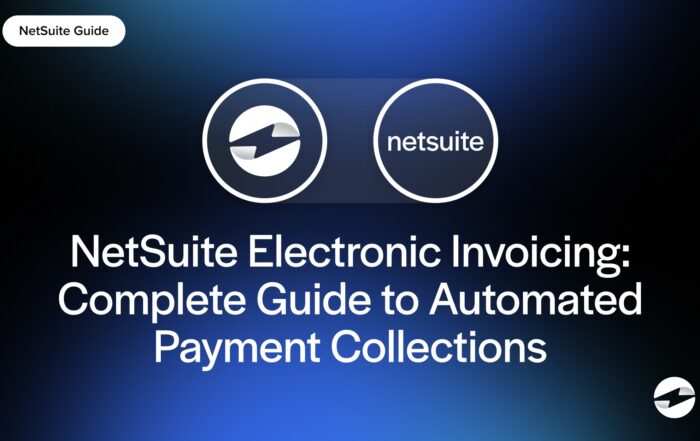What is a keyed transaction?
A keyed transaction is a type of credit card payment where the card information is manually entered into a payment terminal or virtual terminal instead of being swiped, dipped, or tapped. This typically happens when the card isn’t physically present, such as during phone orders or online purchases. Keyed transactions are considered higher risk by processors due to the increased chance of fraud, which can lead to slightly higher processing fees for merchants.
Key Points
- A keyed transaction is when credit card details are manually entered rather than swiped or tapped. It’s often used for card-not-present payments, but carries higher fraud risk and fees.
- To manually enter a card, you start a sale on the terminal, choose manual entry, input the card number, expiration, CVV, and possibly billing ZIP, and then confirm the payment.
How to manually enter a credit card number on a machine
Sometimes, swiping or tapping a card just isn’t an option—maybe the chip is damaged, or the cardholder isn’t nearby. In those cases, you’ll need to manually key in the payment.
The steps usually go something like this:
- On your payment terminal, start a new sale.
- When prompted, press the button that allows you to key in the card (usually labeled “Manual Entry” or “Key In”).
- Enter the full credit card number using the keypad.
- Input the card’s expiration date and CVV security code.
- Depending on your setup, you might also enter the billing ZIP code for verification.
- Confirm the total and press enter to process the transaction.
This method is especially common for phone orders or recurring payments, but it’s important to follow your payment processor’s guidelines to avoid chargebacks or declines. Knowing how to manually key in a payment is helpful—but what if the card is physically present and the swipe option is available?
Which way do you swipe a card?
Here’s how to make sure you’re swiping it the right way to avoid errors. If you get a magnetic stripe card—yes, they still exist—you’ll want to swipe it the right way to ensure the reader can pick up the data correctly.
The general rule is:
- The magnetic stripe should face inward, toward the machine.
- The stripe should be on the bottom of the card, closest to the terminal when swiping.
So, if you’re holding a card horizontally, the stripe should be on the bottom and facing toward the terminal body as you swipe through the slot.
Some terminals are designed differently, but most countertop card readers and POS devices follow this setup. If a card fails to swipe, try cleaning the stripe or flipping it—some machines are bidirectional but still prefer a certain orientation.
You May Also Like
NetSuite Electronic Invoicing: Complete Guide to Automated Payment Collection
Read More
Read More
Read More